Appendix – Foxconn Quantumian1 User Manual
Page 110
Advertising
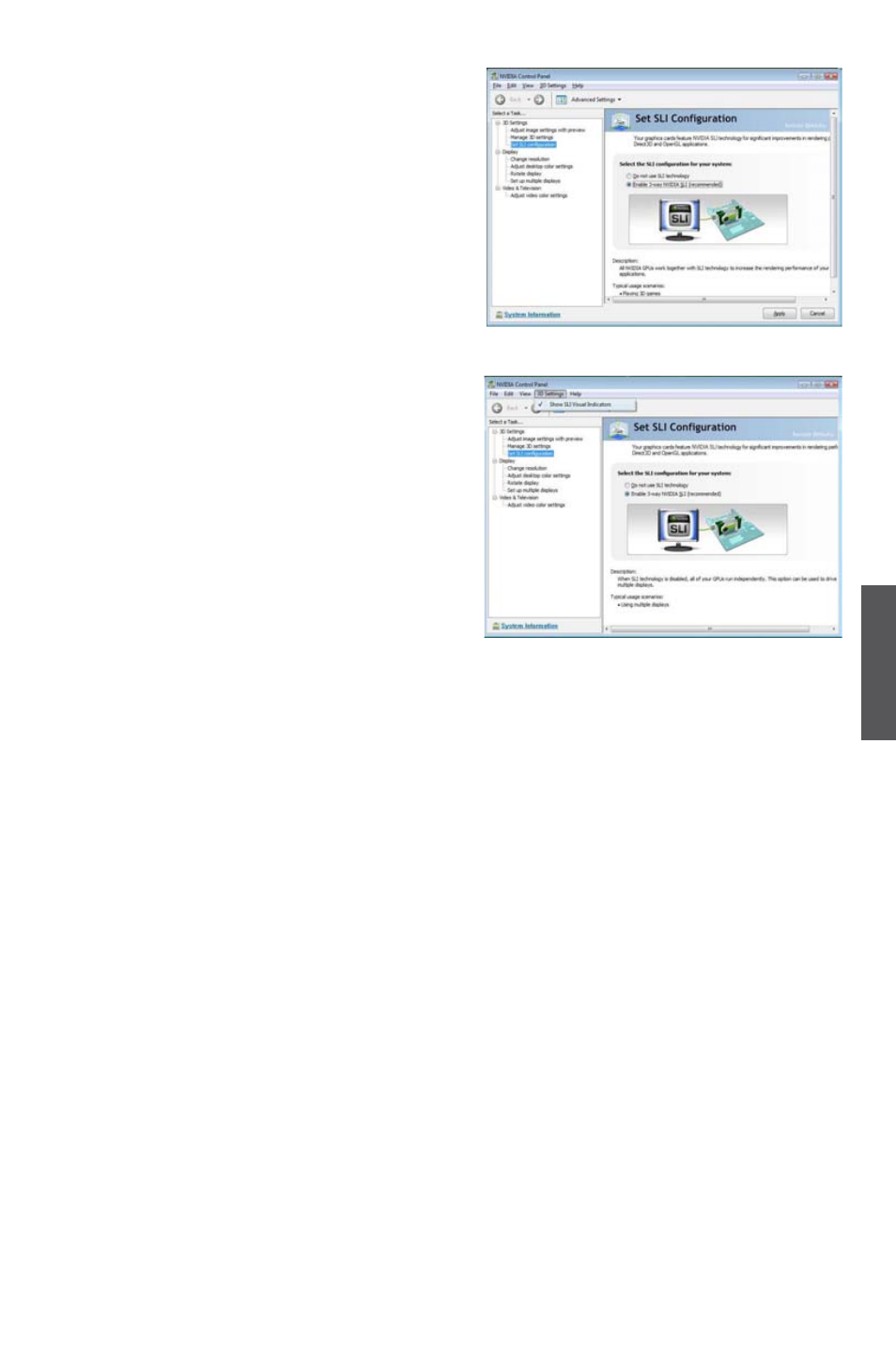
Appendix
103
2. When using three graphics cards:
Select “Set SLI Configuration”, then
Select “Set SLI Configuration”, then
click "Enable 3-way NVIDIA SLI",
when done, click Apply to enable it.
Select the “3D Setting” tab and enable
the “Show SLI Visual Indicators” item.
When using two graphics cards:
The display is similar to the three graphics’
one.
Just select “Set SLI Configuration”, then
click "Enable SLI" and set the display, when
done, click Apply.
Advertising