Foxconn 915P7AD-8EKRS User Manual
Page 81
Advertising
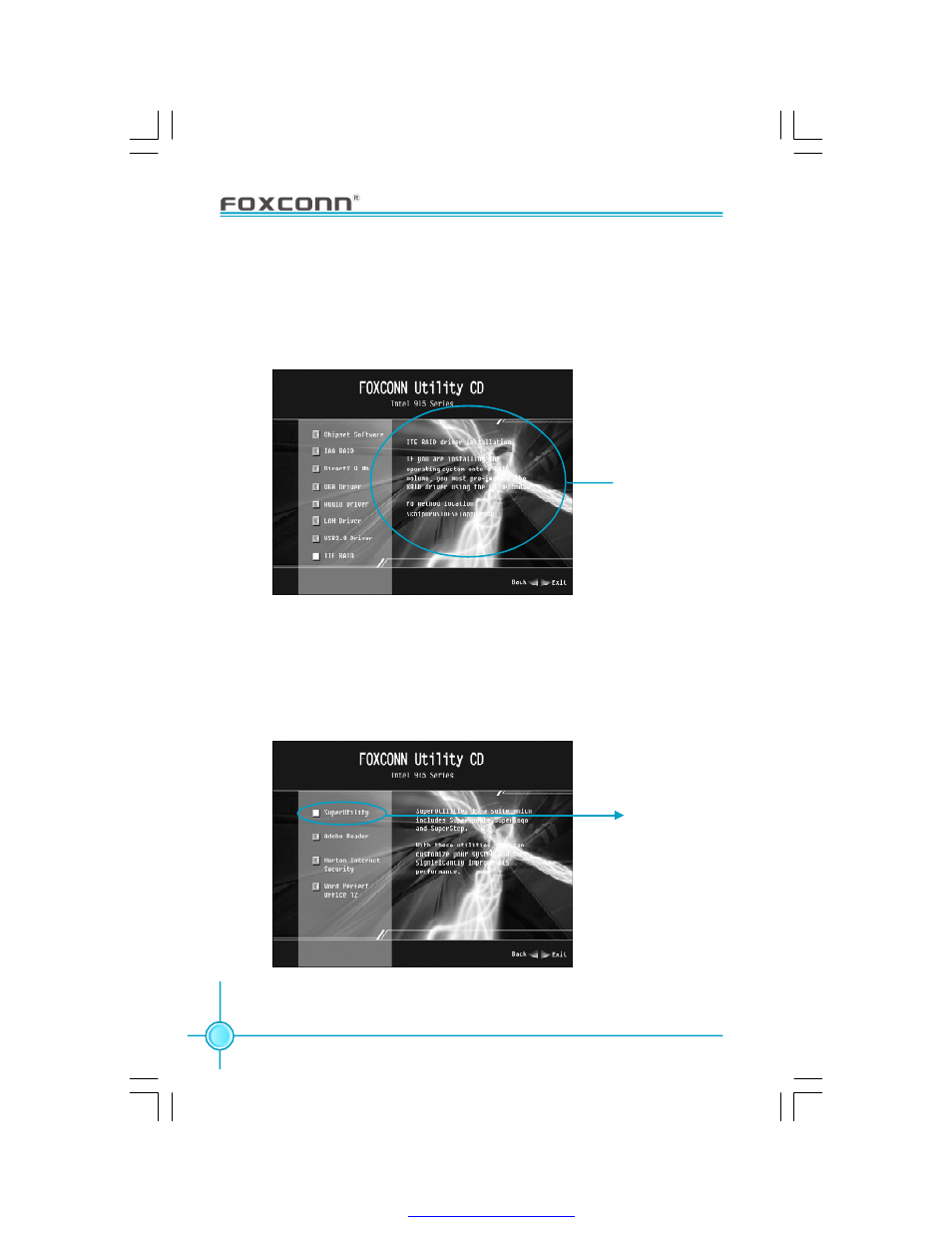
Chapter 4 Driver CD Introduction
7 4
Install ITE Raid (optional)
Click <Install Driver> from the main menu screen and enter the driver installa-
tion menu (shown as below). Click <ITE RAID> to open the ITE RAID installation
guide. Please read the guide carefully and select the relevant installation method.
Install SuperUtility
From the main menu screen, select <Accessories> (shown as below). Click
<SuperUtility> to start the setup.
Read this guide
carefully
Click here
PDF created with pdfFactory Pro trial version
Advertising
This manual is related to the following products: