Usb configuration – Foxconn G41AP User Manual
Page 43
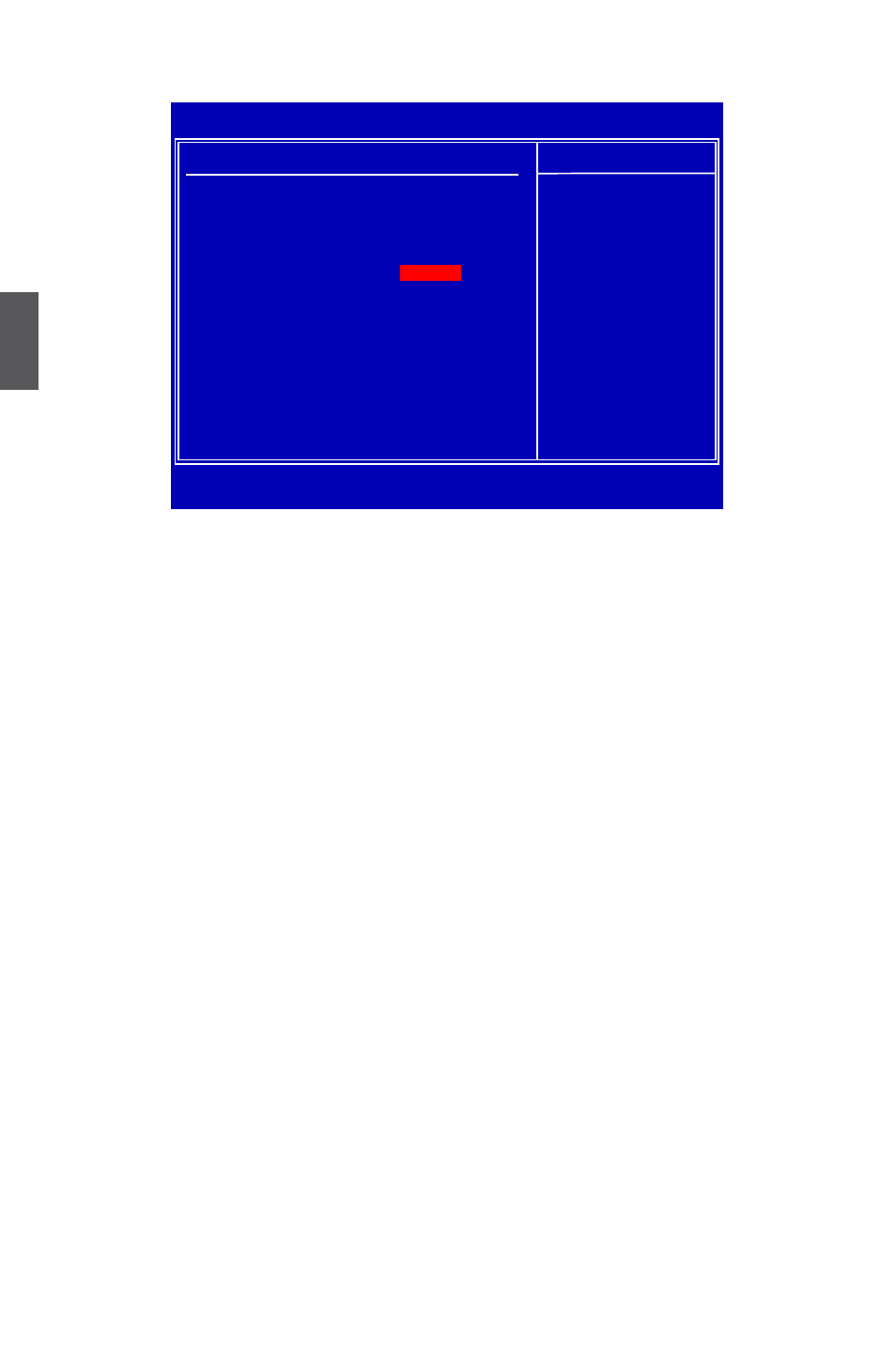
3
36
USB Configuration
► Legacy USB Support
This item is used to enable the support for USB devices on legacy OS. If you have a USB
keyboard or mouse, set to auto or enabled.
► USB 1.1 Controller
This item is used to enable or disable the Universal Host Controller Interface for USB.
► USB 2.0 Controller
This item is used to enable or disable the Enhanced Host Controller Interface for USB.
CMOS Setup Utility - Copyright (C) 1985-2008, American Megatrends, Inc.
USB Configuration
USB Configuration
Help Item
Module Version - 2.24.3-13.4
Enables support for
legacy USB. AUTO
USB Devices Enabled :
option disables
None
legacy support if
no USB devices are
Legacy USB Support
[Enabled]
connected.
USB 1.1 Controller
[Enabled]
USB 2.0 Controller
[Enabled]
↑↓←→:Move Enter:Select +/-/:Value F10:Save ESC:Exit F1:General Help
F9:Optimized Defaults
[Enabled]