Advanced chipset features, Voltage options – Foxconn P41A-G User Manual
Page 35
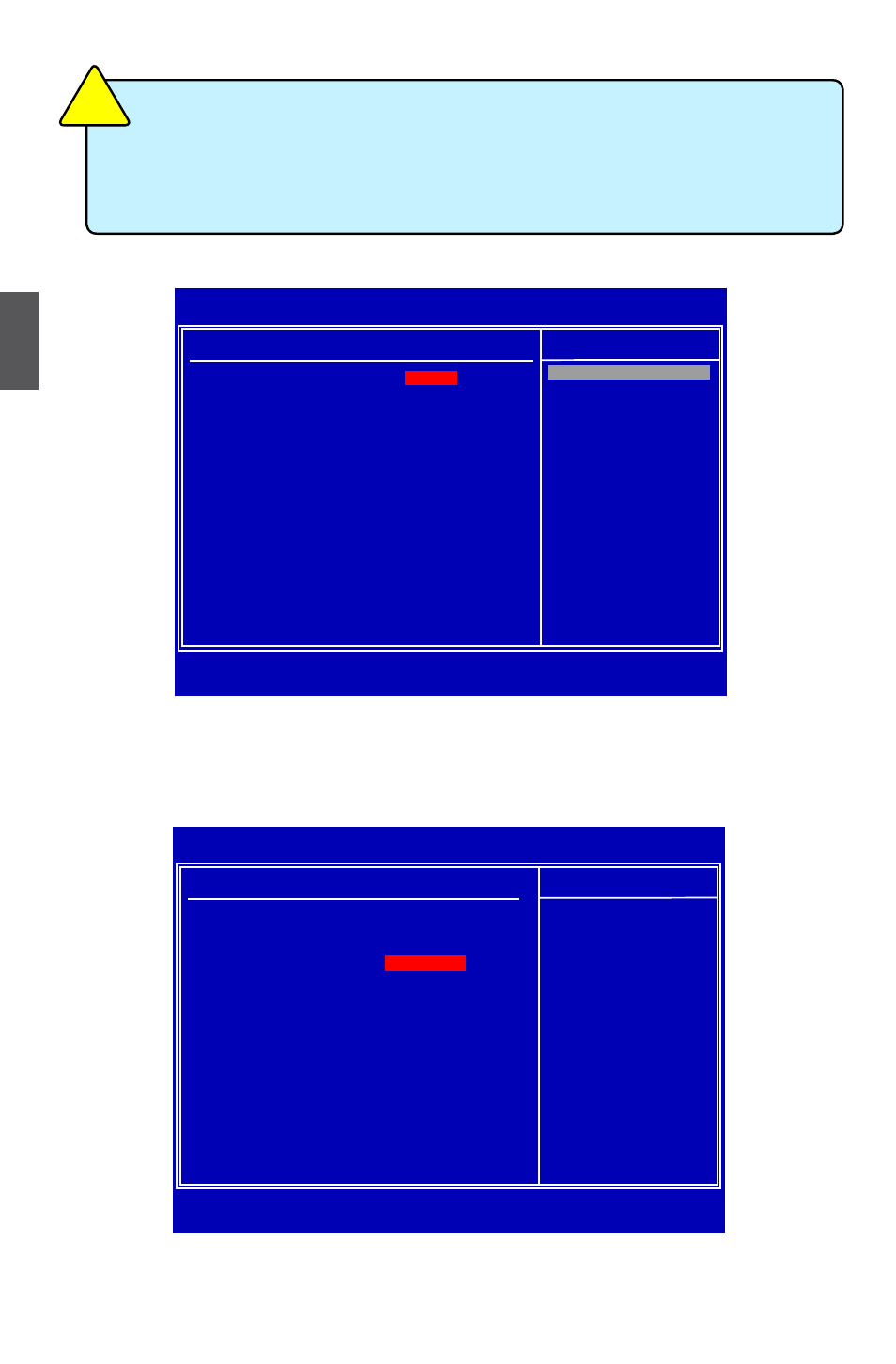
3
28
Voltage Options
► DRAM Voltage Control
This option is used to set the DRAM Voltage.
Advanced Chipset Features
► North Bridge Configuration/ South Bridge Configuration
Press <Enter> to go to its submenu.
CMOS Setup Utility - Copyright (C) 1985-2008, American Megatrends, Inc.
Voltage Options
Voltage Options
Help Item
DRAM Voltage Control
[Default]
Disabled
+1.0V
+0.2V
+0.3V
↑↓←→:Move Enter:Select +/-/:Value F10:Save ESC:Exit F1:General Help
F9:Optimized Defaults
[Default]
Options
CMOS Setup Utility - Copyright (C) 1985-2008, American Megatrends, Inc.
Advanced Chipset Features
Advanced Chipset Settings
Help Item
WARNING: Setting wrong values in below sections
Configure North Bridge
may cause system to malfunction.
features.
► North Bridge Configuration
[Press Enter]
► South Bridge Configuration
[Press Enter]
↑↓←→:Move Enter:Select +/-/:Value F10:Save ESC:Exit F1:General Help
F9:Optimized Defaults
[Press Enter]
Enhanced Intel SpeedStep® technology (EIST) allows the system to dynamically
adjust processor voltage and core frequency, which can result in decreased average
power consumption and decreased average heat production. There are some system
requirements must be met, including CPU, chipset, motherboard, BIOS and operation
system. Please refer to Intel website for more information.
CA
UT
IO
N
!