Foxconn FV-N71SM1DT User Manual
Page 23
Advertising
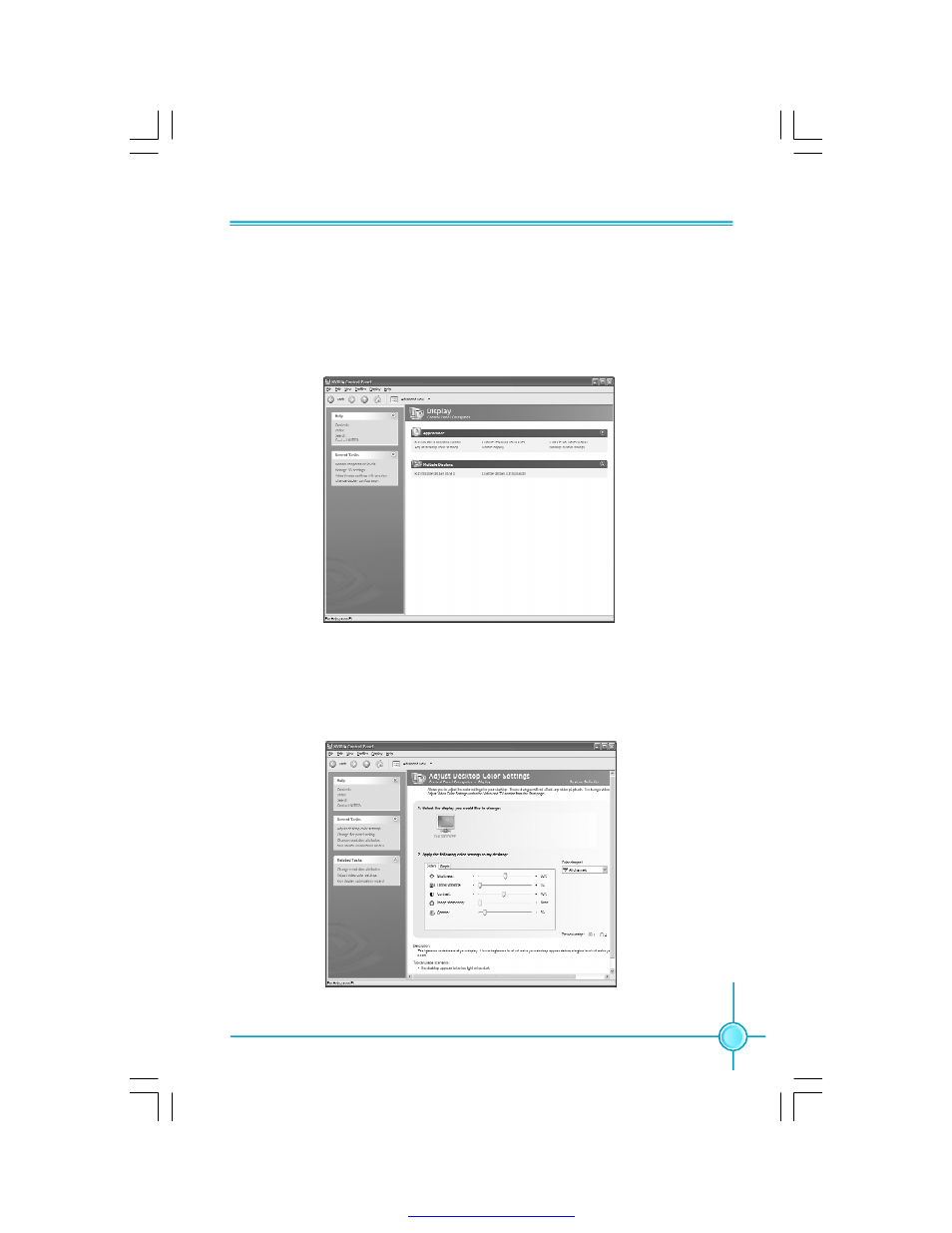
17
Chapter 3 Display Properties Setting
Adjust Desktop Color Settings
Changing settings like Brightness, Digital Vibrance, Contrast, Image Sharpen-
ing and Gamma is done in the adjust color settings.
Display
The Display category gives you options: Run display optimization wizard, move
screen position, change resolution attributes, adjust desktop color settings,
rotate display, and manage custom timings. The display optimization wizard
takes you through a series of menus to automatically set your displays.
PDF created with pdfFactory Pro trial version
Advertising
This manual is related to the following products: