Grandstream GXP21xx Series User Manual User Manual
Page 64
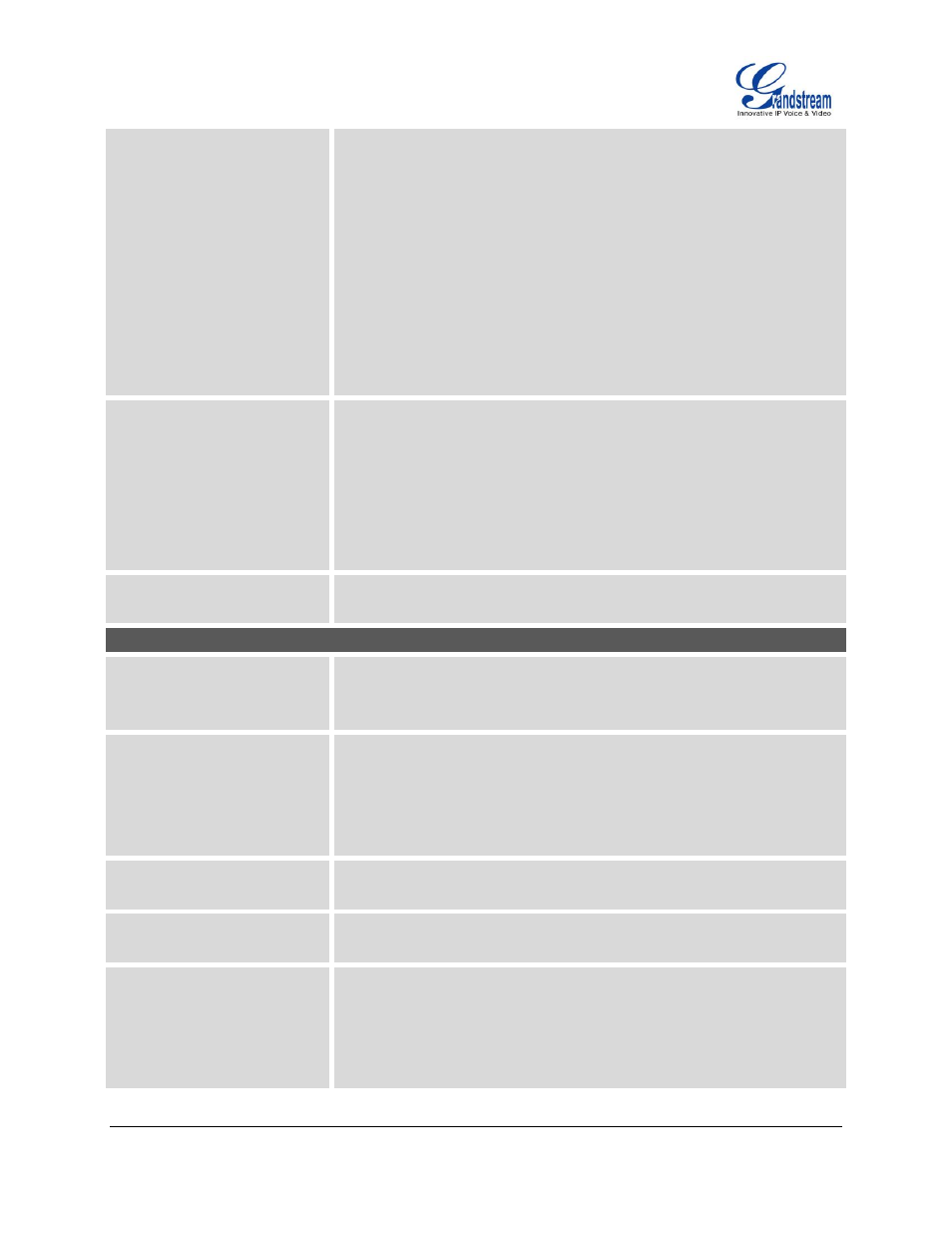
FIRMWARE VERSION 1.0.8.4 GXP2120/GXP2110/GXP2100/GXP14xx USER MANUAL
Page 62 of 85
U.S central time. If it is positive (+) if the local time zone is west of the
Prime Meridian (A.K.A: International or Greenwich Meridian) and
negative (-) if it is east.
M4.1.0,M11.1.0
The 1st number indicates Month: 1,2,3.., 12 (for Jan, Feb, .., Dec)
The 2nd number indicates the nth iteration of the weekday: (1st Sunday,
3
rd
Tuesday…)
The 3rd number indicates weekday: 0,1,2,..,6( for Sun, Mon,
Tues, ... ,Sat)
Therefore, this example is the DST which starts from the First Sunday of
April to the 1st Sunday of November.
Date Display Format
Configures the date display format on the LCD. The following formats are
supported:
yyyy-mm-dd: 2012-07-02
mm-dd-yyyy: 07-02-2012
dd-mm-yyyy: 02-07-2012
dddd, MMMM dd: Friday, October 12
MMMM dd, dddd: October 12, Friday
Time Display Format
Configures the time display in 12-hour or 24-hour format on the LCD. The
default setting is in 12-hour format.
Settings -> Web Service
Enable Weather Update
Configures to enable or disable weather update on the phone. The
default setting is "Yes". If set to "No", the weather information screen will
not show.
City Code
Configures weather city code for the phone to look up the weather
information. The default setting is "Automatic" and the weather
information will be obtained based on the IP location of the phone if
available. Otherwise, specify the self-defined city code. For example,
USCA0638 is the city code for Los Angeles, CA, United States.
Update Interval
Specifies the weather update interval (in minutes). The default value is
15 minutes.
Degree Unit
Specifies the degree unit for the weather information to display on the
phone.
Enable Currency Update
Configures to enable or disable currency update on the phone. The
default setting is "Yes". If set to "No", the currency information screen will
not show.
Note: