Grandstream GXV3611IR HD User Manual User Manual
Page 34
Advertising
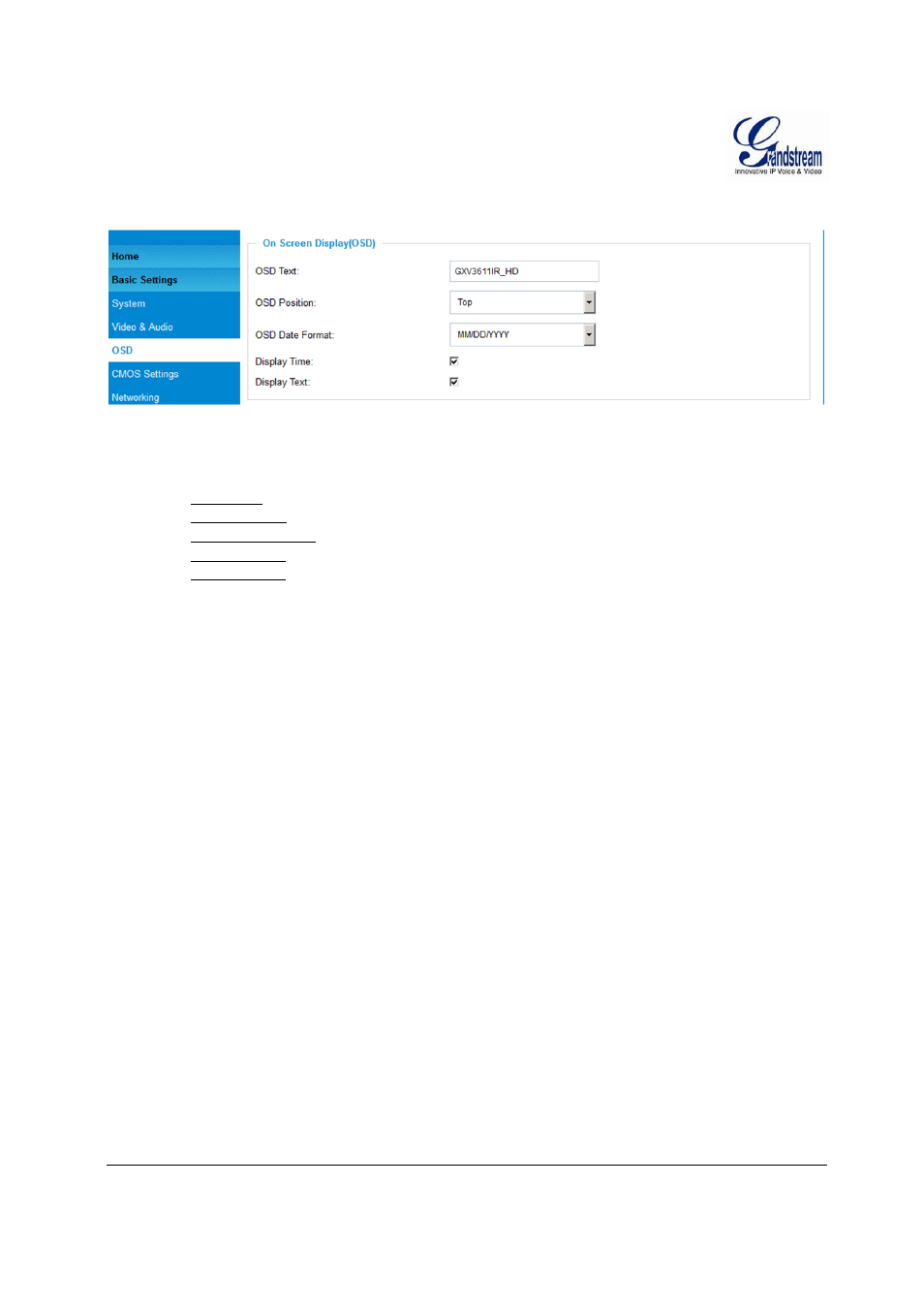
Grandstream Networks, Inc.
GXV3611IR_HD User Manual
Page 34 of 64
Firmware Version 1.0.3.5
Last Updated: 11/2014
OSD Setting Page
Figure 12: OSD Settings Page
On Screen Display (OSD):
Display time stamp and text on the video screen.
o
OSD Text:
Inputted text (to identify the camera) shown on the screen.
o
OSD Position:
Show the OSD in either top or bottom position on screen.
o
OSD Date Format:
OSD Date format, choose based on user preference.
o
Display Time:
When checked, time will be displayed inside the video image
o
Display Text:
When checked, inputted text will display on video image
Advertising
This manual is related to the following products: