Guntermann & Drunck Dynamic-UserCenter 32 Installation User Manual
Page 3
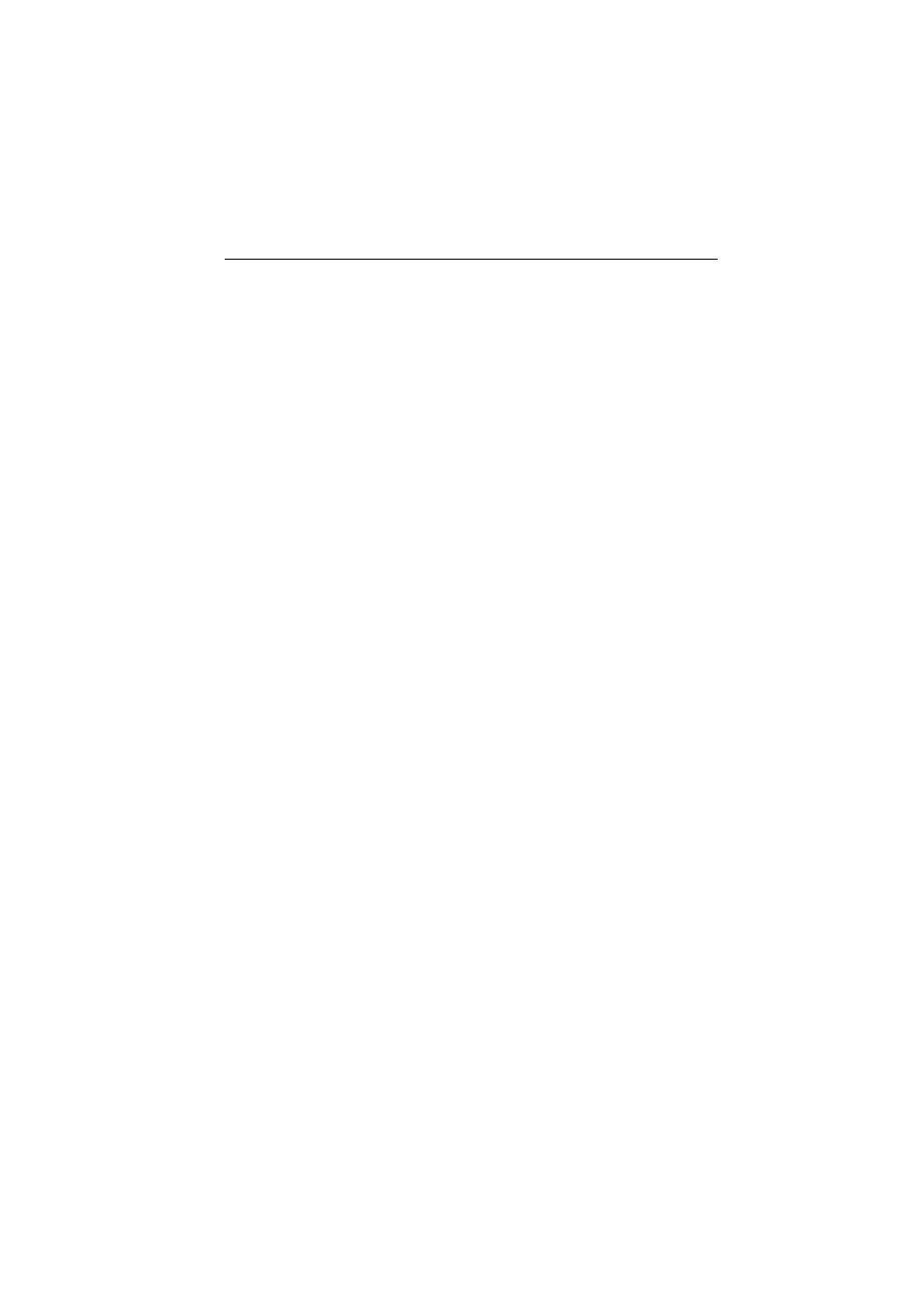
Table of contents
G&D Dynamic-UserCenter 32 · 1
Table of contents
Safety instructions ............................................................................................ 2
The expansion »Dynamic-UserCenter 32« ........................................................ 3
Package contents .............................................................................................. 3
Installation ....................................................................................................... 4
Step 1: Establishing the power supply ................................................................. 4
Step 2: Configuring the network settings ............................................................. 5
Step 3: Configuring »Dynamic Ports« ................................................................. 7
Step 4: Connecting target modules and matrix switches ...................................... 9
Recommended twisted pair cables .................................................................. 10
Reset button ................................................................................................... 11
Resetting the default settings ............................................................................ 11
Disabling netfilter rules temporarily ................................................................. 12
Status displays ................................................................................................ 13
LEDs on the front panel .................................................................................. 13
LEDs on the back panel ................................................................................... 13
Changing the view modes of »Dynamic Port« LEDs ......................................... 14
Technical data ................................................................................................ 16