1 introduction, 1 firmware changes – Guralp Systems Strong Motion User Manual
Page 3
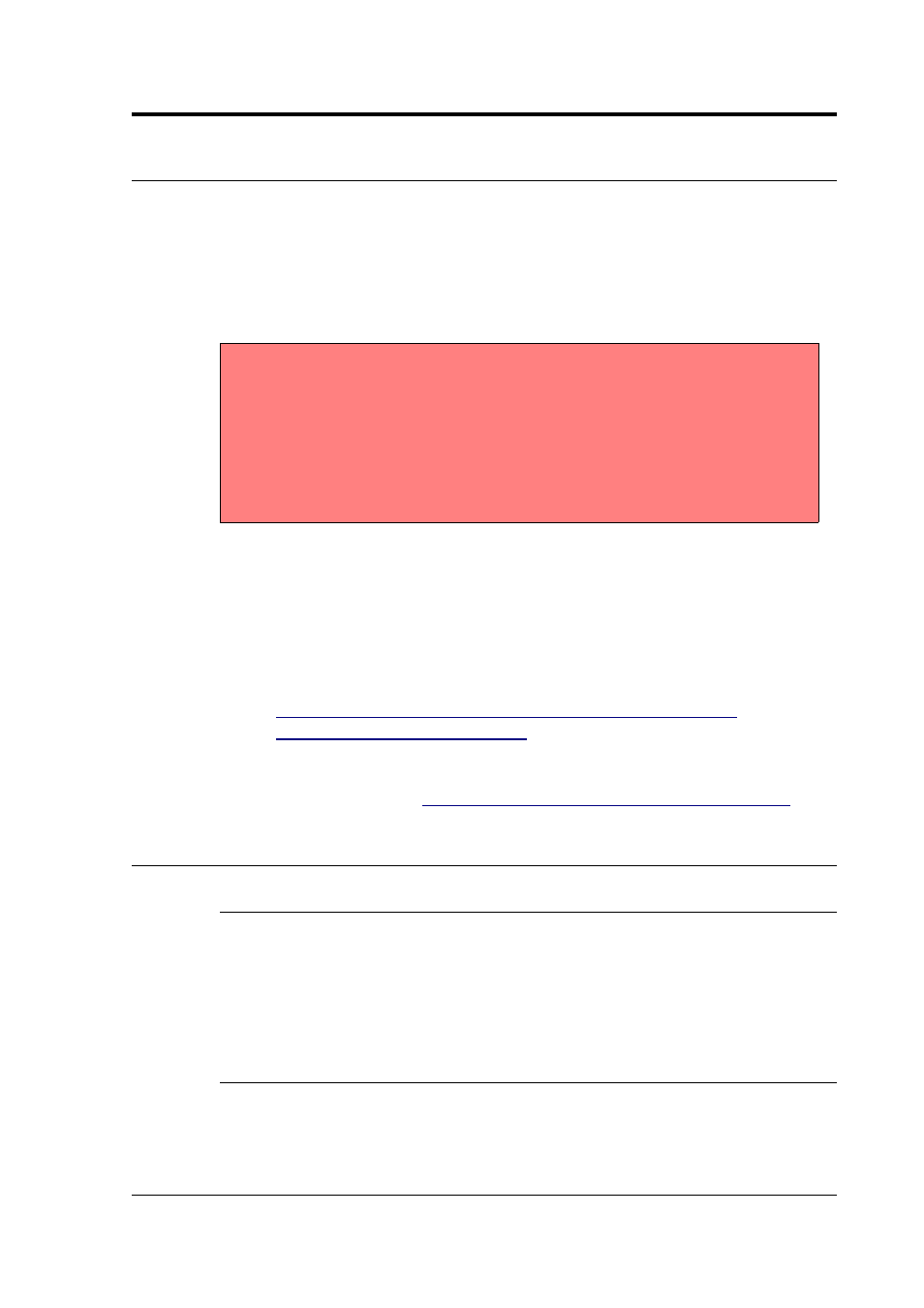
Güralp Systems Ltd.
1 Introduction
The CMG-DM24mk3 digitiser is capable of performing several
calculations useful for strong motion study. This document
details the setup and operation of the strong motion mode.
The strong motion results are computed and transmitted in
real-time, in parallel with waveform data.
IMPORTANT: Users of the CMG-DM24mk3 machine may be
familiar with the Guralp Systems software package “Scream”.
This software is currently not compatible with strong motion
mode. Scream's configuration dialog must not be used to
configure the digitiser once strong motion mode is enabled,
and it cannot be used to view strong motion data. However,
Scream can still be used to examine the raw data waveforms,
and to open terminal mode on the digitiser.
To follow the instructions in this document, it will be useful to
examine these documents as well:
●
Information blocks (each digitiser and instrument pair
must have an information block containing the calibration
values, allowing the strong motion results to be
calculated
in
ground
units):
●
The DM24 manual (and in particular the section on
commandline):
1.1 Firmware changes
v.103 build 68
This build causes unified status packets (enabled with
+monitor) to revert to deprecated CD status packets. Unified
status packets are required for operation with the CMG-DCM
and must be re-enabled after the upgrade with the
“uspmonitor” command.
v.103 build 70
This build causes the 20sps low latency data output to be
turned off by default (it is still computed for the strong motion
calculations, but not transmitted). To re-enable the data, issue
July 2008
3