Installing option stand, Installing vesa and usb, Installing vesa stand – Hansol 700FS User Manual
Page 12: Installing usb (optional)
Advertising
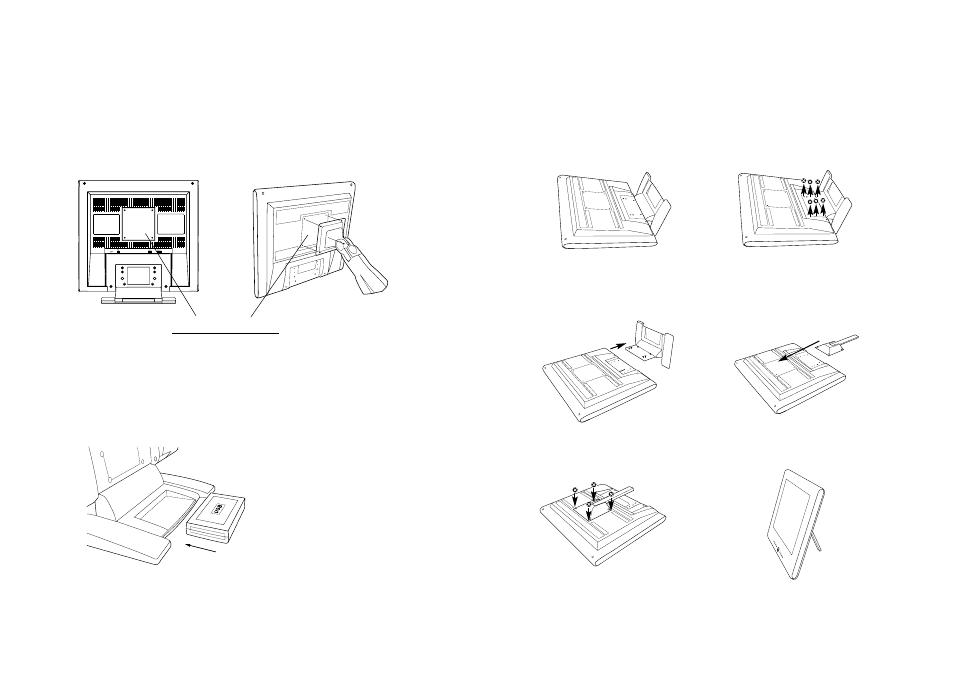
21
20
Installing Option Stand
The monitor is available for various VESA standard stands.
Follow the following instruction for VESA stand.
1. Place the monitor with its LCD
panel on the flat ground covered
with cushion or soft cloth.
2. Unscrew six screws.
3. Disassemble the stand.
4. Locate the option stand on the
supporter.
5. Tighten four screws.
6. Stand the monitor and spread out
the stand bar.
Installing VESA Stand
Installing VESA and USB
Arrange the VESA stand on supporter and fix with four screws.
Installing USB (Optional)
Install USB in the designated
location in the rear side of the
stand.
(Use dedicated USB from
Hansol Electronics only.)
Supporter for VESA
Advertising