HB Optoelectronic HBB086 Quick Start User Manual
Page 2
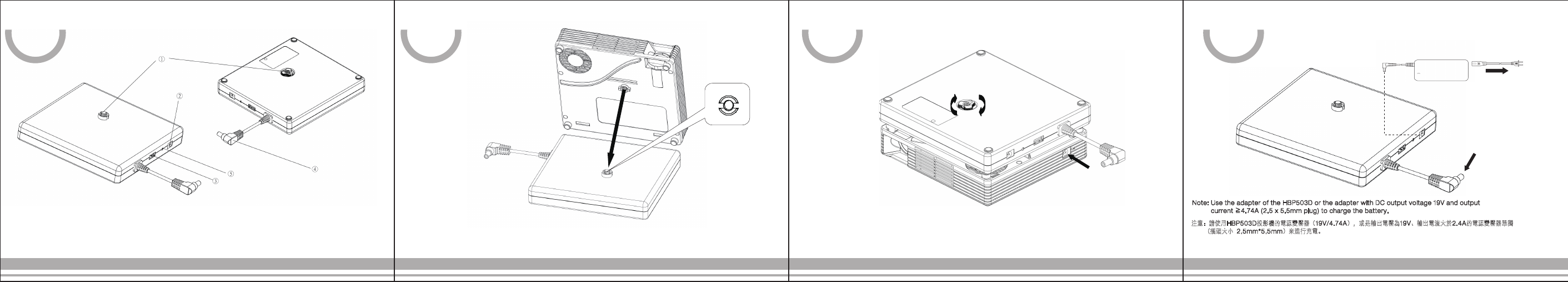
(2) Hold the projector and battery together. Turn the screw clockwise and tighten it. Then, plug the DC plug into
the DC jacket on the projector, and you can start using the projector.
(2) 握住投影機和電池盒,以順時針方向將螺絲旋緊。再將電池盒的DC電源插頭插入投影機的DC電源輸入孔,即可使用。
Note: To facilitate the
positioning of the screw,
fit the extended area of
the screw hole into the
gap on the ring around
the screw.
注意:此開口位置請對齊投影
機底殼凸起位置。
(1) Place the projector above the battery and make sure the screw on the battery is in line with
the screw hole on the back of the projector.
(1) 將投影機放置在電池盒上,並將電池盒上的螺絲與投影機背面的螺絲孔位對齊。
注意:請使用
HBP503D投影機的電源變壓器(19V/4.74A),或是輸出電壓為19V、輸出電流大於2.4A的電源變壓器單獨
(插頭大小
2.5mm*5.5mm)來進行充電。
(1) Connect the battery to the power adapter, and then plug the AC cord tothe socket.
Note: Use the adapter of the HBP503D or the adapter with DC output voltage 19V and output
current ≧4.74A (2.5 x 5.5mm plug) to charge the battery.
MOBILE POWER BANK
QUICK START GUIDE
MOBILE POWER BANK
QUICK START GUIDE
MOBILE POWER BANK
QUICK START GUIDE
3
2
1
Battery Pack
Overview
Connection
連接
電池盒
概觀
MOBILE POWER BANK
QUICK START GUIDE
4
Charging the Battery
<
Fast Charging>
充電<快充>
①
Screw (for fastening the projector)
②
DC in
③
USB port 5V/2A
④
DC Plug (For connecting the projector)
⑤
Indicator
①
鎖固用螺絲
②
DC 輸入
③
USB 輸出 5V/2A
④
DC 電源插頭(連接投影機)
⑤
指示燈
AC Socket
AC/DC Adapter
AC/DC
電源變壓器
AC
插座
Note: Connecting the
battery to any device to
the USB port may
increase the charging
time for the battery.
注意:若電池盒充電時仍
連接USB裝置,可能會延長
電池盒充電時間。
(1) 單獨連接電池盒與電源變壓器,再插入AC電源插座。