Henry Engineering GUEST POD User Manual
Guest pod
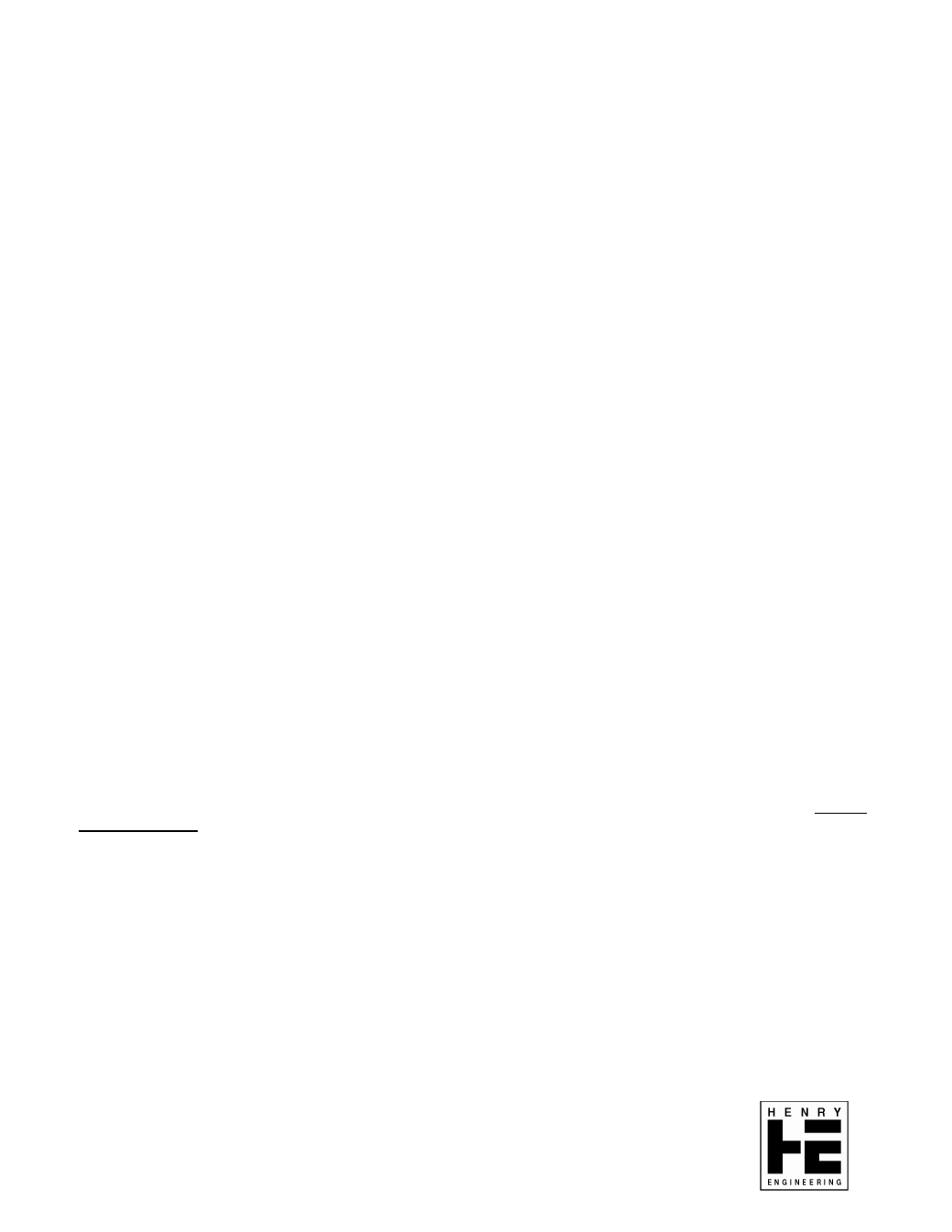
GUEST POD
HENRY ENGINEERING
503 Key Vista Drive
Sierra Madre, CA 91024
Tel: 626.355.3656
Fax: 626.355.0077
www.henryeng.com
TM
FOR USE WITH MULTIPHONES HEADPHONES SYSTEM
DESCRIPTION
The Guest Pod is an individual headphone monitoring station for use with the MultiPhones Distributed Headphones
System. It receives power and Program and Talkback audio from the MultiPhones Master unit. The Guest Pod
includes a headphone amplifier with Level control, and both ¼” and 3.5mm headphone jacks. A “Cough switch”
and “Mic” LED are also provided, which can be wired to the user’s audio console or other equipment.
INSTALLATION
Note: The Cough switch and Mic LED on the Guest Pod are not part of the MultiPhones/Guest Pod system per se.
They can be wired to the user’s audio console or other equipment as desired. To use the Cough button, install two
jumper wires from the Cough switch contacts to the terminals on the PC board marked B1 AND B2. The Cough
switch can now be wired by connecting to the connector block (J3) terminals marked SW N.O. To use the Mic
LED, wire to the connector block terminals marked LED+ AND LED- . Observe polarity. The 1K resistor (R15) on
the pc board is appropriate for 12 vdc. (For other voltages, change this resistor as needed: 24 vdc = 2K.)
The Guest Pod can be flush-mounted in a cabinet cutout, or mounted using the optional desktop chassis.
To mount in a cabinet, cut a rectangular hole, 1.25” h X 3.75” w, and mount the Guest Pod panel using four corner
screws. The Guest Pod can be recessed below the surface by routing around the outside of the panel, or by
mounting to the inside surface of the cabinet.
To use the optional desktop chassis, mount the Guest Pod into the chassis using the #6 screws supplied. For
desktop use, the open side of the chassis should be down. For under-counter installation, the open side of the
chassis should be up. Install four mounting screws as needed on 3.30”w X 1.50”d centers, and mount the chassis
to the desktop or counter.
The Guest Pod(s) is connected to the MultiPhones Master unit using CAT5 cabling. In most cases, unshielded
cables can be used. WARNING! DO NOT USE “CROSSOVER” CABLES! CAT5 cables are available from any
computer supplier, office supply retailer, or electronic parts distributor. (Comp USA, Staples, Office Depot, Mouser
Electronics, CyberGuys, Radio Shack, etc.)
Connect up to 3 Guest Pods directly to the MultiPhones Master unit. Each Guest Pod has 2 RJ45 connectors,
which are wired in parallel. (Use either connector.) Additional Guest Pods can be “daisy chained” together in any
combination. The total number of Guest Pods should not exceed 12 units.
NOTE: If Guest Pods are connected while the MultiPhones Master unit is on, it will be necessary to unplug
the Master unit, wait a few seconds, then plug it back in.
OPERATION
The Guest Pod is simple in its operation. The LEVEL controls adjust the audio level to the PHONES jacks. Do not
use both jacks at the same time. Use headphones with an impedance between 24 and 600 ohms. Do not use
older “8-ohm” headphones. When the Talkback function on the MultiPhones Master unit is in use, normal
Program audio will be overridden with Talkback audio.
SPECIFICATIONS
OUTPUT
For 24 – 600 ohm headphones
FREQUENCY RESPONSE
5 Hz – 20 kHz, +/- 0.25 dB
DISTORTION
.005%
typical
NOISE
-80
dBm
typical
POWER INPUT
Supplied by MultiPhones Master unit
PHYSICAL DIMEN
4.00”w X 3.00”d X 2.25”h, 1 LB
Specifications subject to change without notice.
Rev. 11/04