Highland 19800 User Manual
Page 2
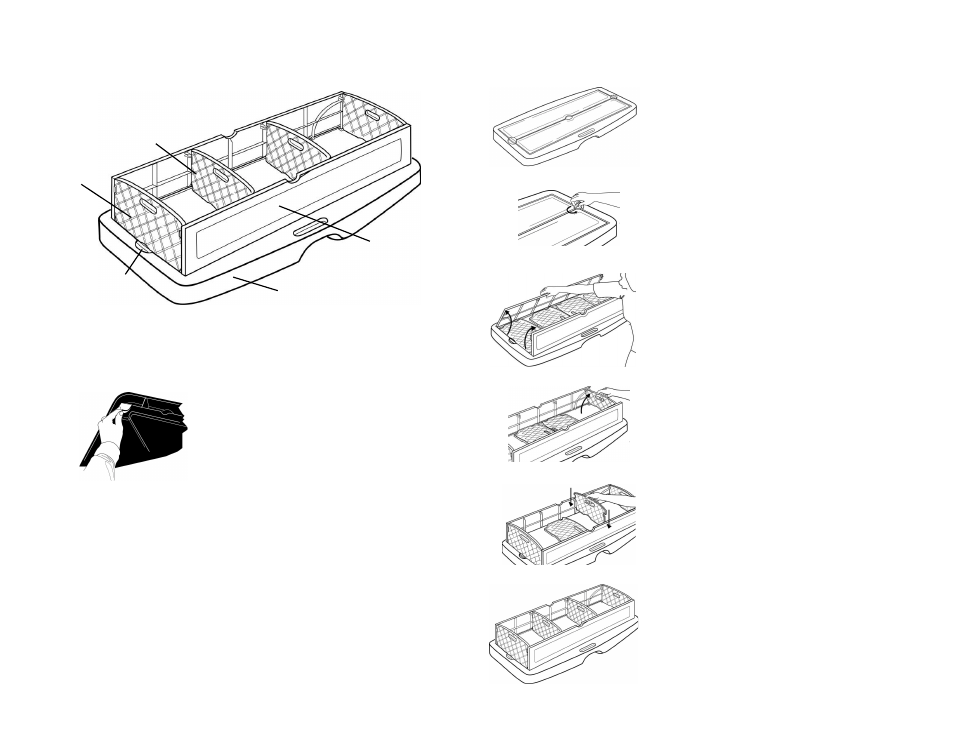
1.
Place the Space Master in your car trunk
or rear cargo space of your van or SUV.
If you are placing the Space Master in a
van or SUV, follow the Mounting Instruc-
tions, listed on the next page, to secure
the organizer to your vehicle.
2.
To open, rotate each lock knob one half
turn so the knobs are clear of the doors.
3.
Lift the two doors into their upright
position.
5.
Lift the divider panels out of the unit and
slide into the grooves located on the panel
doors. You can choose to use both divider
panels, one or none, depending on your
storage needs.
6.
To close, simply reverse steps 1-5.
Setup Instructions
Parts Diagram
To attach the Grip Pads, peel the
backing from the four pads, and apply
one pad in each corner, as shown,
covering the square hole.
2
4.
Rotate the two end panels into their
upright positions. Hint: As you reach the
upright position, lift the end panels slightly
to clear the guides, then press panels into
place.
WARNING: The Space Master vehicle cargo organizer is not
designed for lifting and moving while items are stored inside.
To remove the organizer from your vehicle, first remove its
contents, fold down the divider panels and doors, and rotate
the lock knobs into the locked position. Lift unit from vehicle
by the front handle.
3
Base
Door
Divider
End Panel
Lock Knob