Two-finger gestures – Asus Transformer 3 Pro T303UA User Manual
Page 36
Advertising
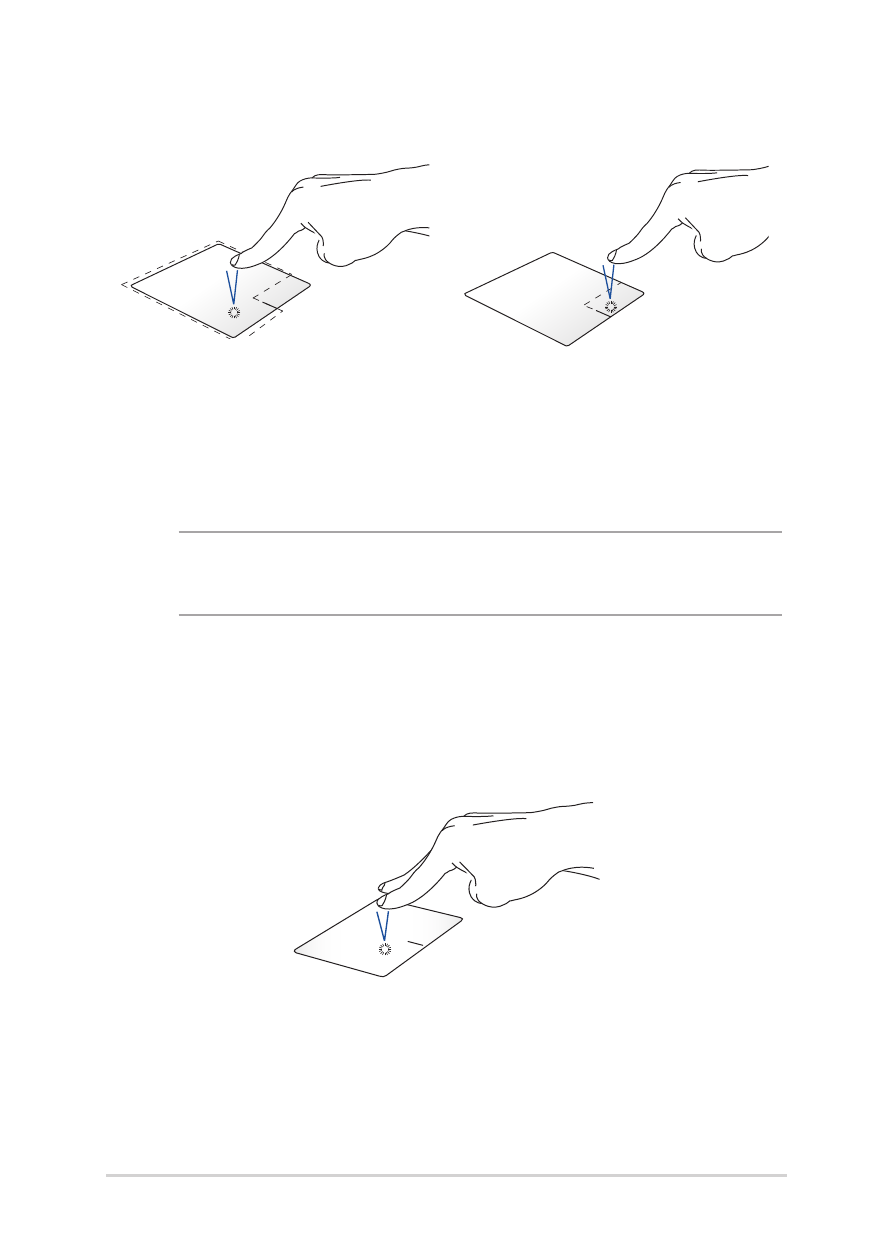
36
ASUS Tablet and ASUS Keyboard Dock E-Manual
Left-click
Right-click
•
Click an app to select it.
•
Double-click an app to
launch it.
Click this button to open the right-
click menu.
NOTE: The areas inside the dotted line represent the locations of the left
mouse button and the right mouse button on the touchpad.
Two-finger gestures
Tap
Tap two fingers on the touchpad to simulate the right-click function.
Advertising