Honestech VHS to DVD 2.0 Deluxe User Manual
Page 34
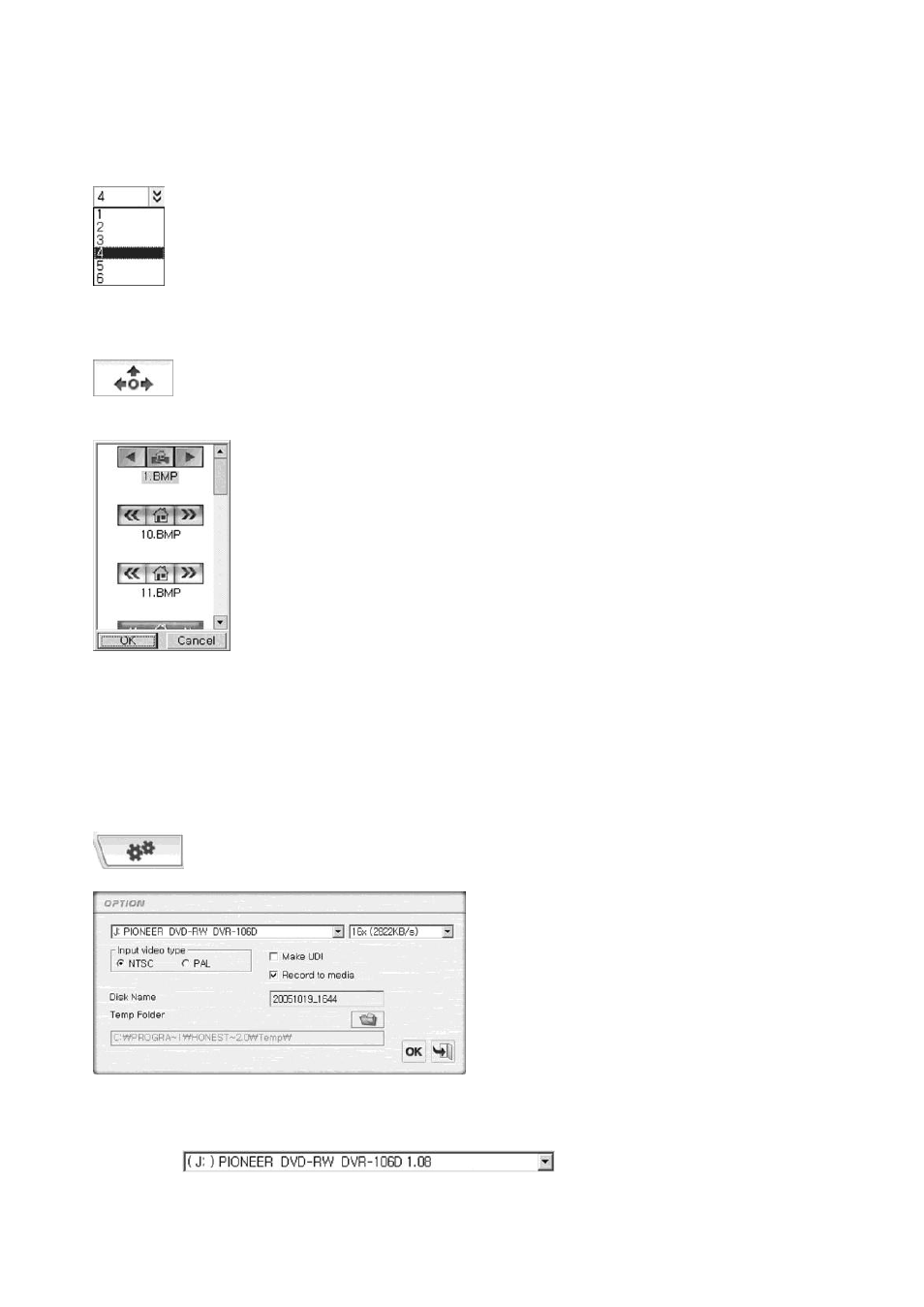
34. honestech
4.2.3.4. Number of clips per Menu Page
On screen menu page can have one clip or up to six clips of movies. Depending on your
preference, you can assign this number by simply using the drop down menu and
selecting the number of clips you wish to see per page.
4.2.3.5. Navigation Buttons
Use this button to change the navigation button between pages if you have more than
one page of screen menu.
Navigation buttons only appear if there are more than one page of screen menu.
With navigation buttons, you can easily browse between pages and select the
movie clip you want to play.
There are about dozen of buttons to choose from. Select the button that best
fits your on screen menu. Simply click on the button you wish to use, then click
OK to select.
4.2.3.6. Option Button
Now everything is prepared for the actual burning of movies into CD or DVD disc. But before you
start the burn process you must configure the options for the output disc. The options can be
changed using the option button.
When this button is pressed, it will open option window on your screen for
configuration. Option window will allow customization of output.
• Select CD/DVD writing device