Alcatel POP 4 Plus 5056D User Manual
Quick start guide
Advertising
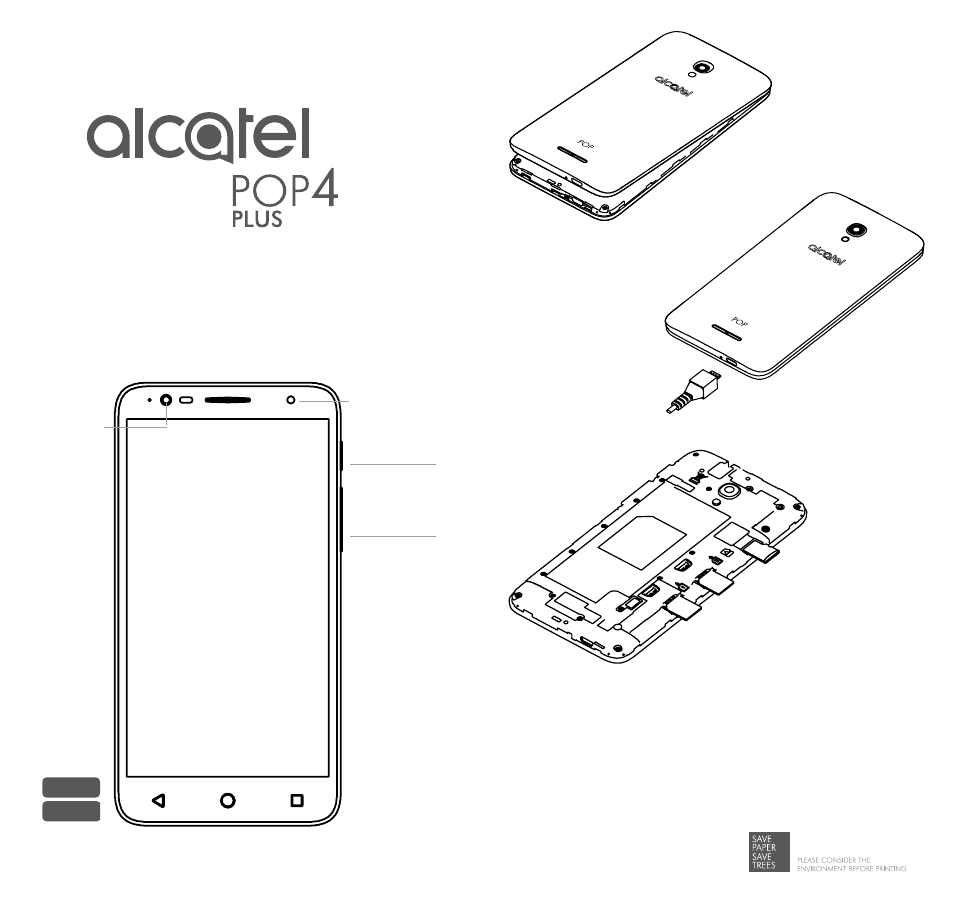
QUICK START GUIDE
Removing or installing
the back cover.
Charging the battery.
1. Inserting or removing the microSD card.
Power key
Volume up/
down
2. Installing or removing the SIM card (only for 5056D).
3. Installing or removing the SIM card.
5056X
5056D
User guide and FAQ are available online
www.alcatel-mobile.com
English - CJB1F5002AAA
5.5"
Front
camera
Front flash
Advertising
This manual is related to the following products: