Basic system installation (continued) – Hybrid Audio Technologies Clarus Series Components User Manual
Page 12
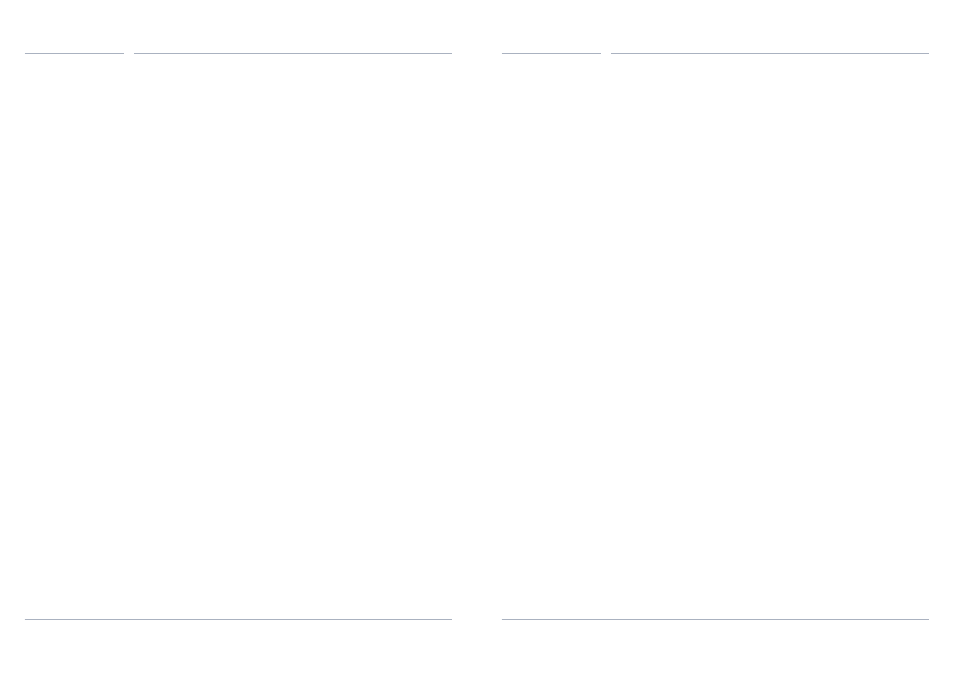
DO NOT INSTALL THE SPEAKERS WITH A DRILL OR DRILL-DRIVER, as the drill-driver will put
considerably more torque on the speaker basket than what is required, and can easily damage the
frame of the speaker. The same procedure can be followed for the tweeter installation observing
the precautions mentioned in the midbass installation, above. Once a suitable location is found
for the tweeters, mounting options can be evaluated. The Clarus kit comes standard with three
tweeter mounting options, including a swivel flush-mount cup, a surface-mount cup, and an
angle-mount cup. Decide which mounting strategy works the best for your installation, and
permanently mount the tweeters. Route the wiring from the underside of the tweeter to an
accessible location. At first, connect the tweeter wire to the 0 dB terminal location on the passive
crossover to the positive terminal (red wire) of the tweeter, and the negative (black wire) from the
TW- terminal on the passive crossover to the tweeter’s negative wire. The wiring is color coded
and the terminals are keyed according to gender, for convenience. The -3 dB, 0 dB, and +3 dB all
reference various output levels for the Clarus tweeter, so you can fine-tune your system’s treble
amplitude (loudness) with that of the midbass drivers.
Once all four speakers are installed, you will need to do a brief listening test with CD-quality music
that you are intimately familiar with to determine if the tweeter attenuation of 0 dB is adequate
for your listening style, type of music you listen to, and the acoustics and speaker locations and
relative intensities of the speakers as they interact with your vehicle. In most systems, the -3 dB or
0 dB setting will be the preferred choice. In certain instances, and for certain owner’s, the +3 dB
setting may be a good option. Be sure that all equalization, bass, and treble levels are defeated or
set to “zero” on the source unit before evaluating the intensity of the tweeters with respect to your
midbass level and your listening taste. Note also, after approximately 10-25 hours of play time, the
speakers will begin to “break in”, like any mechanical component, and intensities may need to be
re-adjusted again following the same procedure. In other words, the midbass need to be broken
in with typical play-time. You may find that after break-in, the tweeter intensity will need to be
adjusted.
Once levels are set as per the above, the sound damping cropped so as to allow for the re-installa-
tion of door panels and/or interior panels, and all wiring neatly wire-tied away from heat and noise
sources, or from abrasion and areas where the wires may be accidentally sliced or cut, the vehicle
can be re-assembled. Sit back and enjoy the music.
This is the end of Section I: Basic Installation.
If you’re happy with the end product, stop reading here. If you
want to learn more about advanced techniques for achieving great
mobile audio sound quality, flip the page...
Section I • Getting Started
Basic System Installation (Continued)
Once you have determined the mounting locations for the Clarus separates, and have evaluated
the circumstances by which the Clarus speakers will need to be installed, it is time to dismantle
the vehicle to access the old speakers. Most dashboard-mounted speakers are easily accessed by
removing their grilles, which are usually attached to the dashboard with screws or retaining clips.
A-pillars are usually accessed by pulling firmly at a right angle to the panel. Door speakers are
usually easy to access as well, either from the front by prying off the OEM grille, or by physically
removing the entire door panel. In all cases, it may be prudent to reference your vehicle’s factory
service manual. If you don’t have a factory service manual, you can go to the Installation Excellence
website for downloadable resources with respect to not only wiring but disassembly of your
vehicle, and the procedures to access your OEM speakers.
With the OEM speakers removed, we HIGHLY recommend the use of a self-adhesive damping
product, such as brand names Dynamat®, B-Quiet®, RAAMmat®, and others. The reason for the use
of damping material is to quiet buzzes and rattles that will be exposed by the high-performance
Clarus midbass speakers, but more importantly to seal up door accesses and cavities, thereby
creating a pseudo “enclosure” for the Clarus midbass. If the midbass are installed immediately
adjacent to a large access hole or opening in the door panel, there will be an acoustic “short
circuit” (as described later in “Frequency Response”) where the front and back waves of the speaker
meet, and cancellation will occur, seriously affecting midbass output. The use of a good damping
product is the single-biggest installation-related improvement you can do to enhance the
performance of your Clarus audio system. And since the Clarus midbass require an “infinite baffle”,
it is intuitive to seal up the mounting area as best as possible, such as in the door, allowing the
speaker to “see” a large enclosure in the door cavity, kick panel, dashboard, or wherever you decide
to mount the Clarus midbass.
If you plan to use the OEM speaker wiring, you will likely need to cut off the OEM speaker plug, and
strip back approximately 3/8” (10mm) of insulation to expose the bare wire. It is recommended that
you then install slide-style terminals on the wire, for easy connection to the Clarus midbass.
In a basic installation, the Clarus midbass were designed to install directly into the factory-supplied
speaker baffles or speaker openings. The speaker should fit snug to the baffle without air gaps; do
not force the speaker into a baffle that is too small, as this will damage the speakers. If the factory-
supplied mounting baffle is too small, refer to Section II for advice on how to build custom baffles.
When tightening your speakers to the baffle, alternate the tightening of the screws, just as if you
were changing a tire on your vehicle, by alternating in a pattern around the speaker until all screws
are hand-tight.
© Hybrid Audio Technologies • Cumming, GA • 770.888.8200
© Hybrid Audio Technologies • Cumming, GA • 770.888.8200
22
23