Hybrid Audio Technologies Legatia SE User Manual
Page 43
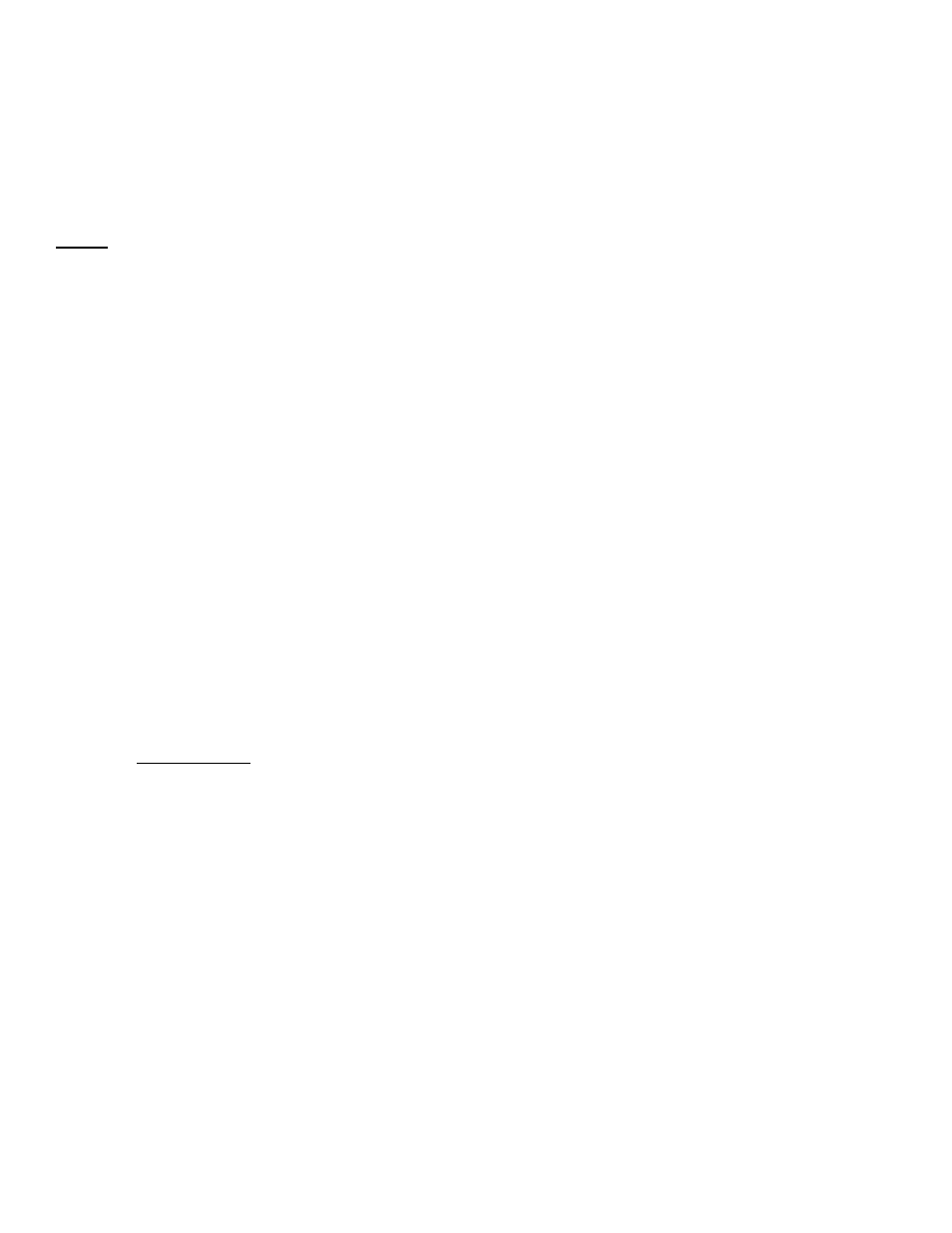
Legatia SE User’s Manual
©Hybrid Audio Technologies
Page 43 of 73
OUT - Woofer negative output to Hybrid Audio Technologies midbass or midrange negative terminal
+ TW
Tweeter positive input from amplifier
IN -
Tweeter negative input from amplifier
HI +
Tweeter positive output to Hybrid Audio Technologies tweeter positive terminal, +3 dB setting
MID + Tweeter positive output to Hybrid Audio Technologies tweeter positive terminal, 0 dB setting
LOW + Tweeter positive output to Hybrid Audio Technologies tweeter positive terminal, -3 dB setting
TW -
Tweeter negative output to Hybrid Audio Technologies tweeter negative terminal
NOTE: the L2x is a bi-wired crossover, meaning the crossover has two sets of inputs for use with two
two-channel amplifiers or a four-channel amplifier. If you wish to not use two two-channel amplifiers
or a four-channel amplifier, and use only one two-channel amplifier instead, simply “bridge” the
connections between + WF and + TW and IN – and IN – with two short strands of insulated wire.
Once all speakers are installed, you will need to do a brief listening test with CD-quality music that
you are intimately familiar with to determine which tweeter attenuation you desire. Be sure that all
equalization, bass, and treble levels are defeated or set to “zero” on the source unit before evaluating
the intensity of the tweeters with respect to your midrange/midbass level and your listening taste.
Note also, after approximately 25 hours, the speakers will begin to “break in”, like any mechanical
component, and intensities may need to be re-adjusted again. In other words, the midbass need to
be broken in with typical play-time before final tweeter attenuation is set. You may find that after
break-in, the tweeter intensity will need to be re-adjusted.
Mounting
Choose your L2x mounting location carefully. The L2x contains parts that are susceptible to damage
through repeated shock, moisture, and electromagnetic interference. For example, it is advisable to
install the passive crossovers inside the passenger compartment versus the door, since the door is
exposed to repeated opening and closing “shock” which may damage the delicate passive crossover
components, or cause soldered joints to break over time. Likewise, moisture may be present in a
door installation. Finally, if you are mounting the passive crossovers in the kick panels or dashboard,
be sure to keep the networks away from any noise-inducing device within the vehicle, such as factory
ECU’s, auto transmission control ECU’s, BCM’s, alternator field/stator wiring, and numerous other
devices. Readers note: be mindful of the location of throttle, brake, and clutch pedals when you are
selecting a mounting location and where to route the speaker wiring.
If the only option for crossover mounting is in the door, it would typically be prudent to install the
passive crossovers immediately adjacent to the midbass location to keep speaker wiring and
connections short and allow access to the OEM wiring, if it is used, without having to extend it and
creating an additional resistive splice in the wire. If you must install the L2x in the door, DO NOT
MOUNT THE CROSSOVER INSIDE THE DOOR CAVITY! Rather, install the networks on the same
mounting plane as the midbass, toward the passenger compartment, and behind the OEM door
panel/skin, so as to not expose the delicate electronic parts contained within to moisture inside the
door cavity. Once an adequate spot for mounting the L2x is found, securely mount the crossover
networks using the supplied screws. Before any cutting, drilling, or insertion of screws, check the
clearance of the panel from behind to verify that you won’t be damaging existing wiring, window or
door lock motors, window tracks and the windows themselves, and etc.