Hyundai 2011 Accent User Manual
Page 18
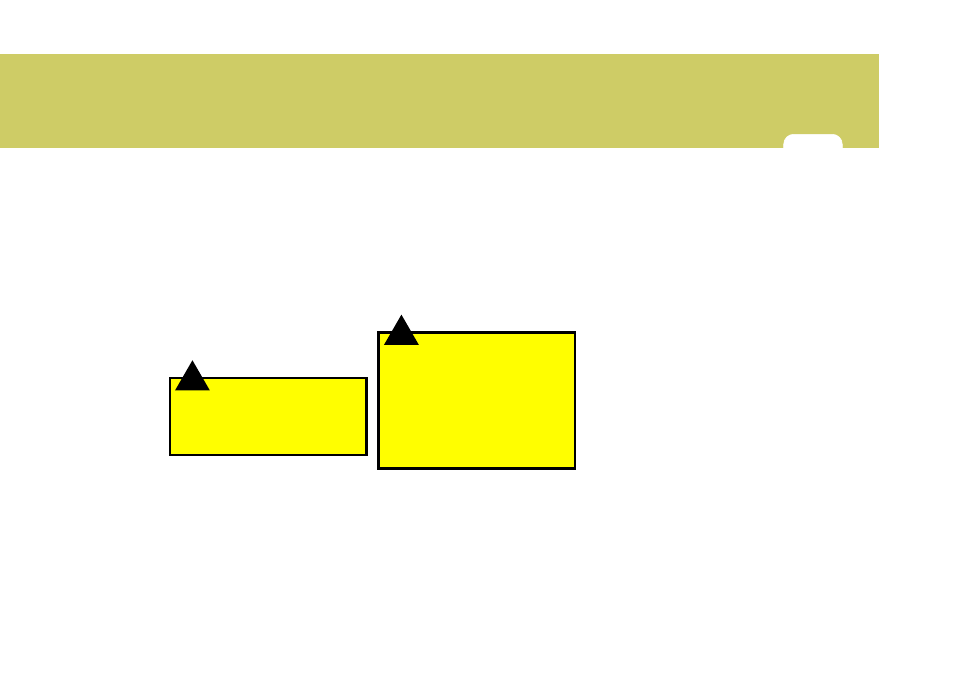
1
FEATURES OF YOUR HYUNDAI
7
1
FEATURES OF YOUR HYUNDAI
7
o The driver's door can be opened by
pulling the inside door handle even if
the front portion of the central door
locking switch has been depressed
to lock the doors.
o If the door is locked/unlocked mul-
tiple times in rapid succession with
either the vehicle key or door lock
switch, the system may stop operat-
ing temporarily in order to protect
the circuit and prevent damage to
system components.
o The central door locking is operated
by turning the key in the driver's
door lock toward the front or rear of
the vehicle.
B070F03O-AAT
KEYLESS ENTRY SYSTEM
(If Installed)
Unlocking doors
1. Push the "UNLOCK" button on the
transmitter.
2. Two turn unlock mode
At the same time the driver's door un-
locks, the turn signal light will blink twice
to indicate that the system is unlocked.
If you wish to unlock all doors, press the
"UNLOCK" button on the transmitter
again within 4 seconds.
Central door unlock mode (If Installed)
At the same time all doors unlock, the
turn signal light will blink twice to indi-
cate that the system is unlocked.
This device complies with Part 15 of the
FCC rules.
Operation is subject to the following two
conditions:
1. This device may not cause harmful
interference, and
2. This device must accept any interfer-
ence received, including interference
that may cause undesired operation.
!
WARNING:
Be careful not to pull the inside door
handle while driving. If you pull the in-
side door handle, the door can be opened
and you may be ejected from the ve-
hicle and can be injured or killed.
!
WARNING:
Changes or modifications not expressly
approved by the party responsible for
compliance could void the user’s au-
thority to operate the equipment. If the
keyless entry system is inoperative
due to changes or modifications not
expressly approved by the party re-
sponsible for compliance, it will not be
covered by your manufacturer’s ve-
hicle warranty.
NOTE:
Unlock mode conversion (two turn un-
lock mode
↔
↔
↔
↔
↔ central door unlock mode)
(If Installed)
The unlock mode is changed alternately
by pressing the lock button and unlock
button at the same time for 4 seconds or
more. The turn signal light will blink four
times to indicate that the mode conver-
sion is completed.
3. At the same time all doors lock, the
turn signal light will blink once to indi-
cate that the system is locked.
Locking doors
1. Close all doors.
2. Push the "LOCK" button on the trans-
mitter.