Bios setup 26, Mi941 user’s manual, Advanced – IBASE MI941 User Manual
Page 30: Ide configuration, Configure win627dhg super io chipset
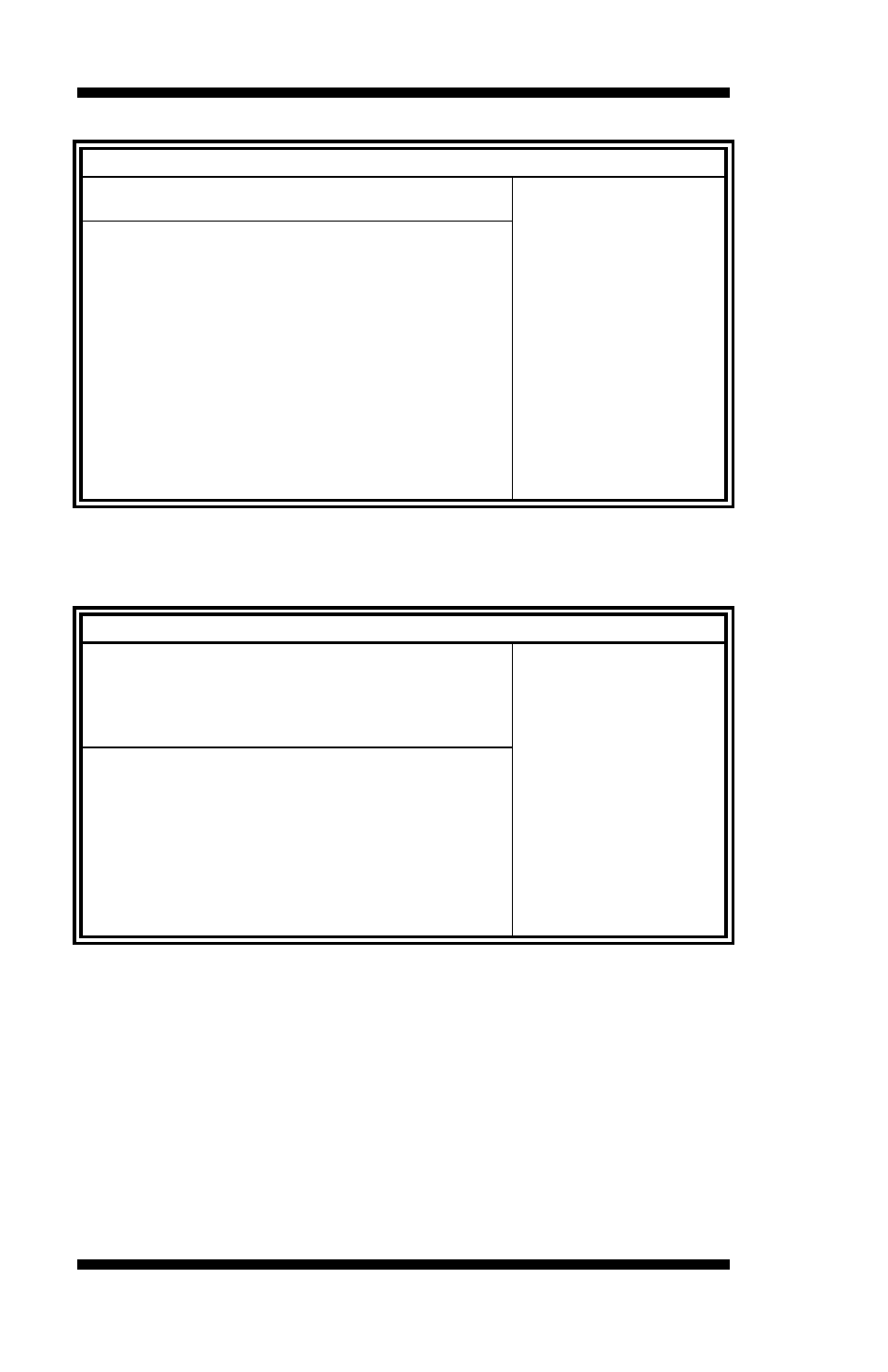
BIOS SETUP
26
MI941 User’s Manual
BIOS SETUP UTILITY
Main
Advanced
PCIPnP
Boot
Security
Chipset
Exit
IDE Configuration
Options:
Disabled
Compatible
Enhanced
<- Select
Screen
↑↓ Select Item
+- Change Field
Tab
Select Field
F1 General
Help
F10 Save and Exit
ESC Exit
ATA/IDE Configuration
[Compatible]
Legacy IDE Channels
[SATA Pri, PATA Sec]
►
Primary IDE Master
: [Not Detected]
►
Primary Slave Master
: [Not Detected]
►
Secondary IDE Master
: [Hitachi HDS72]
►
Secondary IDE Slave
: [Not Detected]
IDE Detect Time Out (Sec)
[35]
The IDE Configuration menu is used to change and/or set the
configuration of the IDE devices installed in the system.
BIOS SETUP UTILITY
Main
Advanced
PCIPnP
Boot
Security
Chipset
Exit
Configure Win627DHG Super IO Chipset
<- Select
Screen
↑↓ Select Item
+- Change Field
Tab
Select Field
F1 General
Help
F10 Save and Exit
ESC Exit
Serial Port1 Address
[3F8/IRQ4]
Serial Port2 Address
[2F8/IRQ3]
Restore on AC Power Loss
[Power Off]
Power On Function
[None]
Onboard Serial Port
The default values are:
Serial Port 1: 3F8/IRQ4 Serial Port 2: 2F8/IRQ3
Restore on AC Power Loss
This field sets the system power status whether on or off when power
returns to the system from a power failure situation.
Power On Function
This field is related to how the system is powered on . The options are
None, Mouse Left, Mouse Right, and Any Key.