Bios setup, Mb966 user’s manual – IBASE MB966 User Manual
Page 42
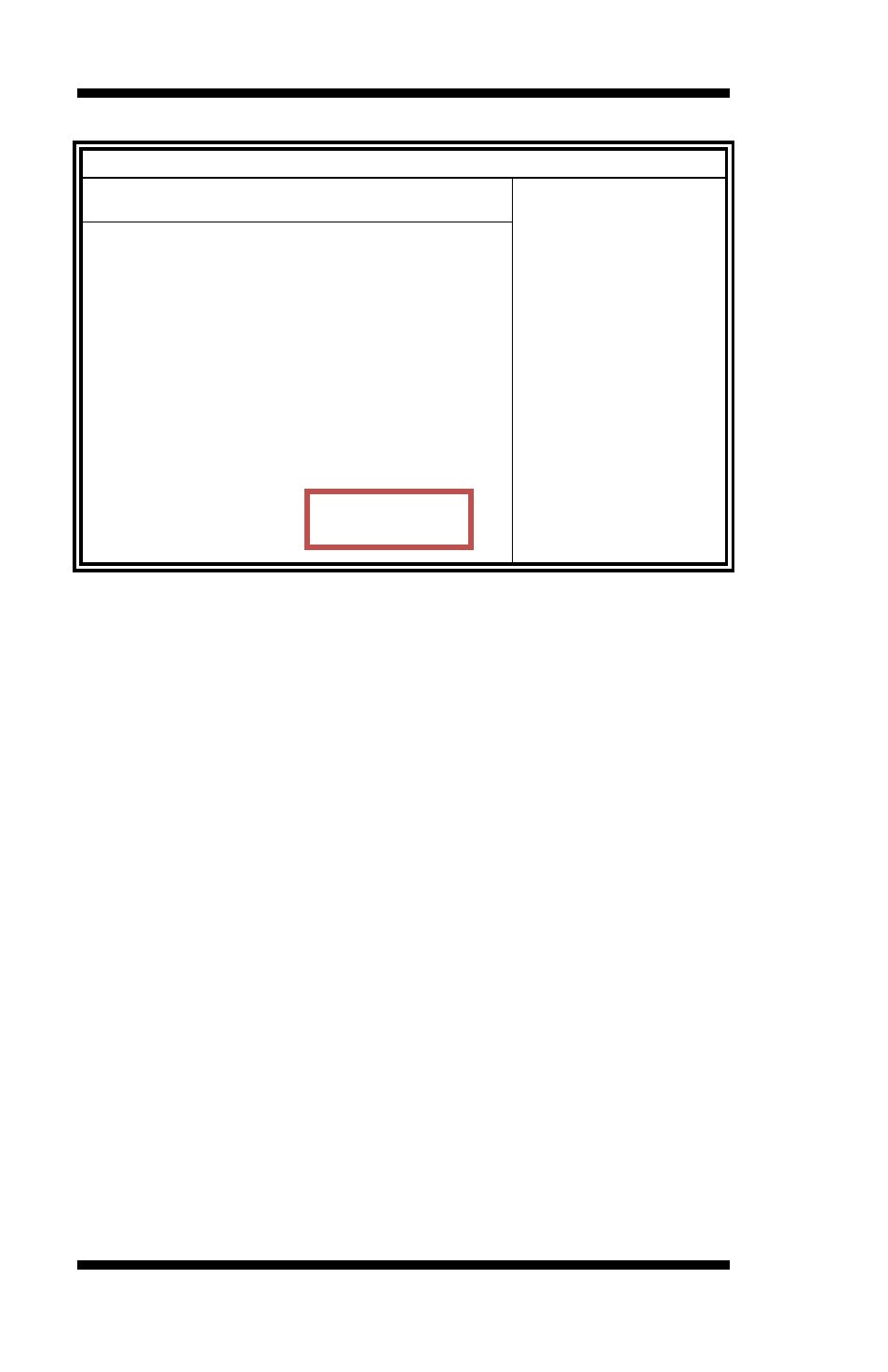
BIOS SETUP
36
MB966 User’s Manual
BIOS SETUP UTILITY
Main
Advanced
PCIPnP
Boot
Security
Chipset
Exit
Hardware Health Configuration
<- Select Screen
↑↓
Select Item
+- Change Field
Tab
Select Field
F1 General Help
F10 Save and Exit
ESC Exit
System Temperature
:34°C/93°F
CPU Temperature
:38°C/100°F
PCH Temperature
:38°C/100°F
Fan1 Speed
:0 RPM
FAN2 Speed
:1074RPM
FAN3 Speed
:0RPM
FAN4 Speed
:0RPM
VcoreA
:1.176 V
3VCC
12V
VcoreB
:3.472 V
:12.408 V
:1.552 V
VCCIN
:5.196 V
VSB
:3.456V
SYS SMART FAN Setting
: Disabled
CPU SMART FAN Setting
: Disabled
ACPI Shut down Temperature
: Disabled
The Hardware Health Configuration menu is used to show the operating
temperature, fan speeds and system voltages.
SYS smart fan
The options are Disabled and Enabled
(Default)
CPU smart fan
The options are Disabled and Enabled
(Default)
ACPI Shutdown Temperature
The options are Disabled, 70ºC/158ºF, 75ºC/167ºF, 80ºC/176ºF,
85ºC/185ºF, 90ºC/194ºF, and 95ºC/203ºF.
Enable
Enable