Pci irq configuration, Intel igd swsci opregion, Bios setup – IBASE IB960 User Manual
Page 36: Ib960f user’s manual
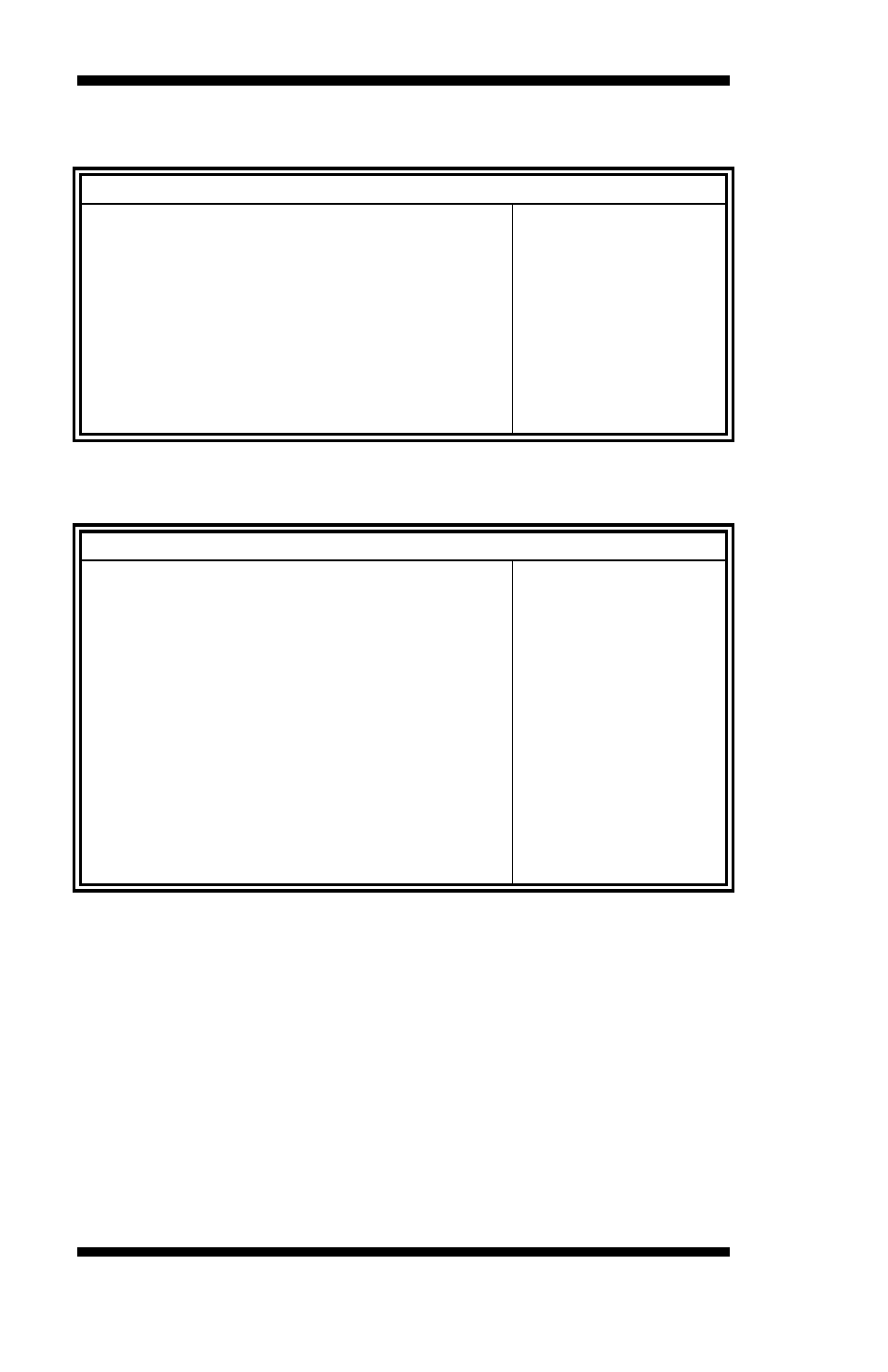
BIOS SETUP
32
IB960F User’s Manual
PCI IRQ Configuration
Aptio Setup Utility
Main
Advanced
Chipset
Boot
Security
Save & Exit
→ ←
Select Screen
↑↓
Select Item
Enter: Select
+- Change Field
F1: General Help
F2: Previous Values
F3: Optimized Default
F4: Save ESC: Exit
IRQ3
PCI/ISA
IRQ4
PCI/ISA
IRQ5
PCI/ISA
IRQ6
PCI/ISA
IRQ7
PCI/ISA
IRQ10
PCI/ISA
IRQ11
PCI/ISA
IRQ12
PCI/ISA
Intel IGD SWSCI OpRegion
Aptio Setup Utility
Main
Advanced
Chipset
Boot
Security
Save & Exit
Intel IGD SWSCI OpRegion Configuration
→ ←
Select Screen
↑↓
Select Item
Enter: Select
+- Change Field
F1: General Help
F2: Previous Values
F3: Optimized Default
F4: Save ESC: Exit
DVMT Mode Select
DVMT Mode
DVMT/FIXED Memory
256MB
IGD - Boot Type
VBIOS Default
LCD Panel Type
1024x768 LVDS
Panel Scaling
Auto
DVMT Mode Select
Select DVMT Mode used by Internal Graphics Device.
DVMT/FIXED Memory
Select DVMT/FIXED Mode Memory size used by Internal Graphics
Device. Options are 128MB, 256MB and Maximum.
IGD - Boot Type
Select the Video Device that will be activated during POST. This has no
effect if external graphics present.
Note: When using the DVI port only, choose EFP option.