Power dock quickstart guide – ikan IPD-A User Manual
Page 3
Advertising
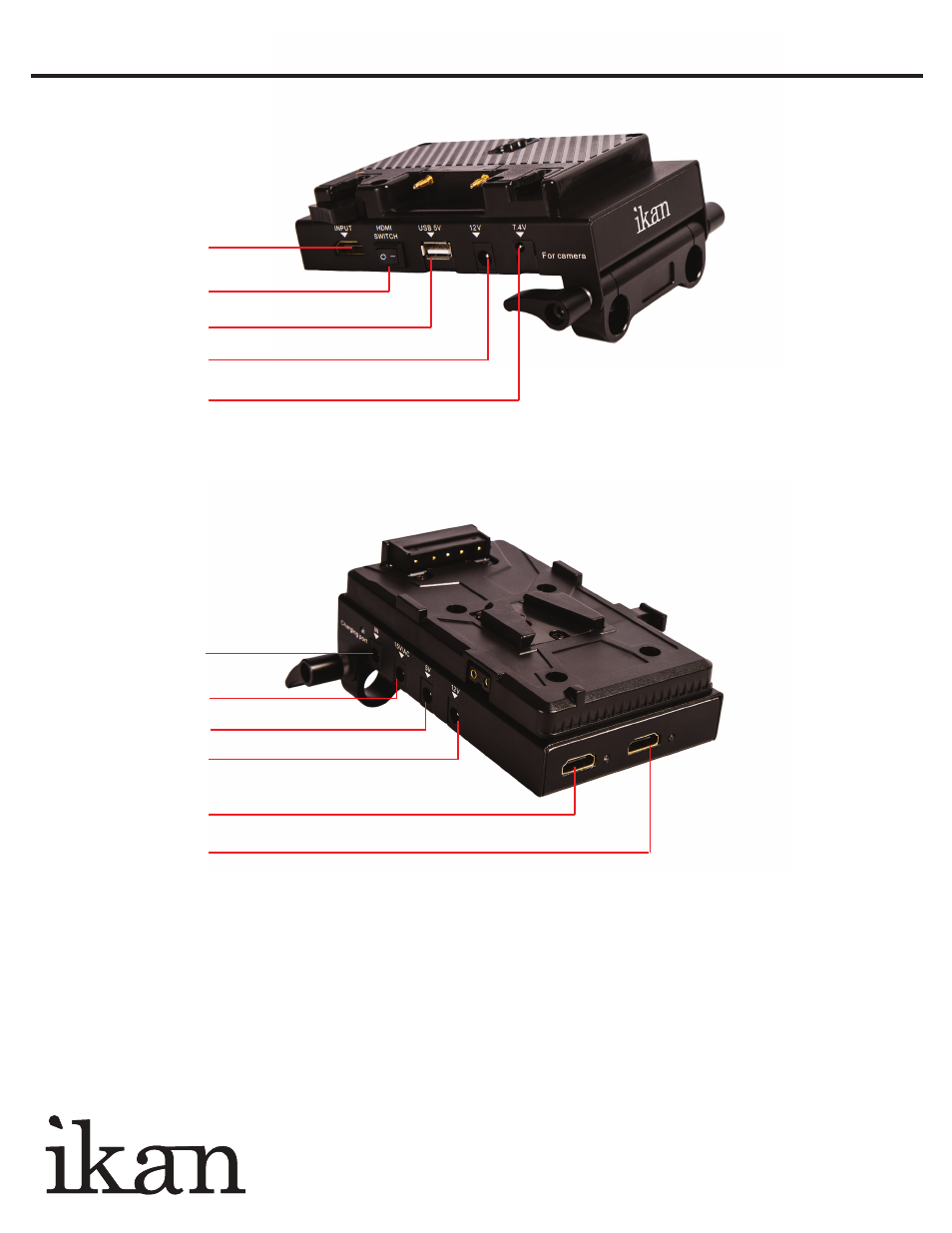
www.ikancorp.com
713-272-8822
by
HDMI SWITCH
HDMI IN
HDMI OUT
HDMI OUT
USB 5V OUT
12V OUT
7.4V OUT
19V
15V/AC OUT
5V OUT
12V OUT
HDMI SPLITTER:
1.Connect the video feed to be split into the HDMI
Input port located on the side of the power dock.
2.Connect each monitor to the power dock using the
2 HDMI output ports located on the back.
3.Turn the HDMI splitter on by flipping the HDMI
power switch.
CHARGING OPERATION:
To charge the battery, connect the AC Power Supply
into the 19 V IN port on the power dock.
Power Dock QUICKSTART GUIDE
IPD
POWER SUPPLY PORTS:
Port
Quantity
Recommended Use
5V OUT 1
Signal switch
7.4 OUT 1
DSLR (adapter not included)
12V OUT
2
Monitor
15V OUT
1
Battery Voltage
USB OUT
1
Any USB device
19V IN 1
Charging Port
Advertising
This manual is related to the following products: