Ib500 – ikan IB500 User Manual
Page 4
Advertising
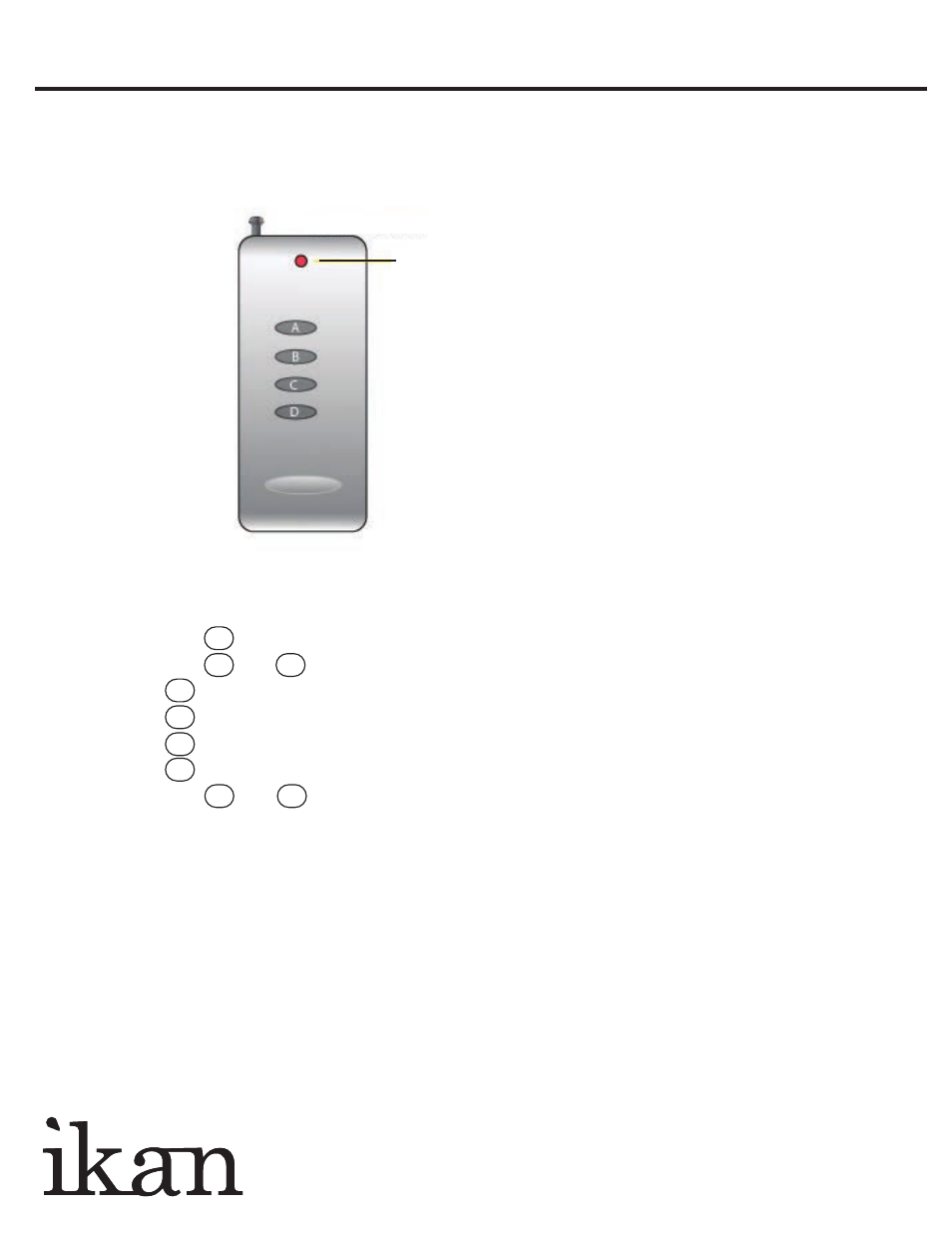
IB500
500 Dual Color LED Studio Light QUICKSTART GUIDE
www.ikancorp.com
713-272-8822
Operation Indicator On/Off
Remote Control Button Functions
Press and hold A for 5 seconds to sync remote control to light
Press and hold A and B to power On/Off
Hold down A to increase light intensity
Hold down B to decrease light intensity
Hold down C to increase color temperature
Hold down D to decrease color temperature
Press and hold C and D for 5 seconds to enable/disable sound
Remote Control
Advertising