Ifb576, Getting started – ikan IFB576-2PT-KIT User Manual
Page 3
Advertising
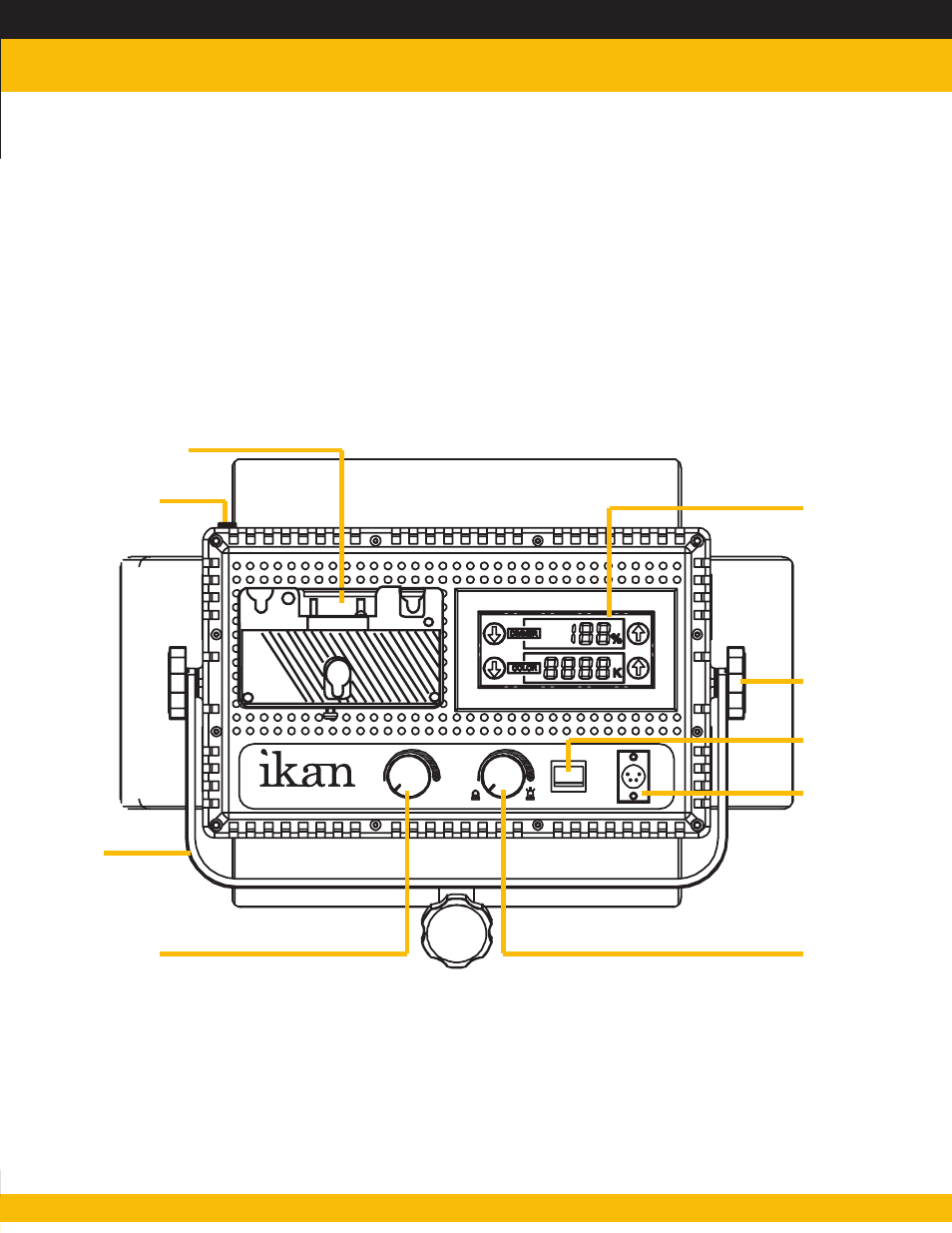
713.272.8822
www.ikancorp.com
Diffuser Lock
DC
12V
POWER
OFF
ON
10%
Y 100%
3200K
Y 5600K
Yoke
Yoke
Adjustment
Knob
Pro Battery Plate
Color
Temperature
Knob
Brightness
Power
Switch
DC Power
Connection
LCD Touch
Screen
Getting Started
1. Connect the included AC Adapter to power the IFB576 light.
2. Turn the light on/off with the power switch.
3. Control the amount of light with the dimmer knob. Adjust the intensity of the
light by turning the dimmer knob clock-wise to increase the intensity, and counter
clock-wise to reduce it.
4. The IFB576 can also be powered by pro battery.
IFB576
Advertising
This manual is related to the following products: