Iled-one, On camera l.e.d. light quickstart guide – ikan iLED-ONE-TK User Manual
Page 2
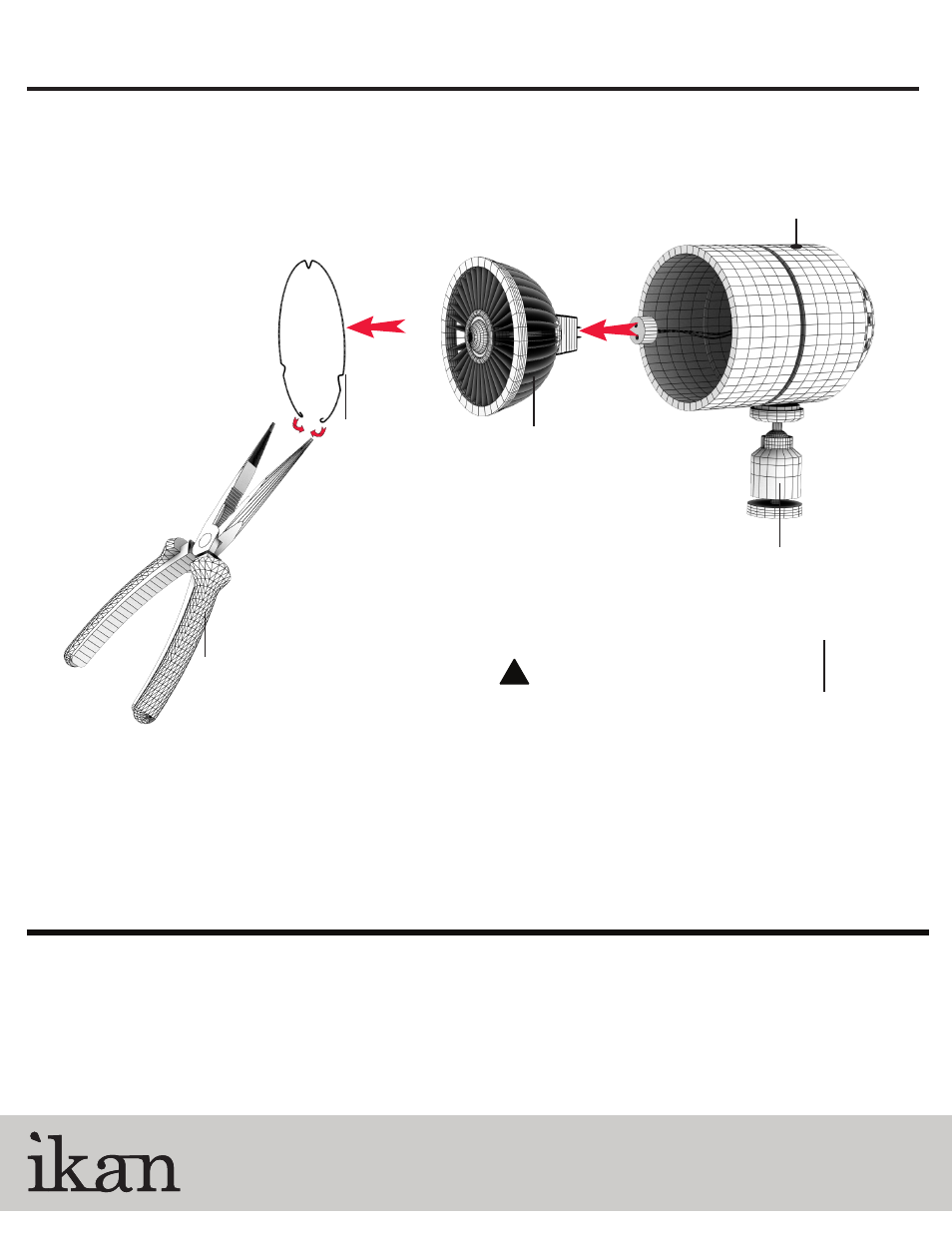
CONDITIONS OF WARRANTY SERVICE
• Free service for one year from the day of purchase if the problem is caused by manufacturing errors.
• The components and maintenance service fee will be charged if the warranty period has expired.
Free Service will not be Provided in the Following Situations: (* Even if the product is still within the warranty period.)
• Damage caused by abuse or misuse, dismantling, or changes to the product not made by the company.
• Damage caused by natural disaster, abnormal voltage, and environmental factors etc.
iLED-ONE
On Camera L.E.D. Light QUICKSTART GUIDE
www.ikancorp.com
3903 Stoney Brook Dr. Houston TX 77063
1.713.272.8822
© 2010 ikan Corporation. All right reserved
!
Warning:
• Use caution when removing bulb retainer clip.
• For L.E.D. bulbs only. NOT for use with halogen bulbs.
• Do not block the vents or look directly at the LED light while its on.
• The body of the light might get hot, after prolong use.
Body of the Light
Shoe Mount
¼-20 Mounting Hole
Retainer Clip
60 Degree Tungsten Flood Bulb
Plier (Not Included)
Squeeze retaining clip by using pliers
Pull the L.E.D. bulb out of the body of the light
Detach the bulb from the base
Reverse the order for installing a new light
*** Retainer clip is under tension. To prevent
bodily injury or damage to objects, use caution
when removing or replacing the retainer clip.