Sl45, Studio light 45 – ikan SL45 User Manual
Page 2
Advertising
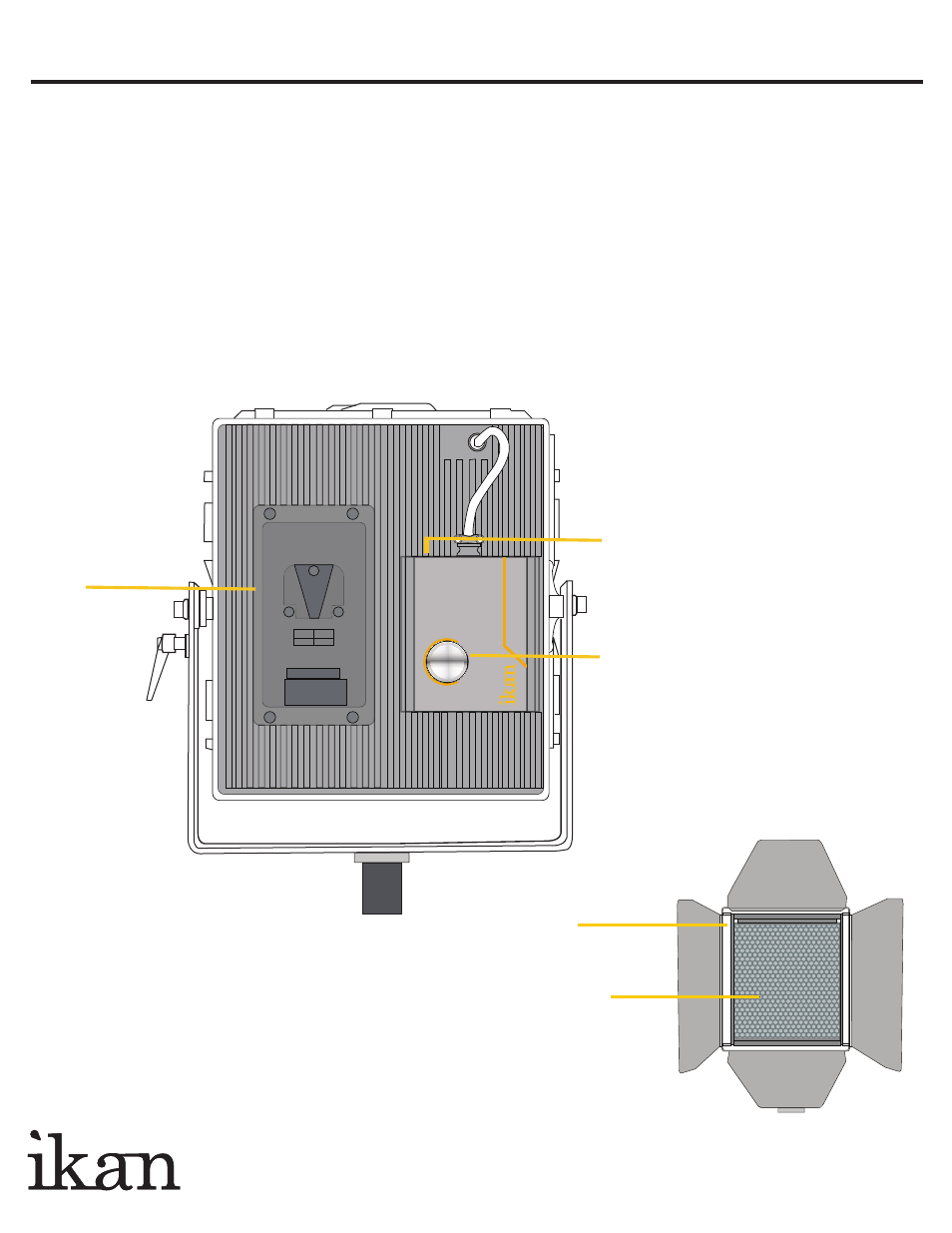
SL45
Studio Light 45
www.ikancorp.com
713.272.8822
LED Lights
Honey Comb
Front View
Back View
+
+
+
+
+
+
+
SL 45
GETTING STARTED
1.
Power on and off the light using the Main Power switch
2.
Increase amount of light with the Dimmer Knob clock-wise.
3. Decrease the amount of light with the Dimmer Knob counter clock-wise.
4. The SL45 can also be powered by the included AC adapter.
ADJUSTING THE BRIGHTNESS
The Dimmer Knob on the back of the light allows you to adjust the intensity of the light. Adjust the
intensity of the light by turning the Dimmer Knob clock-wise to increase the intensity and counter
clock-wise to reduce it.
Pro Battery Plate
Main Power Switch
Dimmer Knob
Advertising