Inch hdmi monitor quickstart guide – ikan EV2SK8 User Manual
Page 4
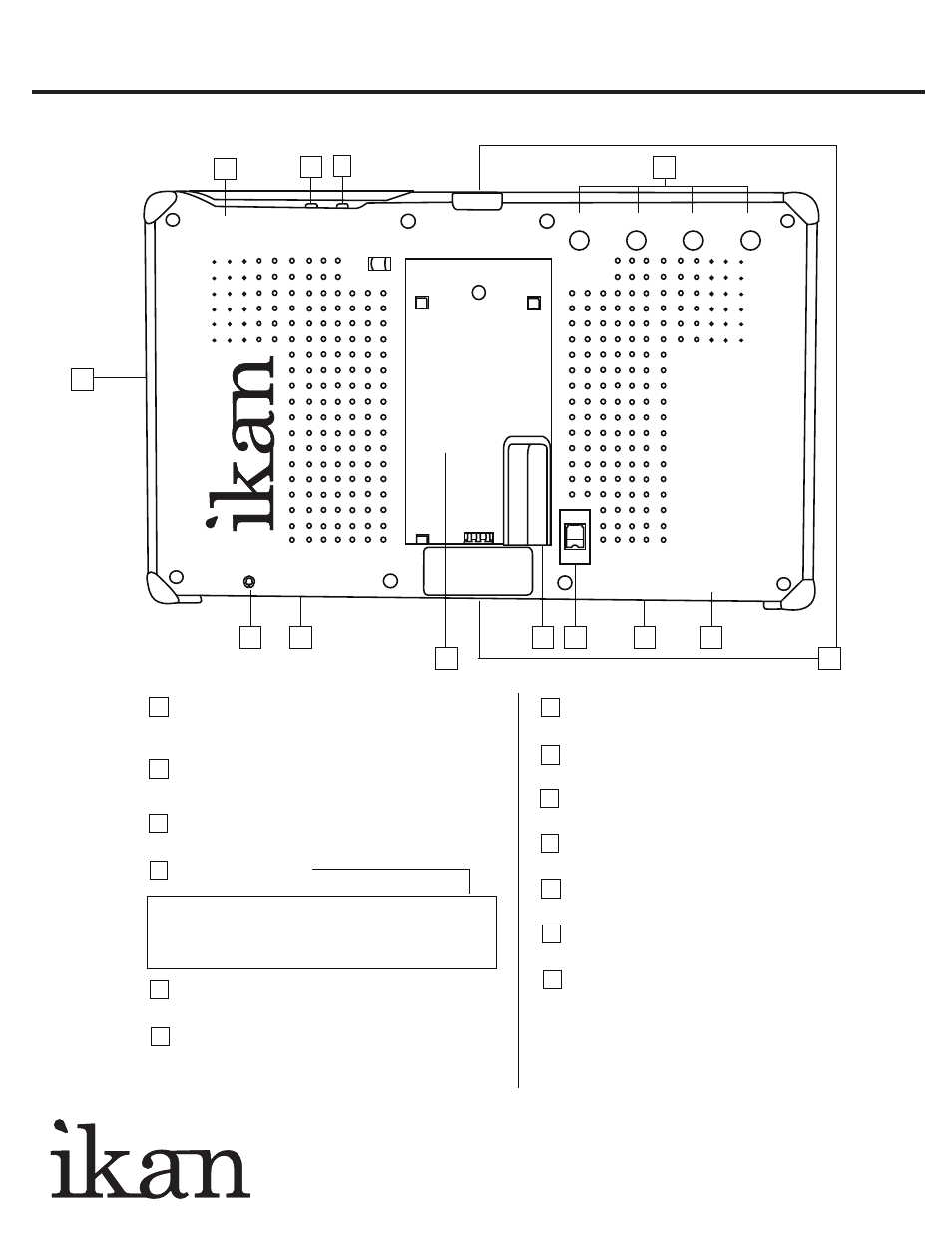
www.ikancorp.com
713-272-8822
1
2 3
4
5
6
7 8
9
10
11
1
2
3
4
5
6
7
8
12
11
10
9
13
12
13
User programmable function keys. For quick access, the user
may program the F1, F2 and F3 buttons to enable frequently
accessed monitor features via the main monitor configuration
menu.
MENU Button
Access to the main menu.
In MENU, push button to select menu setting
ASPECT/EXIT Button
Aspect: 16:9, 4:3, Full
In MENU, it is to exit the menu
Signal Input Select
AV and HDMI
F1, F2, F3 & F4 Buttons
Function key actions are selected in the menu
Head Phone Jack
HDMI terminal
IN : HDMI input terminal
DC 7V-24V Connector
Standard DC Connection
Power Switch
Power ON / OFF
HDMI terminal
OUT: Input signal through-out terminal
AV Input
Composite signal input terminal
¼-20 Threaded insert (on two sides of monitor)
Mounting Monitor
DV Battery Plate Slot
Mounting ikan DV battery plate
Sun Visor
Mounting ikan DV battery plate
Rear view
F1
F2
HDMI
HDMI IN
MENU
EXIT INPUT
OUT
AV
F3
F4
VH8
8-inch HDMI Monitor QUICKSTART GUIDE