Prompterpro 3, Mac software quickstart guide – ikan PP 3.0 for Mac User Manual
Page 2
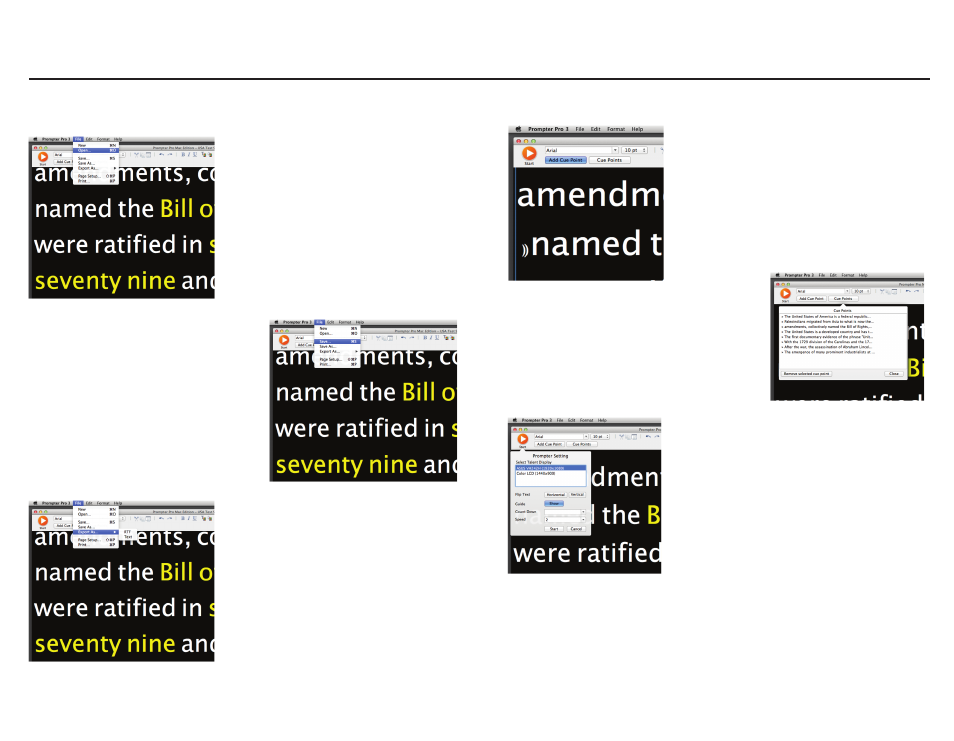
PrompterPro 3
Mac Software Quickstart Guide
Instructions
1. Import Scripts
Prompter Pro 3 for Mac supports RTF (rich text
files), TXT (plain text files) and ISF (internal
script files).
To import a file, go to File -> Open or key in
Cmd + O on your keyboard.
2. Save Scripts
Prompter Pro 3 for Mac saves your formatted
scripts as ISF (internal script files). If you want
to save your script as RTF or Text file, see
Export Scripts below.
To save a script, go to File -> Save or key in
Cmd + S on your keyboard.
3. Export Scripts
Prompter Pro 3 for Mac allows you to export
your script as an RTF or Text file. Saving your
script as an RTF file will allow you to keep the
rich text formatting whereas saving it as a TXT
file will only keep the written text.
To export a script, go to File -> Export As and
then choose RTF or Text File.
4. Cue Points
Prompter Pro 3 for Mac allows you to set Cue
Points (also known as Chapter Bookmarks).
Setting Cue Points will enable you to jump
back and forward across these chapter points
in your script.
To add a Cue Point, select the exact place in
your script where you want to insert a Cue
Point and then click on the Add Cue Point
button.
You can also manage your existing points by
clicking on the Cue Points button.
5. Prompter Settings
Prompter Pro 3 for Mac allows you to present
prompter settings before you start your
teleprompting session.
To access your Prompter Settings, click on the
Start button.
a) Select Talent Display - If you have a 2nd
monitor connected to your Mac, you can
determine which monitor you want to designate
as the Talent Display and which monitor to
designate as the Operator Display. The
Operator Display will show onscreen prompter
controls while the Talent Display will not.
b) Flip Text - You have the option of both
horizontal and vertical text flip. if you have a
2nd monitor connected to your Mac, the text
flip will only be applied to the Talent Display.
c) Guide - You can show or hide the triangular
prompter guide.