Vx7i, 7" 3g-sdi lcd monitor w/ips panel quickstart guide, Configuration of setting menus – ikan EV2AK User Manual
Page 5
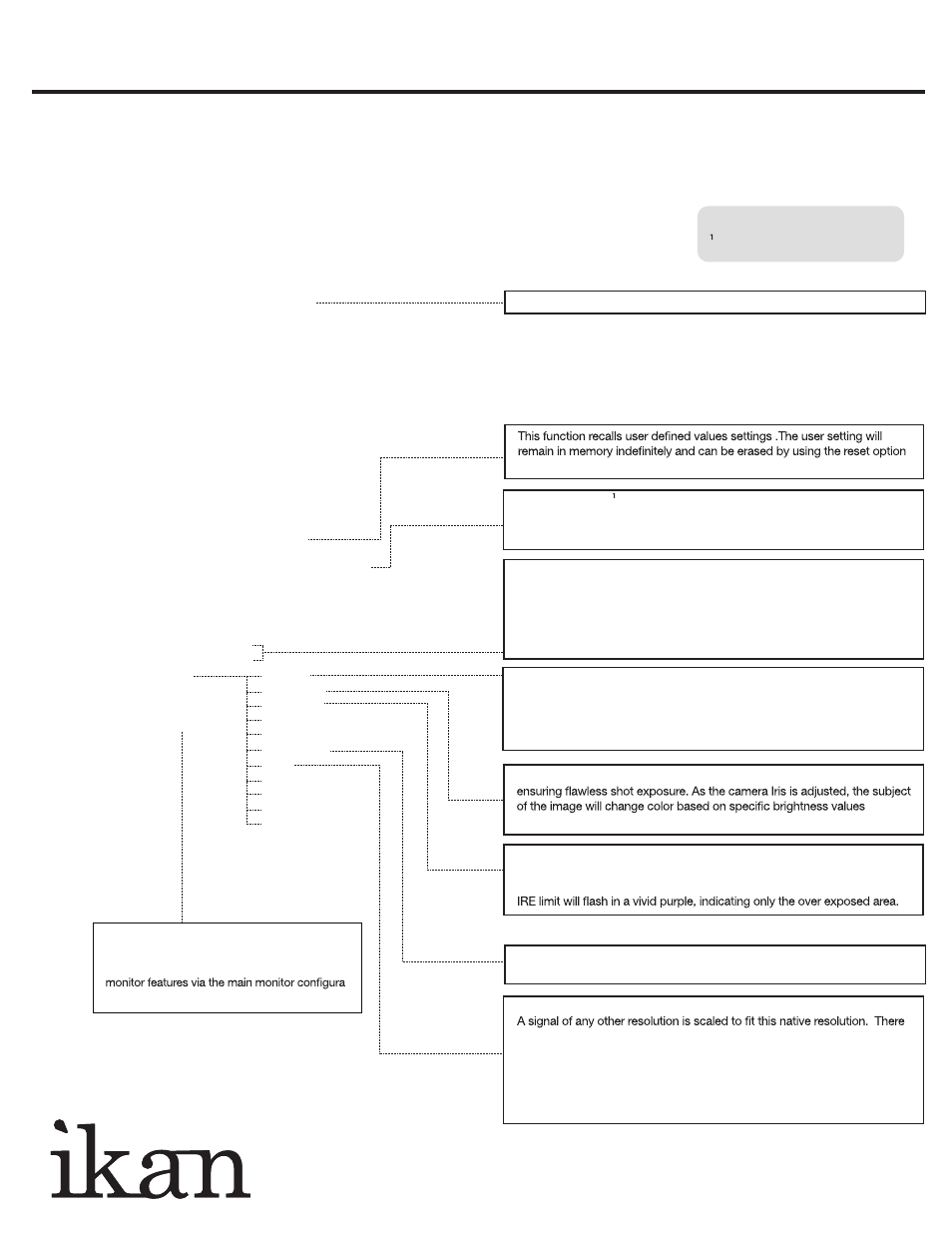
www.ikancorp.com
713-272-8822
VX7i
7" 3G-SDI LCD Monitor w/IPS Panel QUICKSTART GUIDE
User programmable function keys. For quick
access, the user may program the F1 & F2
buttons to enable frequently accessed
-
tion menu.
in the main menu.
The DSLR Scaling function will allow users to extend their DSLR camera’s
HDMI video output any option of four – Normal, 3:2, 16:9 or Full Screen –
convenience made simple.
Display a crosshair on the center of screen.
Allows to see the image in monochrome or only the red, blue, or green
channels.
The LCD panel in this display has a native display of 1280 x 800 pixels.
may be time when it is desired to view the incoming signal without scaling.
Enabling Pixel to Pixel mode turns off the scaling and displays a 1280 x
800 pixel window of the original image. Each pixel of the panel displays
one pixel of the original image. The user may use the scroll wheel on top of
the monitor to move the window left, right. Push the scroll wheel again to
toggle up and down.
The VX7i is equipped with Monochrome Peaking features which highlight
the desired focus area in a bright, red outline. The operator adjusts the
focus control until the red indicator outlines on the desired area are razor
sharp, indicating optimal focus. For the best results, be sure the subject is
properly exposed.
The False Color feature utilizes a full spectrum of assigned color indicators,
indicating optimal exposure. See included chart for color assignments.
As an additional tool associated with the VX7i’s False Color feature, ikan’s
exclusive Adjustable Under Exposure and Over Exposed Waning feature
gives the operator full control of the VX7i False Color brightness values. By
setting the preferred IRE exposure limits, the operator is warned when the
image exposure is exceeding or falling under the preset IRE limit, providing
customizable, full image exposure control.
The VX7i offers adjustable upper Clip Guide levels to accurately display
overexposed images in any shooting condition. The operator simply
assigns the upper IRE to their preference and any exposure over the set
(Same As
F2 Key)
CONFIGURATION OF SETTING MENUS
GUIDES
Guides Full
OFF / 90% / 80% / 4:3
Guides 16:9
OFF / 90% / 80% / 4:3
Guides 4:3
OFF / 90% / 80%
G. Background
Normal / Half / Black
Crosshair
Off / On
Return
VIDEO CONFIGURATION
Brightness
0-100
Contrast
0-100
Chroma
0-100
Sharpness
0-100
Tint
0-100
Color Temp.
5600K / 6500K / 9300K / Manual
Auto
Return
SYSTEM CONFIGURATION
OSD Language
English / 简体中文
OSD Duration
5-60
Menu Setup
User1-5
Backlight
5-100
DSLR Auto Scaling Off / Full / 16:9 / 3:2
System Reset
Return
FUNCTION SETUP
Luma Under Warn
Luma Over Warn
F1 Key
Peaking
False Color
Clip Guide
Underscan
DSLR Scaling
Check Field
Pixel
Window 1
Window 2
HV Delay
Guides
Crosshair
EXIT
Notes:
DSLR Scaling (for HDMI only)