Use of the electronic programmer – ilve UP60 Majestic User Manual
Page 18
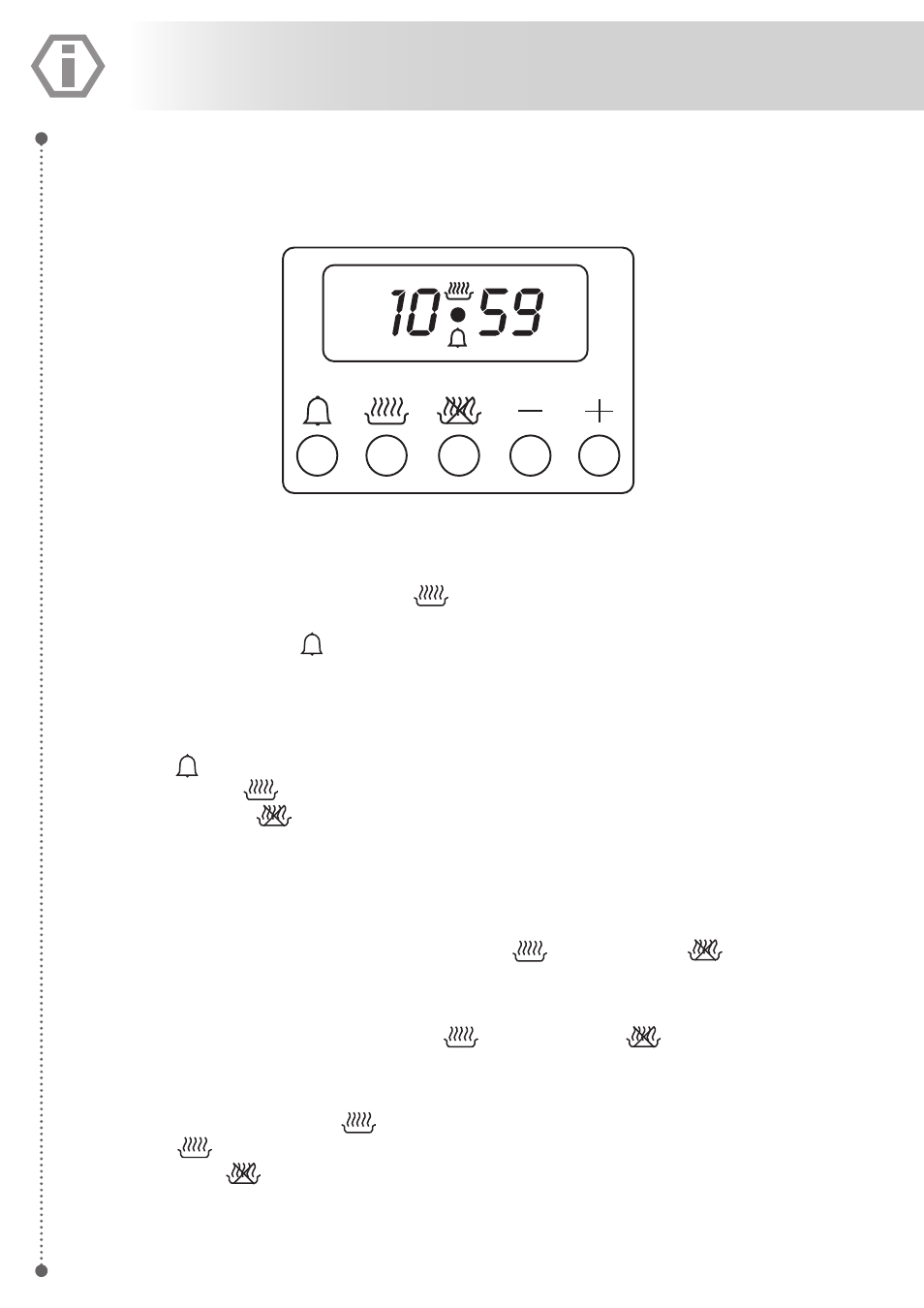
18
A
1 . F U N C T I O N S : c o o k i n g t i m e - e n d o f c o o k i n g - c l o c k - t i m e r - m a n u a l o p e r a t i o n
2 . D I S P L AY - s y m b o l s i n d i c a t i n g f u n c t i o n s i n p r o g r e s s :
duration and manual functions = pot symbol
automatic programme = “A”
minute minder = bell symbol
3 . S E T T I N G A F U N C T I O N
Select the function required by pressing the corresponding button and set the time with the +/- buttons.
4 . K E Y S F O R B U T T O N S
Bell button
Cooking time button
End of cooking button
- +
button = timer setting
Time is increased with the “+” button and decreased with the “-“ button at a speed directly proportional to the
length of the time for which the button is pressed.
5 . C L O C K F U N C T I O N
The clock function is activated by pressing the cooking time
and end of cooking
buttons simultaneously.
The time is set by pressing the +/- buttons. Any previously set programmes will be automatically cancelled.
6 . M A N U A L F U N C T I O N
This function is set by pressing the cooking time
and end of cooking
buttons simultaneously.
The symbol “A” disappears and the pot symbol appears . Previously set programmes are cancelled.
7 . S E M I - A U T O M AT I C F U N C T I O N W I T H C O O K I N G T I M E
Select the cooking time function (
button) and set the time with the +/- buttons. The symbols “A” and the
pot symbol
appear. The oven is switched on. When the time coincides with the set time, shown on the end
of cooking button
,the oven is switched off and the pot symbol disappears. The buzzer then sounds. The
symbol “A” starts to fl ash.
USE OF THE ELECTRONIC PROGRAMMER
R E M A R K :
To know what the electronic programmer drive see ELECTRONIC PROGRAMMER TABLE (at the end of the booklet).
AT T E N T I O N : D O N O T U S E E L E C T R O N I C P R O G R A M M E R W H E N V E N T I L AT E D G A S F U N C T I O N I S S E L E C T.