Infloor Thermostat 29001 User Manual
Page 2
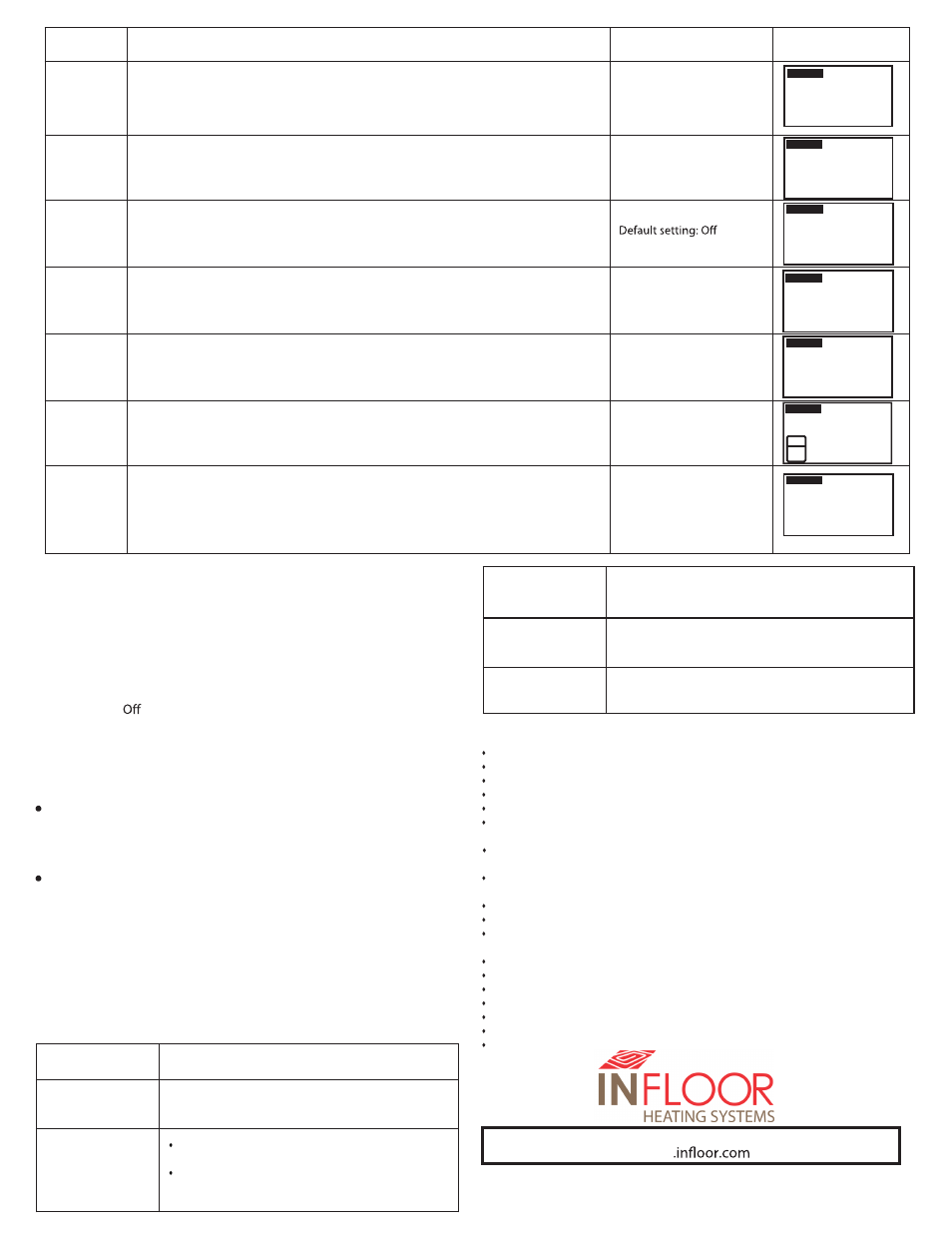
Steps
Procedures
Description
LCD Display
Step 1
To start setting, press the SET key for 3 seconds to access the setpoint mode. The LCD
will display the current setpoint (flashing). Then press either the Up key to increase or
the Down key to decrease the setpoint to the desired setting. An example of LCD
display in AF mode is shown.
Setpoint Temperature
Default setting: 70 F(21 C)
for A or AF mode, 82 F(28 C)
for F mode.
°
°
°
°
Step 2
Press SET key again to access the differential mode. The LCD will display the current
differential (blinking). Then press either the Up key to increase or the Down key to
decrease the differential to the desired setting. Selection value: 0.5, 1.0, 1.5, 2.0
Differential Temperature
Default setting: 1 F(1 C)
°
°
Step 3
(A mode only,
otherwise, skip
this step)
Press SET key again to access the Outdoor sensor. LCD will display the current
setting: Off (blinking) Then press either the Up key or Down key to toggle between
On and Off.
Outdoor sensor: On or Off
Step 4
(AF mode only,
otherwise skip
this step)
Press SET key again to access the Maximum Floor limit. The LCD will display the
current setting (blinking). Then press either the Up key to increase or the Down key
to decrease the limit to the desired setting.
Floor maximum limit
Default setting:
82 F(28 C)
°
°
Step 5
(AF mode only,
otherwise skip
this step)
Press SET key again to access the Minimum Floor limit. The LCD will display the
current setting (blinking). Then press either the Up key to increase or the Down key
to decrease the limit to the desired setting.
Floor minimum limit
Default setting: 40 F(5 C)
°
°
Step 6
Press SET key again to access the System Mode. LCD will display the current
mode: Heat (blinking) Then press either the Up key or Down key to toggle between
Heat and Off.
System Mode: Heat or Off
Default setting: Heat
Step 7
Press SET key again to access the backlit mode. LCD will display the current mode,
Auto (blinking). Then press either the Up key or the Down key to toggle etween the
Auto, On, Off designation. Press SET key again to go back to normal operating
mode. Note: In Auto Mode, backlit is turned on for 60 seconds when any key is
pressed.
b
Backlit mode: Auto, On or
Off
Default setting: Auto
View
Mode:
Press both Up and Down keys at the same time to review the current control
settings. “VIEW MODE” appears on the upper left corner of the LCD. Then
Press
(or Up) key to scroll through the settings in the same order as
Setting Mode (Setpoint, Differential, Heat/Off, Backlit etc.). To exit to normal
mode, press
one more time from the last setting (e.g. Backlit) or
press both Up and
at the same time. In this mode, the settings
cannot be changed.
Setting
Down
Down
key
Down
keys
Keypad Lock:
Keypad can be locked to prevent tempering by unauthorized personnel. This is
done by pressing SET , Up and Down keys at the same time for three seconds.
A lock symbol appears on the lower LCD screen which indicates that the
keypad is locked. Then input from the keypad is disabled. Press SET , Up and
Down
keys at the same time again for another three seconds to unlock the
keypad. The lock symbol disappears from the screen.
Factory setting: unlock
Turning On and
the Heating System
In the heat mode, the relay is operated to maintain the temperature of the zone.
The control output will turn on when the sensor temperature falls to the setpoint
temperature minus half the differential amount. The control output will turn off as
the temperature rises to the setpoint plus half the differential amount.
During the normal operating mode:
To disable or enable the relay output, press the power button once(eg. 1
second). LCD indicates a flashing “Heat” or “Off” under the “System”
heading. Press the power button again to toggle between “Heat” to enable
and “Off” to disable the relay output. After 30 seconds, the system returns to
normal operating mode.
To completely power off the thermostat, press the power button for three
seconds. Press the power button again to turn back on the thermostat.
:
Sensor Error
Er3
EEPROM (memory) data has been corrupted.
Replace the thermostat.
HHH
The measured temperature is above the upper
display range.
LLL
The measured temperature is below the lower
display range.
Room
°
F
AF
SET MODE
70
SET MODE
°
F
1
8if
A
On
OutDoor
82
AF
°
F
Floor Max
40
Floor Min
°
F
Floor
AF
SYSTEM
Heat
Backlit: Auto
Error Messages
Sensor Error
Er1
Internal sensor is open or short circuit. Replace the
thermostat
Sensor Error
Er2
External sensor is open or short circuit. Replace
the external sensor.
In A mode, if outdoor sensor is set to ON and no
sensor is connected.
SPECIFICATIONS:
Display Format: Liquid Crystal Display(LCD) with backlit
Power Input : 24VAC
, 50/60Hz, 0.5VA
Selectable display in °F or °C
Floor Temperature Control Range: 34-122°F(1-50°C)
Default setting:
Maximum Floor Temperature Limit(AF Mode): 35-122°F(2-50°C)
Default: 82°F(28°C)
Minimum Floor Temperature Limit(AF Mode): 34-121°F(1-49°C)
Default: 40°F(5°C).
Switching Differential: A/F/AF Mode: 0.5/1.0/1.5/2°F(
, Default: 1°F/1°C.
Sensor Probe: P-01 10k thermistors, 10" lead, 3/8"(9.5mm) OD x
13/16"(20.6mm) length
±10%
Contact Rating: 2A 24VAC
34-100°F(1-38°C)
°
°
°
°
Temperature Display Range: -22 to 131°F(-30 to 55°C)
°C)
Operating Temperature: 32 - 122°F (0 - 50°C)
Dimension: 3.62"W x 2.99"H x 0.91"D(92 x 76 x 23mm)
Weight: 0.32 lb. (145 g)
Storage: -4 to 120°F (-20 to 50°C)
Material: Flame retardant plastic
Lockout mode to prevent tempering by unauthorized personnel
EEPROM memory retains control settings in the event of a power
failure.
Setpoint Range (ambient):
. Default setting: 70 F (21 C)
82 F (28 C)
?
P.O. Box 4945, 503 Gregg Dr., Buena Vista, Co 81211
Ph: 800 608-0562 Fax: 719-395-3555
Email: [email protected]
For more product information, please visit:
www
SET MODE
SET MODE
SET MODE
SET MODE
SET MODE
SET MODE
SET MODE
SET MODE
SET MODE
SET MODE
SET MODE
SET MODE
Sensor