innovaphone IP240 User Manual
Page 19
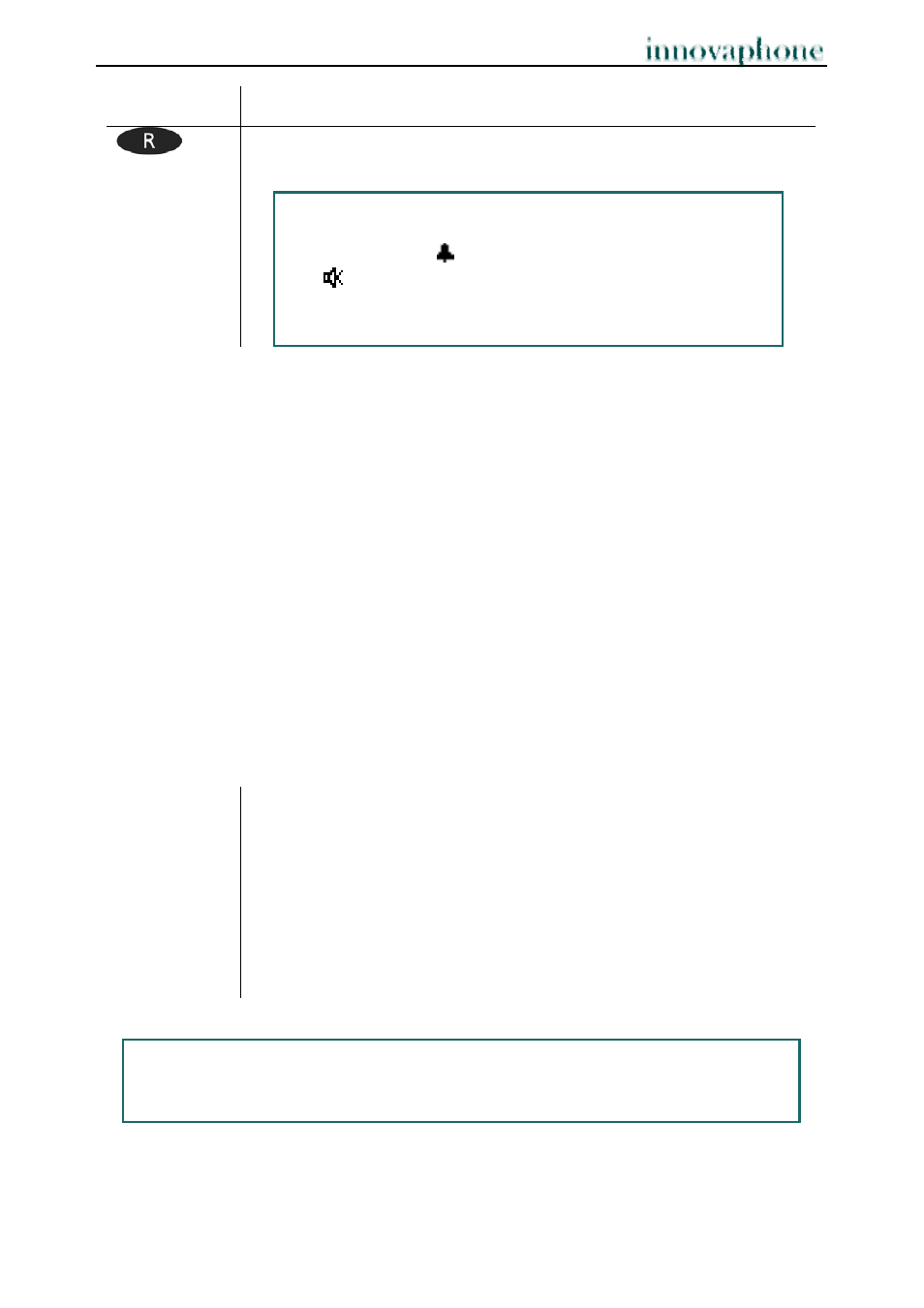
Operating Manual
IP Telephone IP240
- 17 -
- 17 -
Key
Effect
0
Press these keys in sequence to delete the waiting call displayed
from the wait list.
However, this is only possible if the call to be deleted in
the wait list has not already been picked up. Thus it must
be a call waiting ( ) and not a call-on-hold in the wait
list(
)
In order to terminate a call-on-hold the call must be
active.
2.9.6 Connecting calls
You can initiate a three-party conference or connect calls from an existing wait list.
Conference with active newly initiated call in mode 2
Press in sequence the consultation keys “R” twice to make a connection as described in
chapter 2.1.
Press the menu key once as described for a conference connection with the call on hold
and the newly initiated call.
Connecting a conference from the wait list in mode 1
Press the menu key in mode 1 to set up a three party conference.
You can set up a conference between the active call and the call on hold.
Ending a conference
There are two options to end the conference:
Leave
conference
If you want to leave the conference without
interrupting the connection between the two other existing
calls, replace the handset, or press the Loudspeaker key if you are
using hands-free, or the space key if you are using a headset.
End
conference
If you want to end the conference, press the arrow down key, the
menu key or the clearing key. The calls then return to their previous
position.
Note 1:
If there are no other calls in the wait list, then “conference” and “conference
finished” are displayed on the screen.