Applications, Home, Phone – innovaphone IP222 User Manual
Page 11
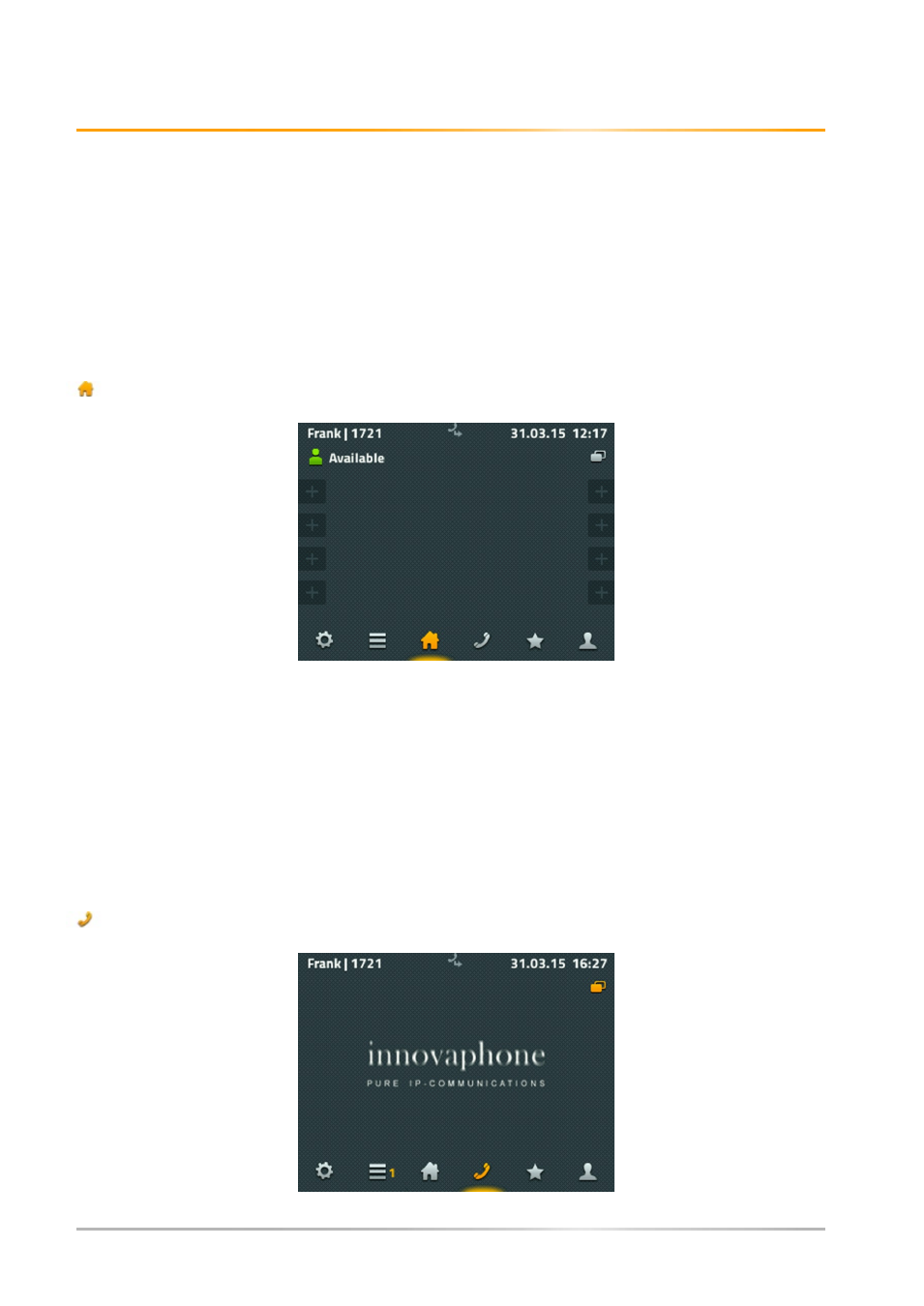
Operating manual: innovaphone IP222/IP232
Separate installation is not necessary. Once plugged in, the extension module is ready for
use immediately. Two apps are available on the extension module: the Home app with two
pages and 16 freely programmable function keys as well as the Favorites app. Under
settings, favorites, display, you can specify which favorite list should be displayed on which
device. The functionality of the apps on the extension module correspond with those of the
apps on the phone.
Applications
Home
Your Presence is shown at the top left. To see a selection of various possibilities briefly
press the icon. You can change your activity and add a note. The option "Do not disturb"
can also be set: this usually turns off the ringing. The exact function of "Do not disturb" is
determined in the account settings.
The first 8 function keys are provided on the Home application. Their function depends on
the specific configuration. Undefined function keys are displayed with a faded plus sign;
long-press the key to create or configure the function. At the top right there is an icon to
switch over to 8 other function keys.
Phone
Page 11 / 17