Interactive Toy Concepts Shooting Gallery User Manual
Instruction manual
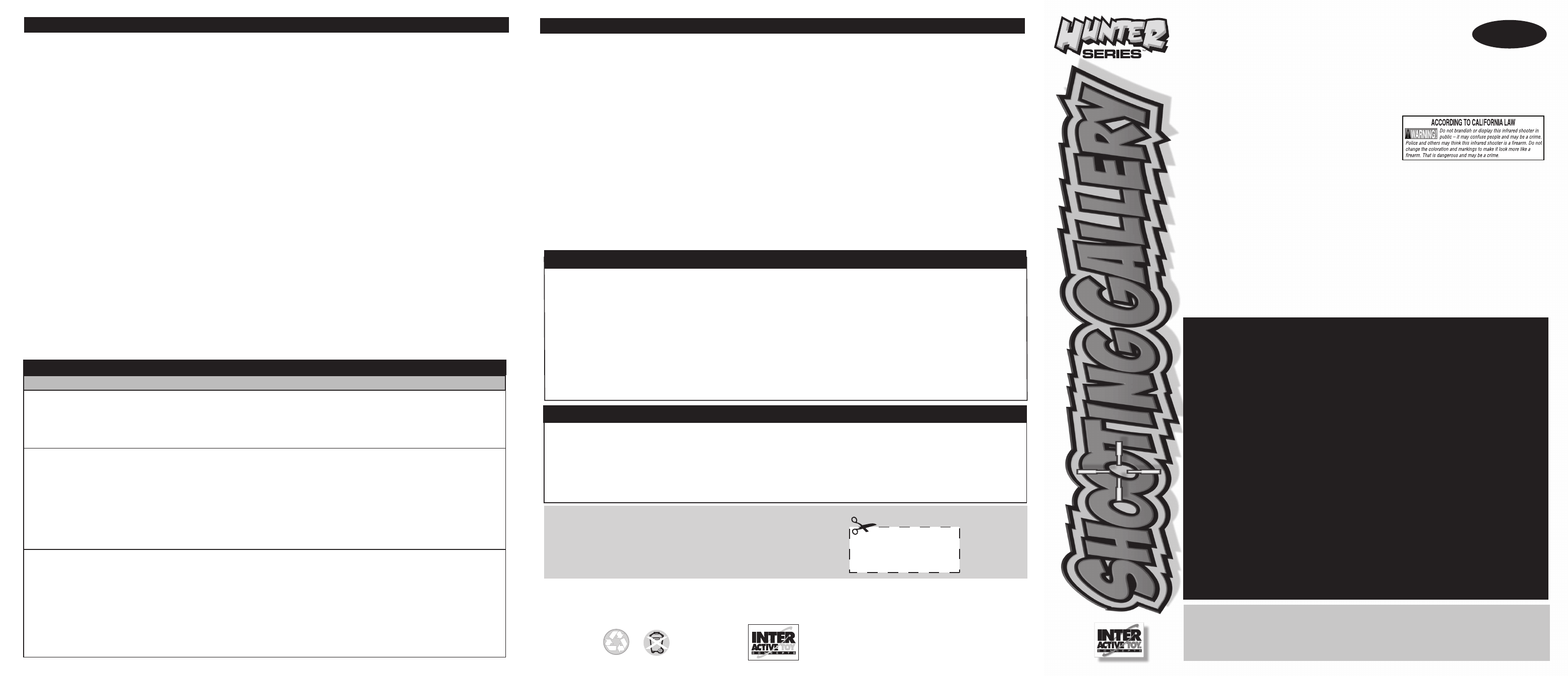
PLEASE! DO NOT RETURN THIS PRODUCT TO ANY RETAIL STORE!
For any questions or problems with this product please contact us at:
Email: [email protected]
Phone: Inside North America: +1-416-444-6873 Outside North America: 1-866-214-2220
Address: Interactive Toy Concepts, 17 Vulcan Street, Toronto, Ontario, Canada. M9V 1L3
IMPORTANT SAFETY INFORMATION
SHOOTING GALLERY is a trademark of Interactive Toy Concepts © 2011 All Rights Reserved.
Manufactured by and distributed by Interactive Toy Concepts (HK) Ltd.
Conforms to Safety Standards ASTM F963-03 Regulatory Requirements.
Products and colors may vary. MADE IN CHINA.
INS-44071-110305-US
8+
Item# 44071
Congratulations on your
purchase of the HUNTER SERIES
SHOOTING GALLERY from
INTERACTIVE TOY CONCEPTS
IMPORTANT BATTERY INFORMATION:
Do not mix old and new batteries, different types of batteries, standard carbon zinc, alkaline or rechargeable of different capacities.
Rechargeable batteries are only to be charged under adult supervision. Please respect the correct polarity (-) or (+). Do not try to recharge
non-rechargeable batteries. Do not throw batteries into the fire. Replace all batteries of the same type/brand at the same time. The supply
terminals are not to be short-circuited. Remove exhausted batteries from the toy. Batteries should be replaced by adults. Remove batteries
if the toy is not going to be played with for some time. Removable batteries are to be removed from the toy before they are charged. The
packaging should be kept since it contains important information.
Limited 30-day warranty
Product is warranted by Interactive Toy Concepts Limited against
manufacturing defects in material and workmanship under normal use
for (30) days from the date of purchase.
Warranty is validated upon receipt of proof or purchase
and confirmation of UPC code.
Proof of Purchase
Now you can hone your marksmanship skills with the revolutionary new HUNTER SERIES:
SHOOTING GALLERY toy from Interactive Toy Concepts. The SHOOTING GALLERY uses an IR
Blaster with a narrow infrared beam to take out six different, random targets on 3 swiveling Target
Pods.
It’s a race against time as each Target Pod randomly presents either the correct target or the wrong
target. Every time you hit the correct target, you gain a point. When you hit the wrong target, you
lose a point. Your objective is to hit as many of the correct targets as you can before the game time
runs out!
Three different levels of speed and randomization allow you to put your aim and reflexes to the test.
The SHOOTING GALLERY is the perfect toy for the beginner and expert marksman. SHOOTING
GALLERY can easily be played with one person or more. Single play consists of one player trying to
improve their own Target Score. Multiple player mode allows for competition to see who gets the
best score. Each player will have a turn at shooting the targets until their game time runs out.
The winner gets bragging rights for ultimate reflexes and marksmanship!
INSTRUCTION MANUAL
Do not modify your SHOOTING GALLERY toy. Do not use outdoors! Do not use around heavy debris! Do not use around
smoke or flames! Do not use around water! Do not use around electricity or electrical wires! Do not use in crowded areas!
Do not use around air conditioning! Do not use around air vents! Do not use around ceiling fans! Do not use around large
obstacles! Do not use in very small spaces! Do be conscious of changes in your area! Any changes or modifications to
this product are strictly prohibited and will void product warranty. Always turn off your Main Target Pod and IR Blaster when
not in use. Always remove batteries from IR Blaster and Main Target Pod during storage. Always use NEW alkaline batteries
for optimal performance. Keep your instruction manual in a safe place for future use. Only use the provided IR Blaster
included with the SHOOTING GALLERY toy.
TM
FCC NOTE: U.S. ONLY
Quick Start!! Start taking out targets in the SHOOTING GALLERY fast!
1. Once the batteries are properly inserted into the Main Target Pod, carefully insert the
Cardboard Targets into the correct Target Slots on all 3 Target Pods. (Refer to the subsection
“INSERTING THE TARGETS INTO THE PROPER TARGET POD SLOTS” under the section
“PREPARING THE TARGET PODS”.)
2. Connect the 2 Side Target Pods to the Main Target Pod so that Target B matches up with
socket B, and Target C matches up with Socket C. If you don’t match the Targets to the Proper
Sockets, they will make the wrong sound when hit. (refer to the subsection “CONNECTING THE
SIDE TARGET PODS TO THE MAIN TARGET POD” under the section “PREPARING THE
TARGET PODS”.)
3. Press the Power Button on the Main Target Pod to turn on the system. There is no charging
necessary! Select one of the 3 modes of play by pressing the Mode Button. Level 1 is the easiest,
and level 3 is the most difficult.
4. Once the batteries are properly installed, turn on the IR Blaster! The switch is located on the
bottom of the IR Blaster just ahead of the trigger.
5. Reload the IR Blaster by sliding the Reload Pump backwards and forwards. (You will need to
reload after each shot fired.) Shoot the Main Target Pod to start the game!
6. As the targets swivel, shoot the correct targets (bear, mountain lion, or wolf) to score points!
Do not shoot the wrong targets (your fellow hunter!) or you will lose points. Each game duration
is 1 minute. Your objective is to score as many points as possible within that time.
-Good luck!
PLAYING WITH YOUR SHOOTING GALLERY: -Continued
-Mode 1 is the easiest. There is a good deal of time between available targets and no targets present
themselves simultaneously.
-Mode 2 has the medium difficulty level. The targets become available for shooting very quickly.
Sometimes 2 targets present themselves at once.
-Mode 3 is the hardest level. Targets become available very fast and sometimes all 3 targets present
themselves at once.
3. Once the batteries are properly installed, turn on the IR Blaster! The switch is located on the bottom of
the IR Blaster just ahead of the trigger.
4. Reload the IR Blaster by sliding the Reload Pump backwards and forwards. (You will need to reload after
each shot fired.) Shoot the Main Target Pod to start the game!
5. The Targets begin to Swivel on the Target Pods. Every time a Target swivels, a Red LED lights up under
that Target. Start shooting the Targets by reloading your IR Blaster and pressing the Trigger.
6. When the Bear, Mountain Lion, or Wolf targets appear, these are the Correct Targets. You will need to
shoot them to score 1 point for each Correct Target you hit. Depending on which Correct Target you hit, you
will hear either a Bear’s Growl, a Mountain Lion’s Roar, or a Wolf’s Howl!
7. When a Target swivels and a Hunter appears, do not shoot the Hunter as this is the wrong target! The
Hunter is also your friend! You will lose a point for each Wrong Target you hit and the Hunter will yell his
comments on your reckless marksmanship!
8. Regardless of selected Mode, each game duration is 1 minute. Score as many points as possible within
this amount of time. Good luck!
9. Once the one-minute Shooting time runs out, the Targets will stop Swiveling and your final score will blink
on and off.
10. To play again, it is necessary to turn off and then turn back on the Main Target Pod. Just press the
Power Button twice. You will need to re-select your preferred Mode. Then follow steps 4 through 9 above.
Practice makes perfect!
STORING YOUR SHOOTING GALLERY:
TROUBLESHOOTING:
Shooting Gallery will not
operate although it is
turned on.
ISSUE
CAUSE
CORRECTIVE ACTION
1. A game has just been finished.
2. The IR Blaster is not turned on.
1. Press the Power Button twice to turn off and on
the Target Pods. This will reset the system.
2. Ensure the IR Blaster has the batteries
properly installed and is turned on and is reloaded.
Shoot the Main Target Pod to start the game.
The wrong sound is heard
from the Main Target Pod in
relation to which Target is hit.
1. The Cardboard Target is mounted
incorrectly in the Swiveling Target Slot.
2. The wrong Targets are mounted in
the wrong Target Pod.
The Cardboard Targets will
not fit properly into the
Swiveling Target Slots.
1. The Cardboard Target is mounted
incorrectly in the Swiveling Target Slot.
2. The Cardboard Targets are fragile
and have been damaged.
1. Ensure the Cardboard Target is mounted correctly in the
Swiveling Target Slot. Please refer to the subsection
“INSERTING THE TARGETS INTO THE PROPER TARGET POD
SLOTS” under the section “PREPARING THE TARGET PODS”.
2. Ensure the correct Cardboard Target is mounted on the
correct Target Pod. Please refer to the subsection
“CONNECTING THE SIDE TARGET PODS TO THE MAIN
TARGET POD” under the section “PREPARING THE
TARGET PODS”.
1. Ensure the Cardboard Target is mounted correctly in the
Swiveling Target Slot. Please refer to the subsection “INSERTING
THE TARGETS INTO THE PROPER TARGET POD SLOTS”
under the section “PREPARING THE TARGET PODS”.
2. The Cardboard Targets can easily be replaced with home-made
Cardboard Targets. Adult supervision is required when cutting
cardboard with any sharp instruments such as a knife or a pair
of scissors!! Alternatively, the original Cardboard Targets can be
mended with tape.
This device complies with Part 15 of the FCC Rules. Operation is subject to the following two conditions:
1) This device may not cause harmful interference.
2) This device must accept any interference received including interference that may cause undesired operation.
Warning: Changes or modifications to this unit not expressly approved by the party responsible for compliance could void
the user's authority to operate the equipment. Note: This equipment has been tested and found to comply with the limits for
a Class B digital device, pursuant to Part 15 of the FCC Rules. These Limits are designed to provide reasonable protection
against harmful interference in a residential installation. This generates, uses and can radiate radio frequency energy and if
not installed and used in accordance with the instructions, may cause harmful interference to radio communications.
However, there is no guarantee that interference will not occur in a particular installation. If this equipment does cause
harmful interference to radio or television reception, which can be determined by turning the equipment off and on, the user
is encouraged to try and correct the interference by one or more of the following measures: - Reorient or relocate the
receiving antenna - Increase the separation between the equipment and receiver - Connect the equipment to an outlet on a
circuit different from that to which the receiver is connected - Consult the dealer or an experienced radio/TV technician for
help.
If you are finished playing, turn off the SHOOTING GALLERY by pressing the Power Button on the Main Target
Pod. If you forget to turn off the power, it will automatically turn off in about 4 minutes. Also, make sure to turn off
your IR Blaster by sliding the on / off switch to the off position. If you will be storing your SHOOTING GALLERY
toy for a longer period of time, remove the batteries from the Main Target Pod and the IR Blaster. This will prolong
the operational life of the toy and the batteries. It is also a good idea to remove the Cardboard Targets from the
Swiveling Target Slots on the Target Pods. It is also suggested to disconnect the Side Target Pods from the Main
Target Pod. Do not yank the Side Target Pods’ Wire Connectors from the Main Target Pod. This will damage the
Connectors. Simply press the small Tab on the Connector and pull it out of the Socket as you would disconnect
a Telephone Wire. It is a good idea to store the 2 Side Target Pods, Main Target Pod, IR Blaster, Cardboard
Targets, and Instruction Manual together so no components become misplaced. Please note, the Cardboard
Targets are especially fragile. Please store them with care. Do not place any objects on top of any SHOOTING
GALLERY components during storage. This Instruction Manual should be retained for future reference.