Information – Interactive Toy Concepts B2 Spirit User Manual
Page 4
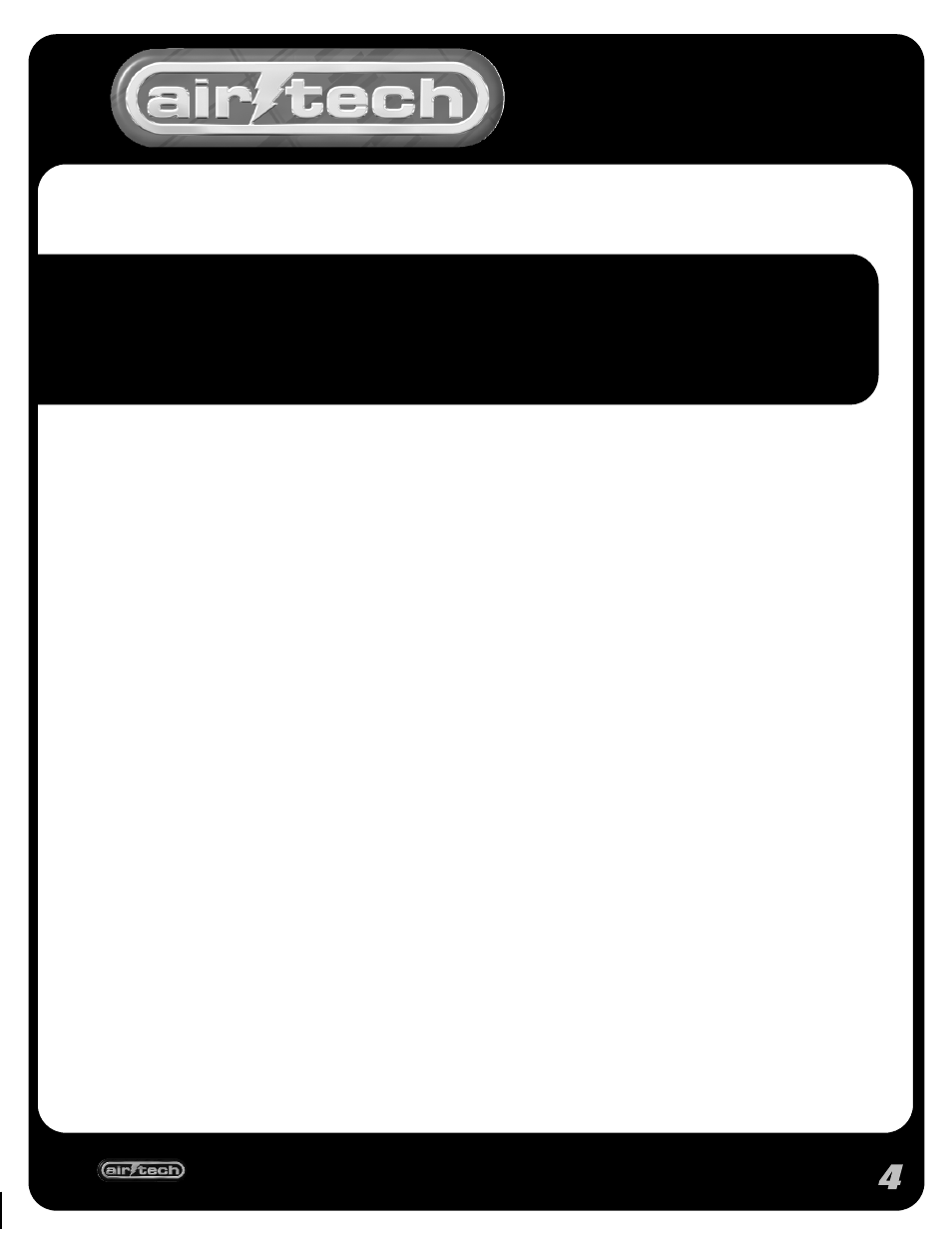
INFORMATION
INFORMATION
®
Contact Us:
Interactive Toy Concepts Ltd.
1192 Martin Grove Road
Toronto, Ontario, Canada. M9W 5M9
For more info,
visit our website at
www.interactivetoy.com
Toll Free within North America:
1 (866) 214-2220
or outside North America
(416) 444-6873
Use this instruction Manual to get these Airtech planes assembled and into the air!
Replacement Parts.
If you need to, you can order replacement parts directly from us via telephone or email.
Please call (416) 444-6873 or send an email to [email protected]
Warranty
Interactive Toy Concepts guarantees your Stealth, Burner and Icer to be free from manufacturing defects. This warranty
does not cover any modifications or parts damaged by the owner. In no case will Interactive Toy Concepts' liability exceed
the original cost of the kit. Interactive Toy Concepts reserves the right to change this warranty without notice.
Interactive Toy Concepts assumes no liability over final assembly or for any damage resulting from the use of this product.
If the buyer is not prepared to accept the liability associated with the use of the aircraft, he/she should return it in unused
condition to the place of purchase.
We reserve the right to make improvements to the design of the airplane. Thus, your aircraft may vary slightly from that
depicted in the preceding photographs.
Battery Recycling & Disposal.
It may be illegal to dispose of the NiMH battery in your municipal waste. The battery pack contains a chemical known to
the State of California to cause birth defects or other reproductive problems. Do not try to open the battery pack!
Battery Care Information.
1) Never allow the battery pack to become hot during charging -This will cause permanent irreversible damage.
Warm is OK -HOT IS NOT!
2) Never leave a battery unattended while it is being charged.
3) Never leave a battery unattended in the presence of small children.
4) Charging time required for a full charge increases with the number of charge cycles due to the gradual draining of the
chargers "D" cells.
5) Never recharge a hot battery. Always allow it to cool before charging.
6) If you use an after-market charger, never charge the battery at a rate greater than 500mA.
7) If the flight battery is not completely discharged before recharging, the charging may be less than that of an "empty" battery.
Again, do not allow the battery to get too hot!
8) If a day or more passes without charging the battery, or if you are unsure whether or not it is fully charged, discharge the
battery, then fully recharge it.
9) Rechargeable batteries are to be removed from the toy before being charged (if removable).
10) Rechargeable batteries are only to be charged under adult supervision (if removable).
Troubleshooting.
If you are experiencing any problems with your Airtech aircraft, visit our website under the
Customer Service Tab -Troubleshooting Tips.
There you will find answers to many of your questions, supplied by our Airtech Flight Technicians.
FCC Note: USA only.
This device complies with Part 15 of the FCC Rules. Operation is subject to the following two conditions:
1) This device may not cause harmful interference. 2) This device must accept any interference received, including
interference that may cause undesired operation.
Note: This equipment has been tested and found to comply with the limits for a class B digital device, pursuant to Part 15 of the FCC Rules. These limits are designed to provide
reasonable protection against harmful interference in a residential installation. This generates, uses and can radiate radio frequency energy and, if not installed and use in accordance
with the instructions, may cause harmful interference to radio communications. However, there is no guarantee that interference will not occur in a particular installation.
If this equipment does cause harmful interference to radio or television reception, which can be determined by turning the equipment off and on, the user is encouraged to try to correct the
interference by one or more of the following measures: - Reorient or relocate the receiving antenna - Increase the separation between the equipment and receiver - Connect the
equipment into an outlet on a circuit different from that to which the receiver is connected - Consult the dealer or an experienced radio/TV technician for help.