Ivoclar Vivadent IPS e.max CAD-on User Manual
Page 38
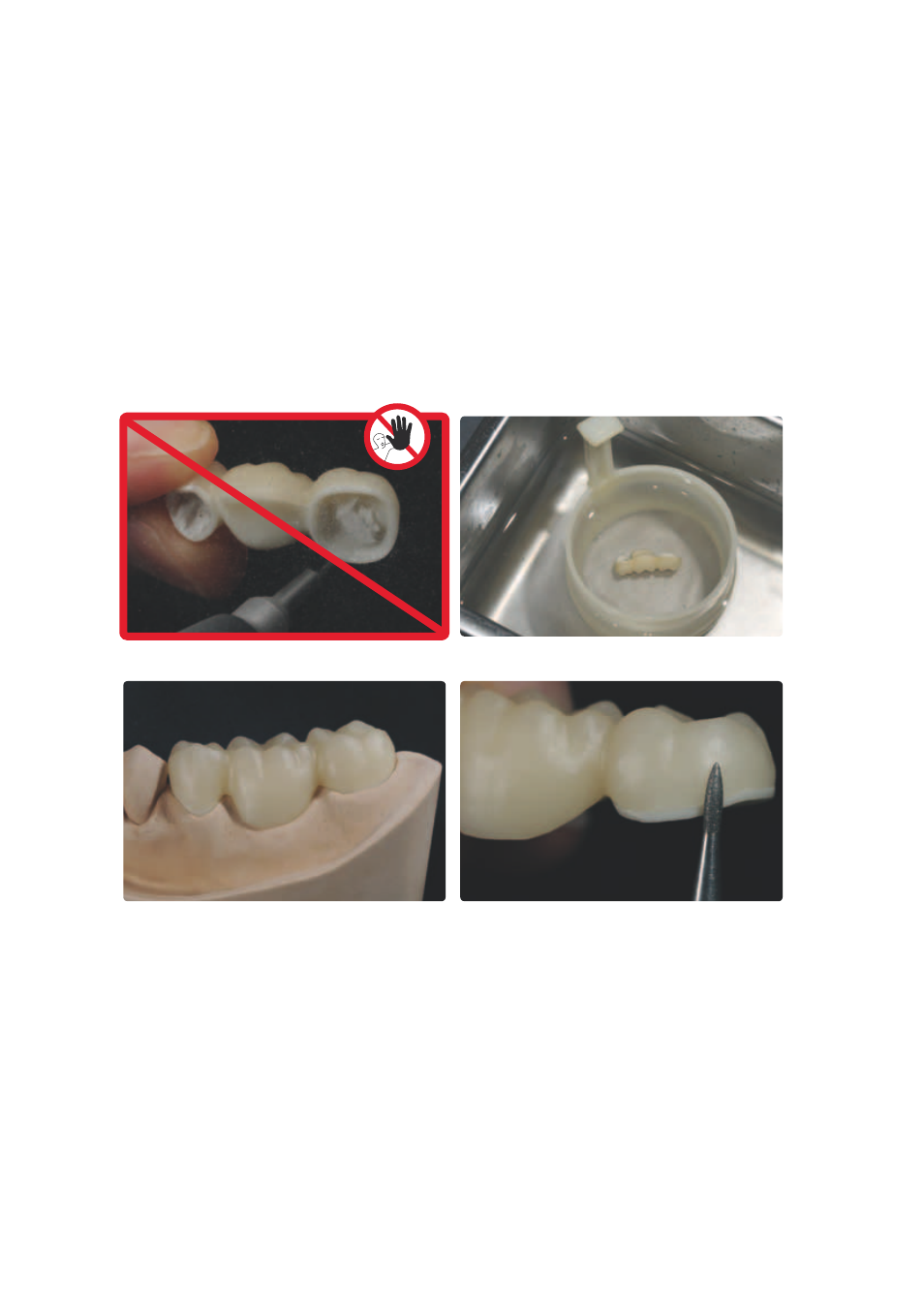
38
Smooth out possible IPS e.max CAD Crystall./Connect excess with a fine diamond.
Check the fit of the restoration on the model and in the articulator. For bridges, pay particular
attention to the fit of the bridge pontic on the "gingiva".
Remove adhering IPS Object Fix Putty or Flow residues with ultrasound in a water bath
and/or with steam.
Do not remove IPS Object Fix Putty or Flow residues with Al
2
O
3
or glass polishing beads.
Once the IPS e.max CAD-on restoration has cooled to room temperature, proceed with the following steps:
– Remove the restoration from the IPS e.max CAD Crystallization Tray.
– Remove adhering IPS Object Fix Putty or Flow residue with ultrasound in a water bath
and/or with steam.
– Do not blast IPS Object Fix Putty or Flow residue with Al
2
O
3
or glass polishing beads.
– Check the fit on the model and in the articulator. For bridges, pay particular attention to the fit of the bridge pontic on
the "gingiva".
– If adjustments by grinding are required, use suitable grinding instruments. Observe the recommendations regarding the
selection of suitable grinding tools.
– Smooth out possible IPS e.max CAD Crystall./Connect excess with a fine diamond.
– Check the fusion area for defects. If corrections are necessary, please observe the notes on page 42.