Ivoclar Vivadent CS - Short Instructions User Manual
Programat, Short instructions
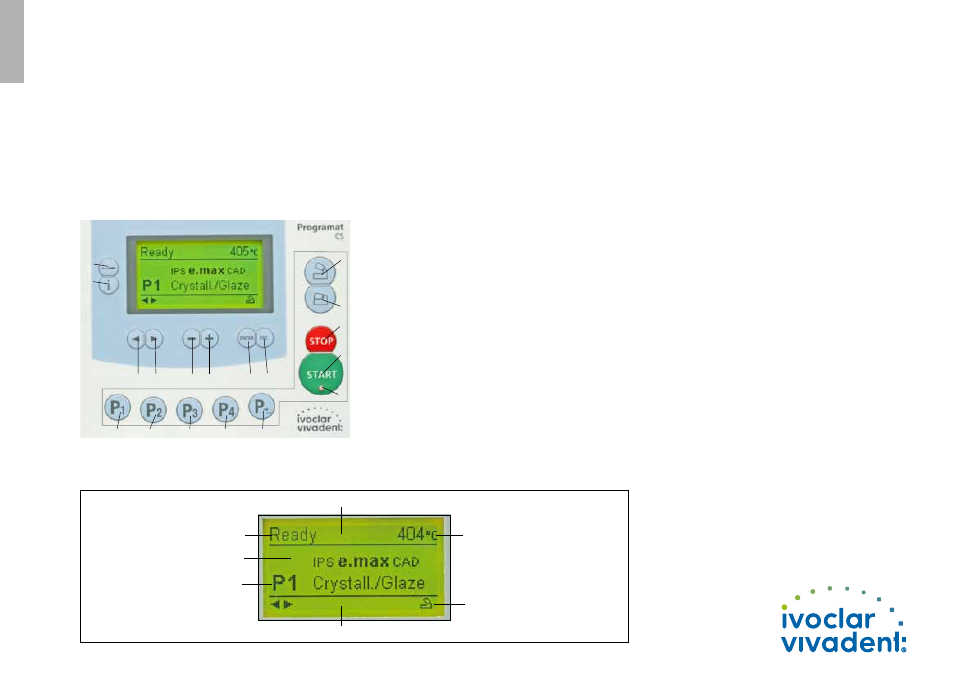
Programat
®
CS
– Short Instructions
List of parts – control unit
Basic meaning of the display information
Explanation of key functions
– Settings key (78)
After pressing the ‚Settings‘ key, the settings of the furnace can
be displayed and/or changed one after the other.
– Information key (81)
After pressing the ‚Information‘ key, the information about the
furnace can be displayed one after the other.
– Cursor keys (79, 80)
By pressing the cursor keys in the stand-by mode, the program
can be changed.
The cursor keys can be used to browse through the settings and/
or information. In the list of parameters, the current cursor positi-
on is indicated by an illuminated (non-blinking) frame around the
numerical value.
– – / + keys (76, 77)
Changing the settings or entry of a numerical value are carried
out using the –/+ keys. Each individual entry by means of the ‚–‘
or ‚+‘ key is immediately accepted, provided the corresponding
value range is observed. Once the limit of the value range is
reached, the value is no longer adjusted.
– ESC key (71)
This key is used to close an error indication. Moreover, any screen
can be left by pressing this key.
– ENTER key (72)
This key is used to select settings or confirm entries.
– START key (73)
Pressing this key starts the selected program. Starting a program
is only possible with the furnace head open.
– STOP key (75)
Pressing this key once (program paused)
Pressing this key twice (program will be interrupted and vacuum
flooded). With the STOP key the movement of furnace head and
the beeper will be interrupted, too.
– Open furnace head key (87)
The furnace head is opened (not possible during a program in
progress).
– Close furnace head key (88)
The furnace head is closed (not possible during a program in
progress).
– Programm 1 key (82)
Used to select Program 1 (P1) (not possible during a program in
progress).
– Programm 2 key (83)
Used to select Program 2 (P2) (not possible during a program in
progress).
– Programm 3 key (84)
Used to select Program 3 (P3) (not possible during a program in
progress).
– Programm 4 key (85)
Used to select Program 4 (P4) (not possible during a program in
progress).
– Next program key (86)
Used to select the next program (P5, P6, …) (not possible during
a program in progress)
78
81
79
80
77
82
83
84
85
86
72 71
76
87
88
75
73
74
71 ESC key
72 ENTER key
73 START key
74 Start LED
75 STOP key
76 + key
77 – key
78 Settings key
79 Cursor key right
80 Cursor key left
81 Information key
82 Program 1
83 Program 2
84 Program 3
85 Program 4
86 Next program
87 Open furnacer head
88 Close furnace head
Version 3
Valid as of Software V2.0
Furnace and/or program status
Main area
In the main area, the most
important information (e.g. the
currently selected program) is shown
Status area
Recommendation area
Current temperature of the furnace
The most likely action to follow is
indicated (keystroke)
604287/0311/e