Ivoclar Vivadent SR Adoro User Manual
Page 52
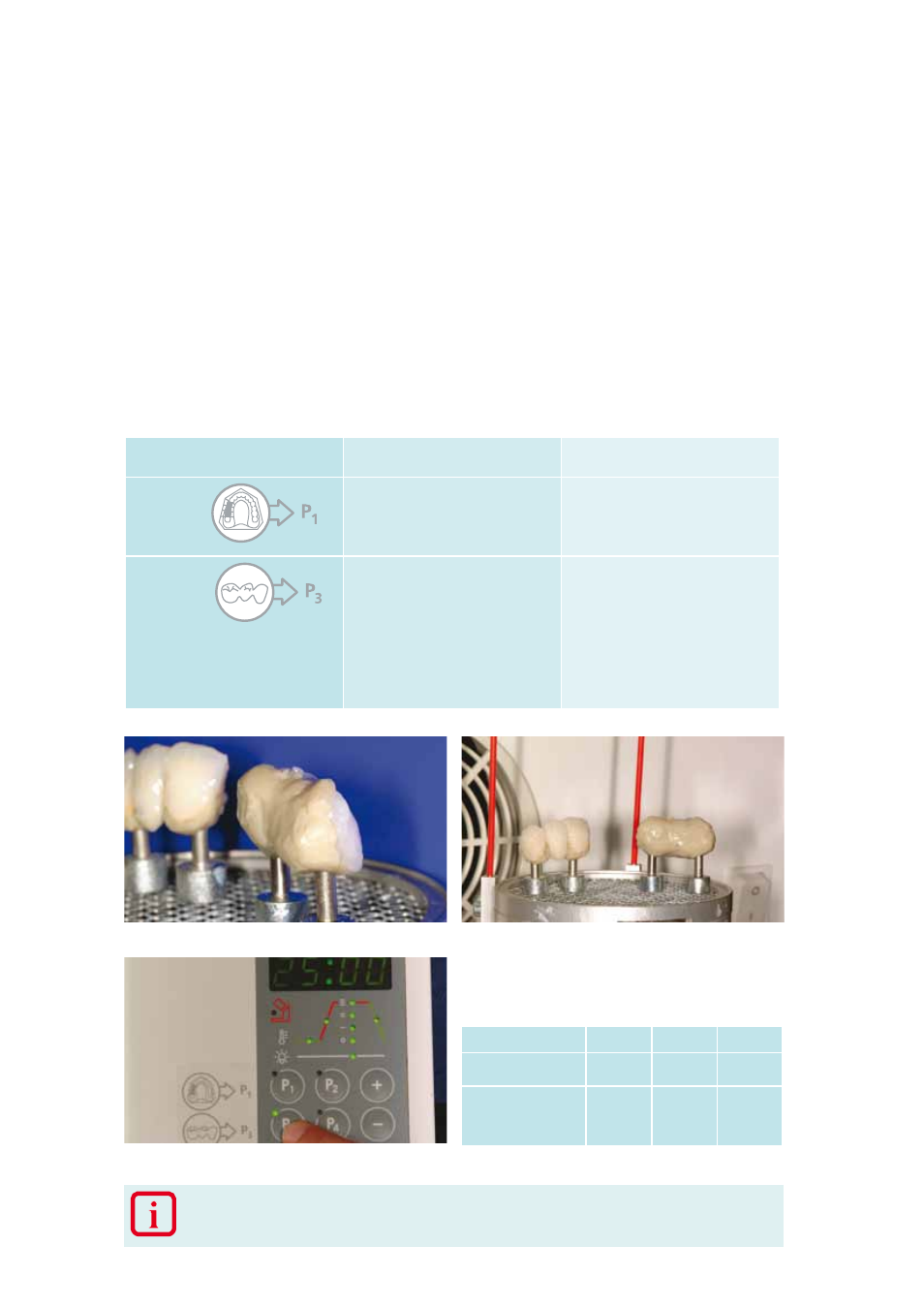
52
.... and select Program 3 and start.
Mount the restoration without the model on the object holder ...
Conduct the calibration using the Test Set L100. Observe the corresponding manufacturer's instructions.
Dentin / Incisal
Apparatus
Time
Program
Precuring time per
segment
Quick
20 s
–
Final polymerization /
tempering
Lumamat
100 / Targis
Power
Upgrade
25 min
3
General notes on polymerization / tempering
After the application of SR Gel, mount the restoration on the object holder and place it in the Lumamat 100 or Targis
Power Upgrade furnace in the correct position. The following points must be observed for polymerization / tempering:
– 2 programs (P1 and P3) are available for polymerizing / tempering SR Adoro restorations with and without model.
– Framework-supported SR Adoro restorations are permanently polymerized / tempered without model dies and without
model using Program P3.
– Framework-free SR Adoro restorations are permanently polymerized / tempered on the model dies without model base.
If up to 3 restorations are permanently polymerized / tempered together, Program P3 has to be used. For the
permanent polymerization / tempering of more than 3 framework-free SR Adoro restorations, Program P1 is used.
– If SR Adoro restorations are to be permanently polymerized on the model using Program P1 (e.g. bridges), all removable
model components (pontic rests, neighbouring teeth) have to be removed from the working model. The remaining
weight of the working model must not exceed 400 g.
Lumamat 100 /
Targis Power Upgrade
Framework-supported
Framework-free
Program 1
– 4 or more inlays, onlays and/or
crowns on dies
Program 3
Metal
– Crowns and multi-unit bridges
with applied SR Adoro Thermo
Guard
Zirconium oxide
– Crowns and multi-unit bridges
without applied SR Adoro Thermo
Guard
– up to 3 inlays, onlays and/or
crowns on dies