Jetway Computer NF38QLB User Manual
Page 39
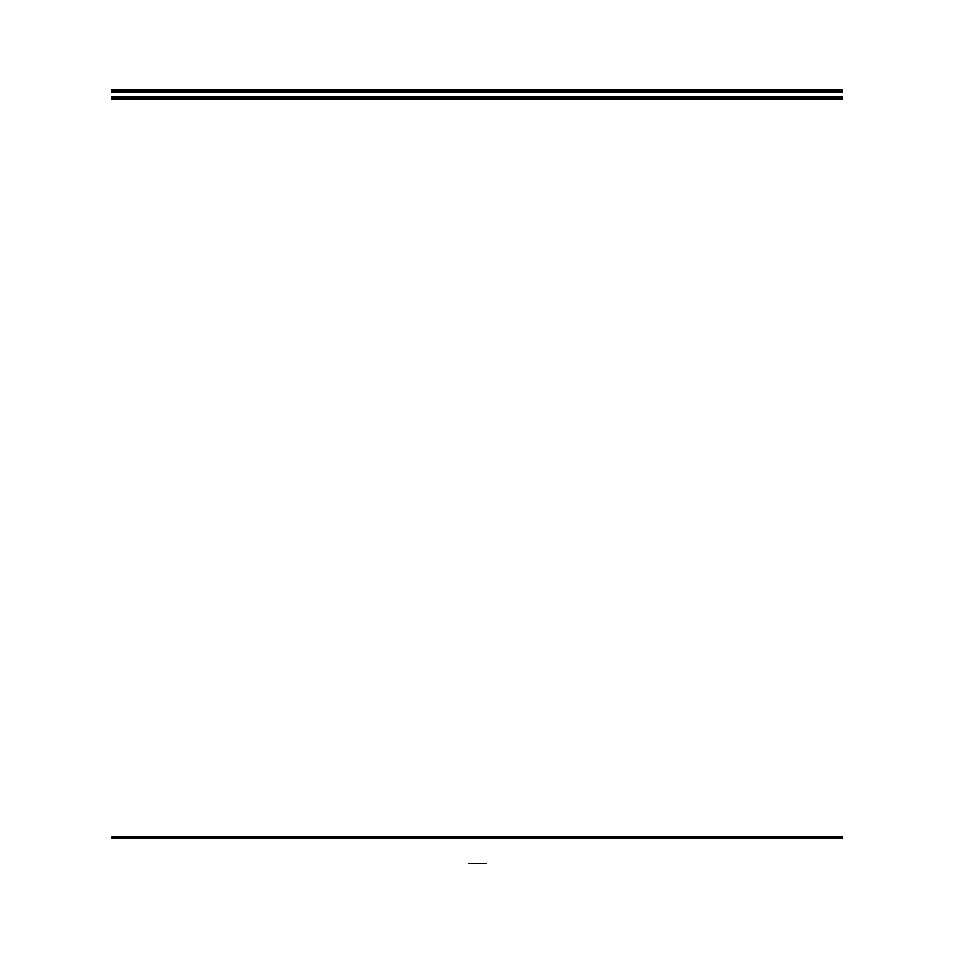
34
The optional settings are: [Enabled]; [Disabled]. When set as [Disabled], the following
sub-items shall appear:
PWR Status after PWR Failure
The optional settings: [Always Off]; [Always On]; [Former Status].
Wake-Up by Ring
Use this item to enable or disable the function to wake up system from an ACPI sleep
state by a wake-up signal from modem that supports this function,
Wake-Up by LAN from S3-S5
When set as [Enabled], system will wake up from S3-S5 by LAN PME.
Wake-Up by USB from S3 (S4)
Use this item to enable or disable the USB device wake up function from S3(S4) state.
Wake-Up by CIR
Use this item to enable or disable CIR wakeup.The optional settings are: [Enabled];
[Disabled].
Resume On RTC Alarm.
When set as [Enable], the system will automatically resume at a fixed time based on
system RTC clock.
When set as [Enabled], The following sub-items shall appear:
RTC Alarm Date (Days)
Use this item to manually set the specific date (days) for system to resume from.
System Time
Use this item to manually set the specific time for system to resume from.