6 pc health status – Jetway Computer NF76 User Manual
Page 35
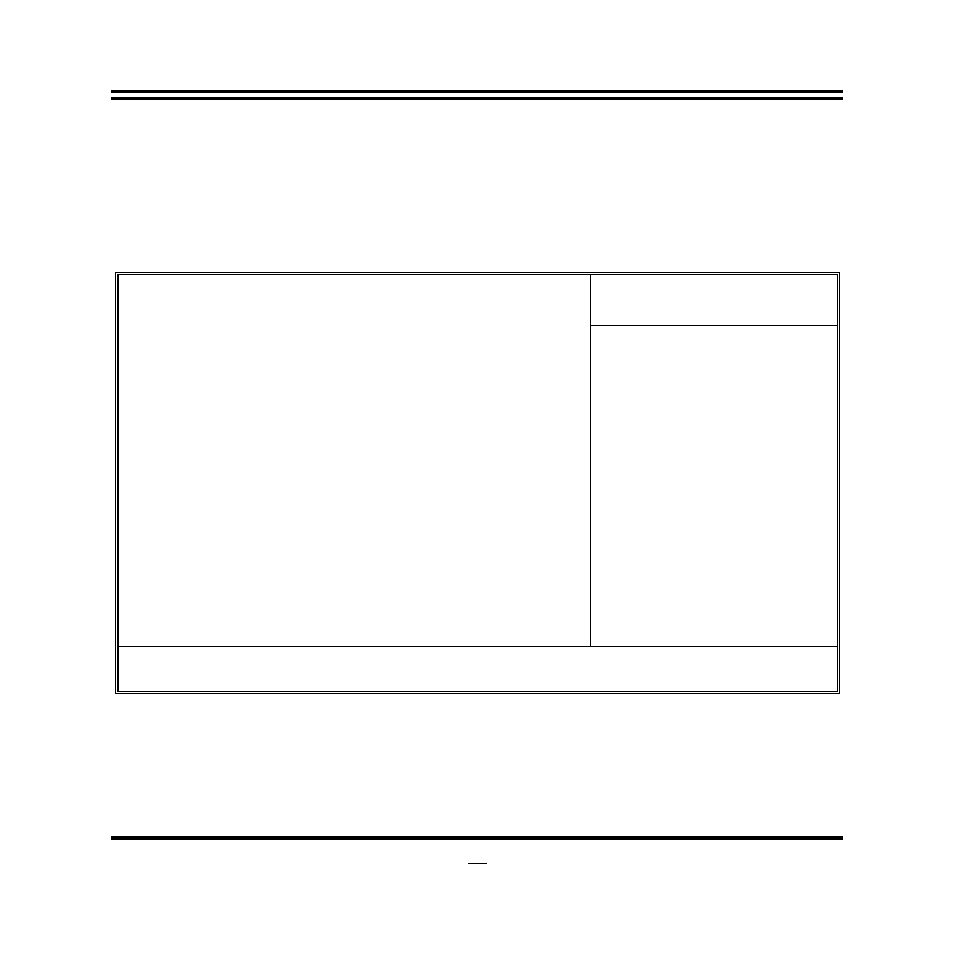
30
3-6 PC Health Status
This section shows the Status of you CPU, Fan, and Warning for overall system status. This
is only available if there is Hardware Monitor onboard.
Phoenix – AwardBIOS CMOS Setup Utility
PC Health Status
Item Help
Shutdown Temperature Disabled
Show PC Health In Post Enabled
CPU Thermal-Throttling Disabled
CPU Thermal-Throttling Temp 70c
CPU Thermal-Throttling Duty 50%
CPU Thermal-Throttling Beep Enabled
Smart fan configurations Press Enter
Vcore 0.97V
+1.5v 1.49V
+5v 5.02v
+12v 11.98v
+5VSB 5.06V
VDIMM 1.84V
VCC3 3.42V
3.3 SUS 3.34V
VBAT 3.22V
CPU Temperature 54c/129F
SYS Temperature 33c/93F
CPU FAN Speed 0RPM
SYS FAN1 Speed 0RPM
SYS FAN2 Speed 0RPM
Menu Level >
↑↓→← Move Enter:Select +/-/PU/PD:Value F10:Save ESC:Exit F1:General Help
F5:Previous Values F6:Optimized Defaults F7:Standard Defaults
Show PC Health in Post
During Enabled, it displays information list below. The choice is either Enabled or Disabled
CPU Smart FAN Configurations
CPU Full-Speed Temp
This item allows you setting the FAN works in full speed when the temperature over the value