9 pnp/pci configurations – Jetway Computer NC74 User Manual
Page 38
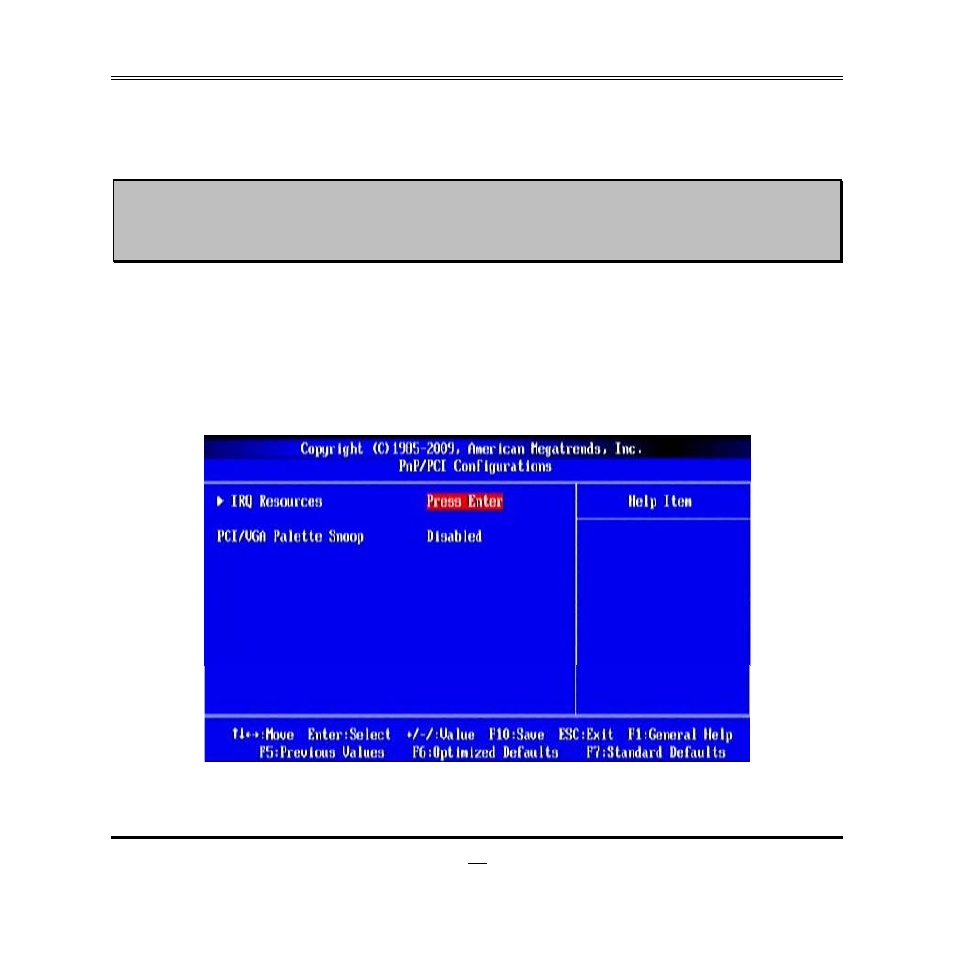
33
Power Button Mode
Use this item to go into On/Off or Suspend when power button is pressed.
PWR State after PWR Failure
The optional settings are: Always Off; Always On; Former Status.
Notice!
‘PWR State after PWR Failure’ is synchronic with ‘ERP Function’.
User need to set ‘ERP Function’ item as [Disabled] for ‘PWR State
after PWR Failure’ to show up.
ERP (EUP) Function
The optional settings are: Enabled; Disabled. When set as [Disabled], the following
sub-items shall appear:
Wake-Up by PCI Card; Power On by Ring; Wake Up by LAN from S3-S5;Wake
Up by USB from S4; Resume On RTC Alarm.
User can set them as Enabled or Disable for to enable or disable respective functions.
3-9 PnP/PCI Configurations
IRQ Resources
Press [Enter] to view IRQ availability.
Available: Specified IRQ is available to be used by PCI/PnP devices.