Jetway Computer JBC231C9P-2550 User Manual
Page 28
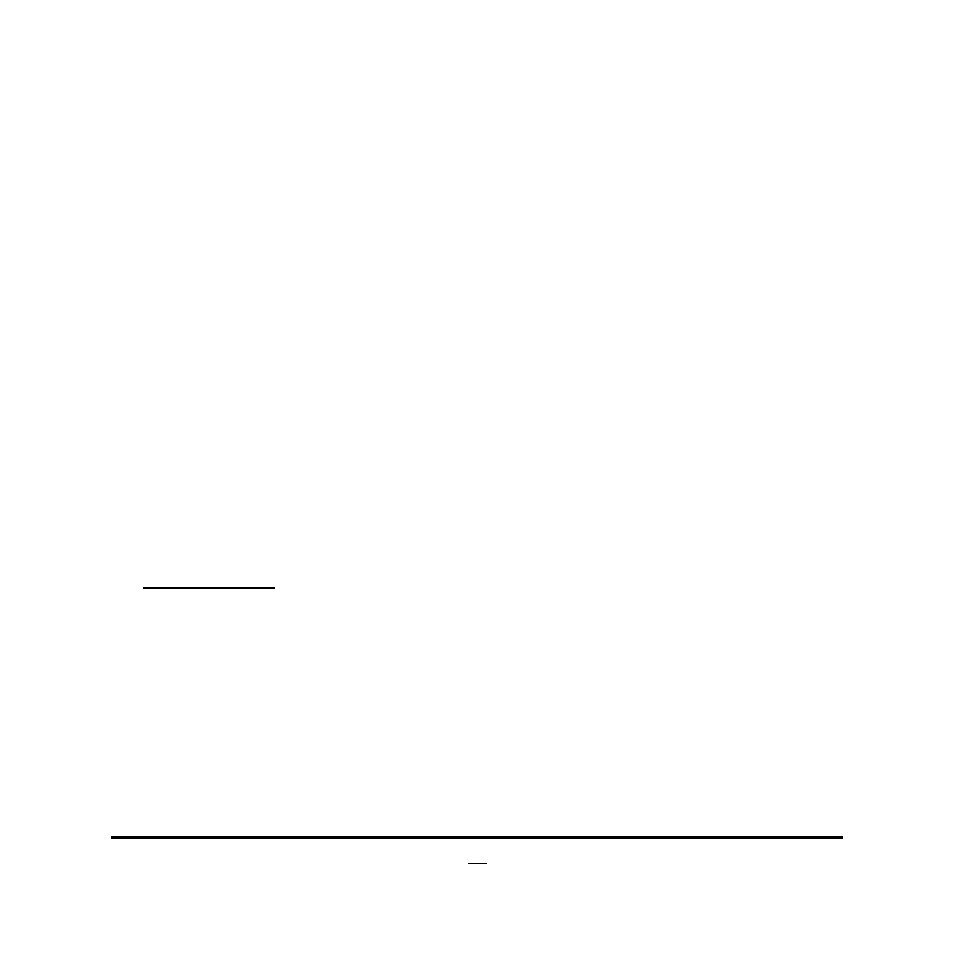
23
suspend button is pressed.
The optional settings are: [Suspend Disabled]; [S3 (Suspend to RAM)].
S3 Video Repost
Use this item to enable or disable S3 Video Repost.
The optional settings are: [Disabled]; [Enabled]. Default setting is [Enabled].
► Wakeup Function Settings
Wake System with Fixed Time
Use this item to enable or disable system wake on alarm event. When set as
[Enabled], system will wake on the hour/min/sec specified.
Cir Wakeup
Use this item to enable or disable Cir wakeup function. This function is only
supported when ERP function is set as [Disabled].
USB S3/S4 Wakeup
Use this item to enable or disable USB S3/S4 wakeup function. This function is
only supported when ERP function is set as [Disabled].
► Trusted Computing
Press [Enter] to view current security device information or to select TPM support.
Configuration:
TPM Support
The optional settings are: [Disabled]; [Enabled]. Default setting is [Disabled].
Use this item to enable or disable BIOS support for security device. O.S. will not
show security device. TCG EFI protocol and INTIA interface will not be available.
► CPU Configuration
Press [Enter] to view current CPU configuration and make settings for the following
items:
Hyper-Threading