Rack mounting – JLCooper sBOX8D User Manual
Page 9
Advertising
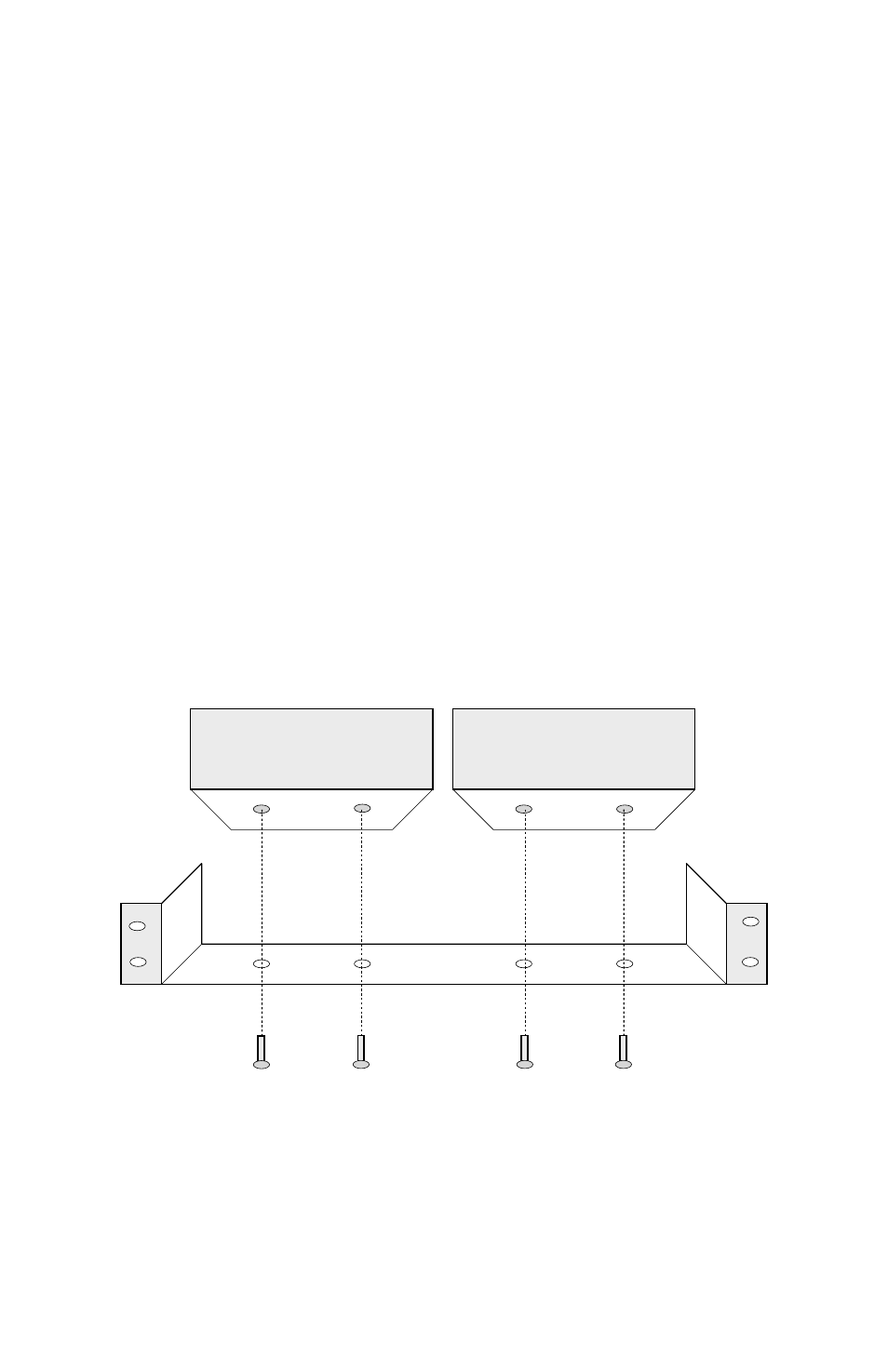
Rack Mounting
The sBOX8R is designed to be mounted in a standard 19 inch rack. This
can be accomplished by using the optional JLCooper Racktray. The part
number for this item is JLC-RACKTRAY.
Mounting the sBOX8R to the racktray is straightforward. Simply follow
the directions below.
1. Remove any rubber feet from the bottom of the unit.
2. Align the mounting holes on the bottom of the unit with two
mounting holes on the racktray.
3. Screw the included 6-32 screws into the holes.
4. Turn the screws clockwise until the unit is securely mounted to
the racktray.
5. Repeat for any additional unit such as an eBOX or another
sBOX8R.
6. Install racktray into rack with four rack screws (not included).
Mounting an eBOX and sBOX8R to the JLC-Racktray
9
Advertising
This manual is related to the following products: