Delay effects group – Johnson Amplification JM60 User Manual
Page 19
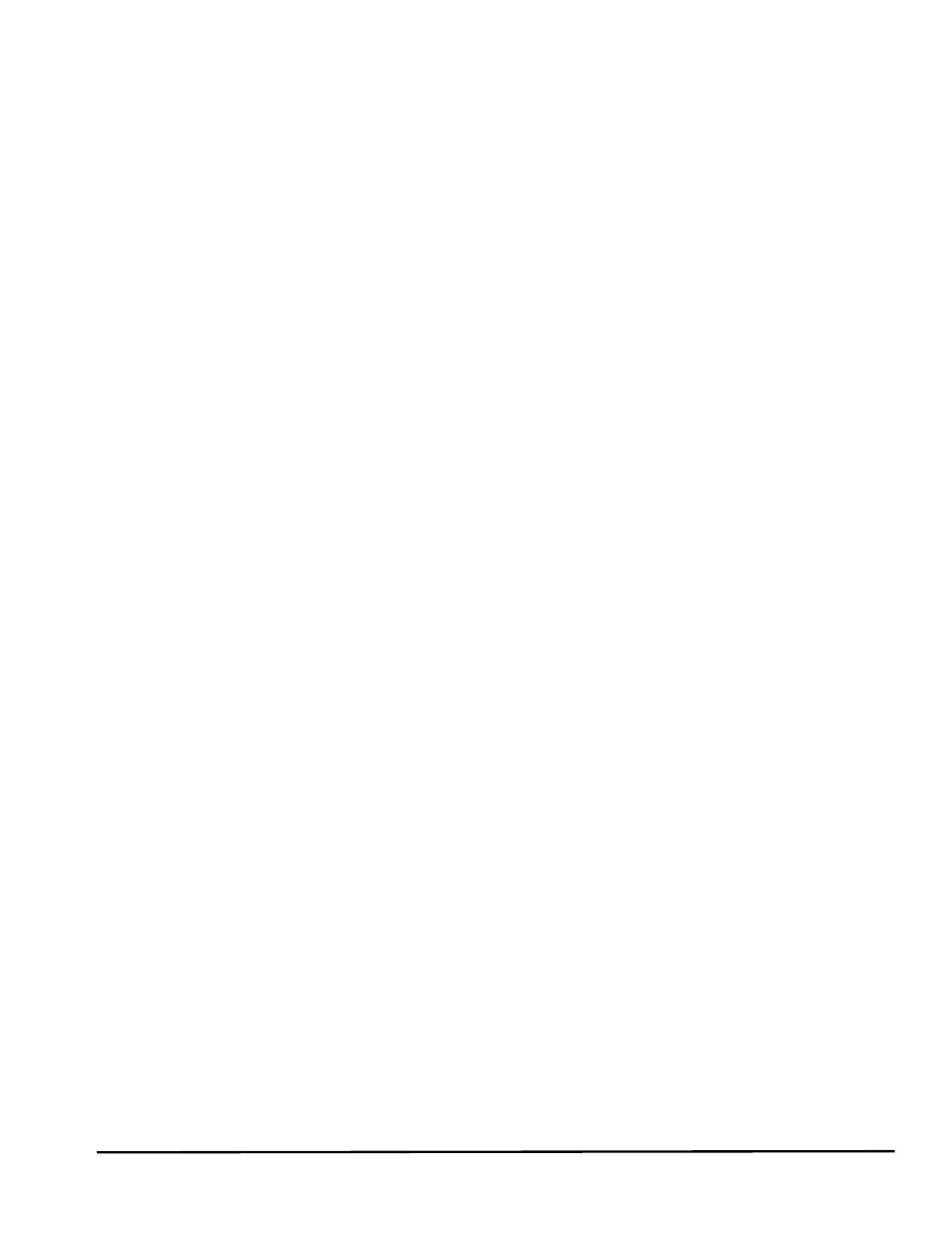
Ring Modulator
A ring modulator combines two signals and outputs frequencies that are the sum and difference of the two input frequencies. As
implemented in the JM120, one input signal is your guitar tone, the other is a sine wave. This is a non-harmonic effect and the user will have
to experiment with the controls to get a feel for what they do.
Speed - The speed knob controls the frequency of the sine wave.
Depth - The Depth knob determines the stereo spread between the two speakers.
Level - The Level knob determines the amount of the second frequency mixed with your guitar tone.
Dual Pitch Shift
Dual Pitch shifting is an effect that will make two copies of your incoming signal, and then shift the pitch of the copies to different notes. This
results in three part harmony. As you play one note the pitch shifter is simultaneously playing notes higher, or lower with you. It’s like
having two more guitarists in the band.
Speed - The speed knob adjusts how far above or below the input note the first shifted pitch will be.
Depth - The depth knob adjusts how far above or below the input note the second shifted pitch will be.
Level - The level knob adjusts the mix of both shifted pitches. This can range from 1 (no shift) to 10 (shift only).
Detune
Dual Detune is an effect that will make two copies of your incoming signal, then shifting the pitch of one slightly above, and the other
slightly below the original pitch. This creates a thicker sound similar to a chorus effect without the modulation.
Speed - The speed knob determines the detune applied to the one speaker (adjustable from 0 to -20 cents).
Depth - The depth knob determines the detune applied to the other speaker (adjustable from 0 to +20 cents).
Level - The level knob determines the amount of detune in both speakers from 0 - 100%.
Rotary Speaker
The Rotary Speaker effect creates a doppler type effect associated with a rotating speaker. The rotation of a speaker changes the panning of
the sound as well as the pitch simultaneously. As the sound comes toward the listener, it is a slightly higher pitch then when the sound is
going away from the listener. The speed of the rotation accelerates and decelerates over a short time span rather than instantly which is part
of the effect. The speed of the rotation may be switched by the last knob adjusted, or through the use of the Mod switch on the J8 Foot
Controller. By pressing the Mod switch on the J8, you can toggle between the slow and fast speeds. The Rotary Speaker LED on the JM120
will blink in accordance to the speed setting. If the speed knob is at the minimum setting (1), the Rotary Speaker effect is bypassed. The
Mod switch on the J8 can then be used to toggle the effect between off, and fast.
Speed - The speed knob determines the slow speed setting. With this knob set to the minimum (all the way down) the effect is
bypassed and the LED goes out.
Depth - The depth knob determines the fast speed setting.
Level - The level knob determines the mix between dry signal and rotary effect.
Delay Effects Group
The Marquis JM60/JM120 include three different delay types to choose from. Each successive press of the Delay Select button will access the
next type of delay. The delay choices include Analog, Delay (full band width digital), and Ping Pong. Two parameters associated with the
delay can be edited with the delay knobs, and the delay time can be set by using the Tap It button. Pressing and holding the Delay Select
button down will bypass the delay. The following is a description of each delay type, and the parameters:
14
Section 2 - Using the Marquis JM60/JM120