Kanguru SATA adaptor User Manual
Serial ata adapter kit quick start guide
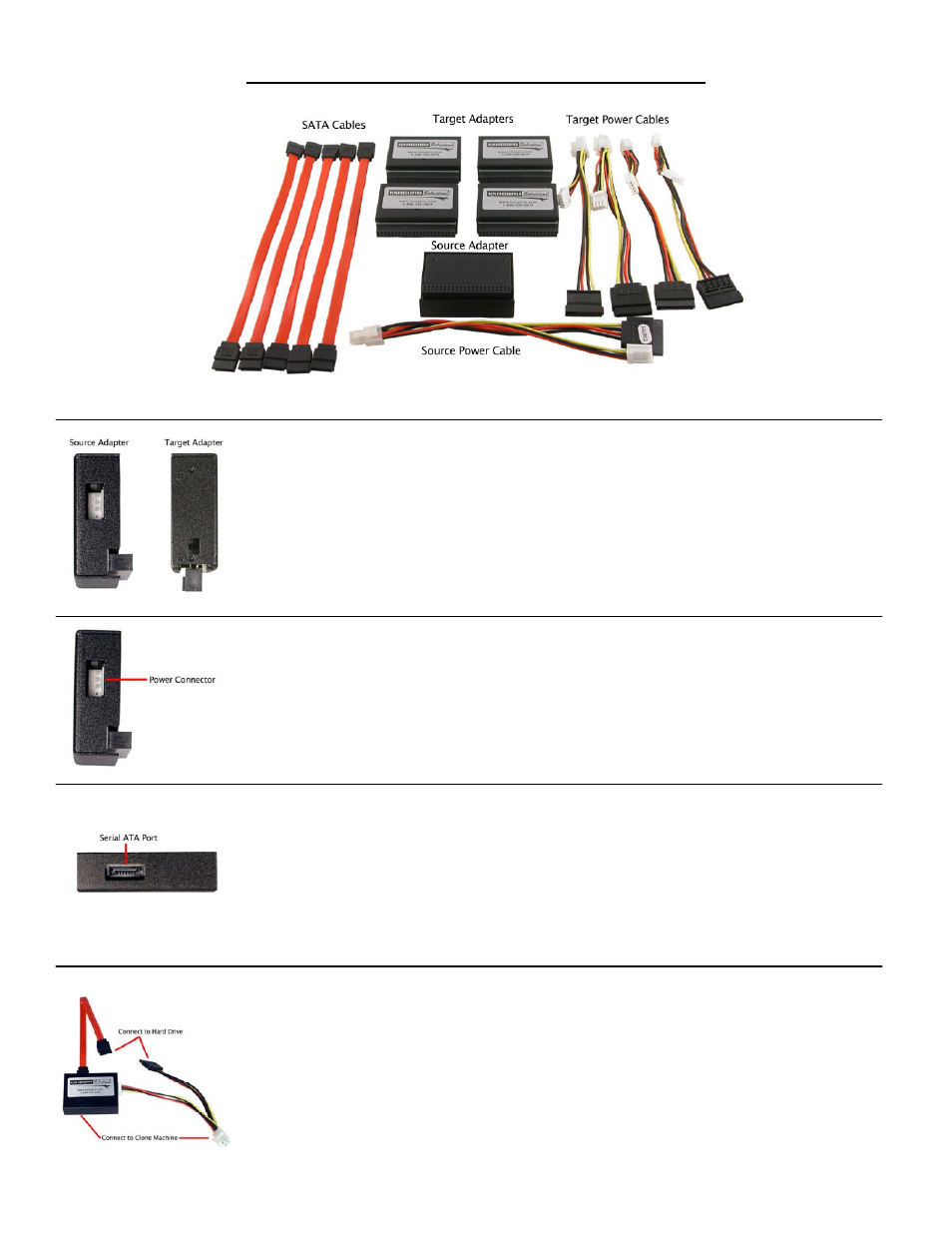
Serial ATA Adapter Kit Quick Start Guide
Clone 4HD SATA Kit Shown
Source Adapter: Connects to the source port on the clone machine.
Target Adapter: Connect to the target ports on the clone machine.
Power Connector: Power must be connected to each adapter for them to work with
the drives. Connect the white connector from the power cable to the side of the
adapter.
Serial ATA Port: Connect one end of the Serial ATA cable to the top of the adapter
and the other end of the cable to the drive.
Installation: Once all the cables are plugged into the adapter, the power connector
will connect to a power port on the clone machine. The Serial ATA data cable and
power connector will connect to the hard drive. Plug the IDE to SATA adapter
directly into an IDE port on the clone machine.