Kanguru QS Slim DVDRW User Manual
Qs slim dvdrw quick start guide, Introduction, General operation
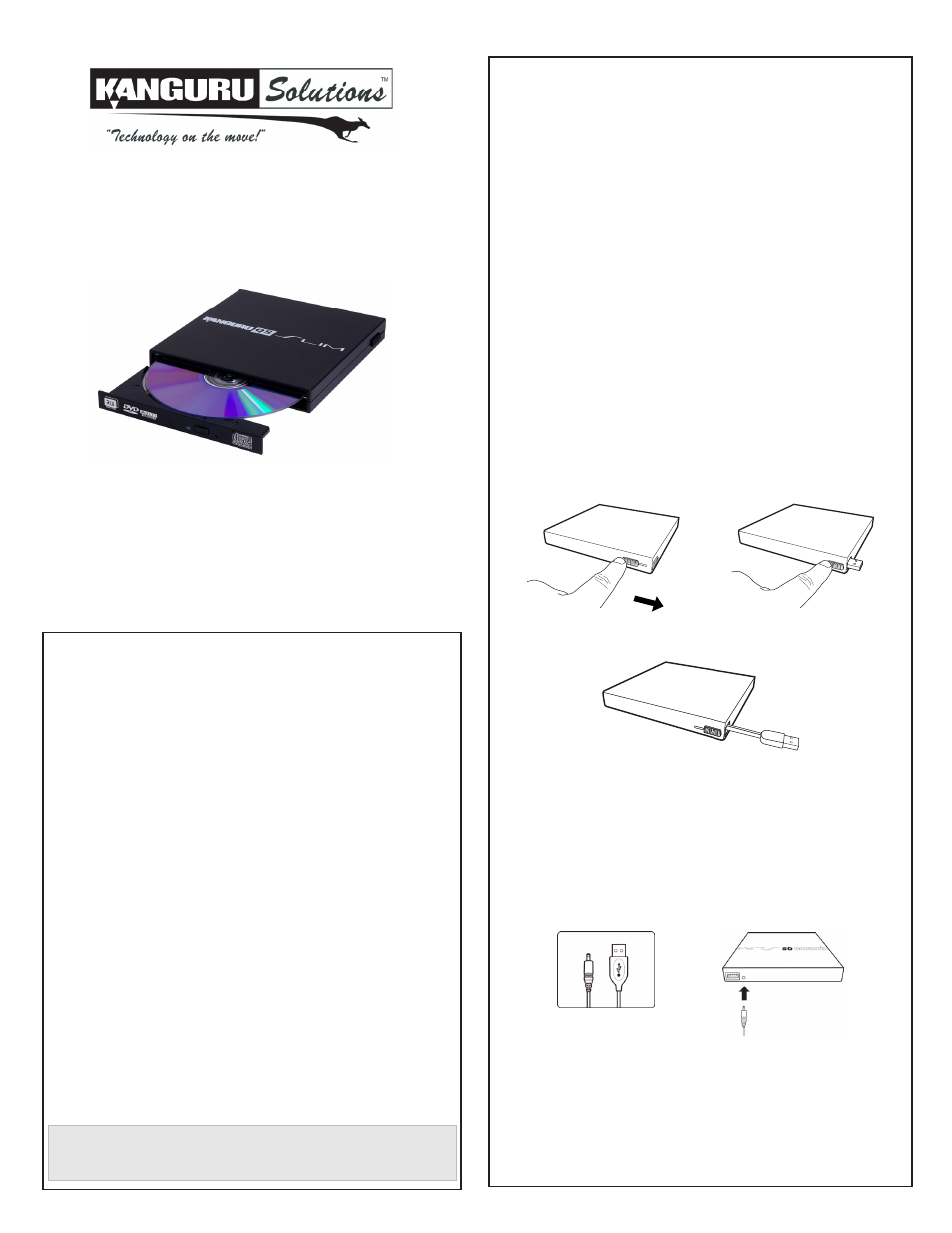
QS Slim DVDRW
Quick Start Guide
12.05.14 vrs. 1.3 © 2014 Kanguru Solutions
Legal terms and conditions available at www.kanguru.com.
Please review and agree before use. Thank you.
Note: This is a Quick Start Guide only. For further information about your QS
Slim, please download the User Guide from our web site support.kanguru.com
Introduction
Thank you for purchasing the Kanguru QS Slim DVDRW from
Kanguru Solutions!
The Kanguru QS Slim is a portable USB2.0 DVDRW drive that allows
you to burn and play your DVDs and CDs on the go. The Kanguru
QS Slim’s unique built-in USB cable, and minimalist design, deliver
portability allowing you to take your drive with you anywhere you want
to go! The Kanguru QS Slim is simply the most portable DVDRW drive
available. Just plug the drive into an available USB port to instantly
add a DVDRW drive to your dsektop, laptop or netbook.
Package Contents
If any of the following items are missing, please contact Kanguru
Solutions Technical Support at 508-376-4245 ext.2 and your
replacement parts will be shipped to you immediately.
• Kanguru QS Slim DVDRW drive
• USB to power cable
Minimum System Requirements
Hardware:
Pentium II 133MHz processor or faster
64MB System RAM or higher
Available USB 2.0 port
Operating Systems:
Windows Vista, 7, 8
Mac OS X 10.x and above
Linux Kernel 2.4 and 2.6
General Operation
Please carefully read the following instructions and make sure you
understand them completely.
The Kanguru QS Slim features a built-in USB cable. When not in use,
the built-in USB cable can be stored within the housing to allow for
maximum portability.
To release the USB cable:
1. Slide the Cable Release Switch to the right. The USB plug will
become exposed.
2. Gently pull on the USB plug until the cable is released.
WARNING! The cable will extend to a maximum length of 6”. Do
not over-extend the cable. Do not allow the QS Slim to hang from the
cable.
Note: Most computers will provide enough power through USB
connection. If your QS Slim is not operating normally, connect the
USB to power cable to your computer first and then connect the USB
cable. This will ensure that adequate power is supplied to your drive.
Storing the USB Cable
After you have safely disconnected your Kanguru QS Slim from your
computer, you can store the USB cable inside the drive. Simply feed
the cable back into the drive until the cable and USB plug are stored
completely inside the enclosure.