Kanguru QS Mobile Quick Start User Manual
Kanguru qs mobile usb3.0 hdd quick start guide, Introduction, Connecting your kanguru qs mobile
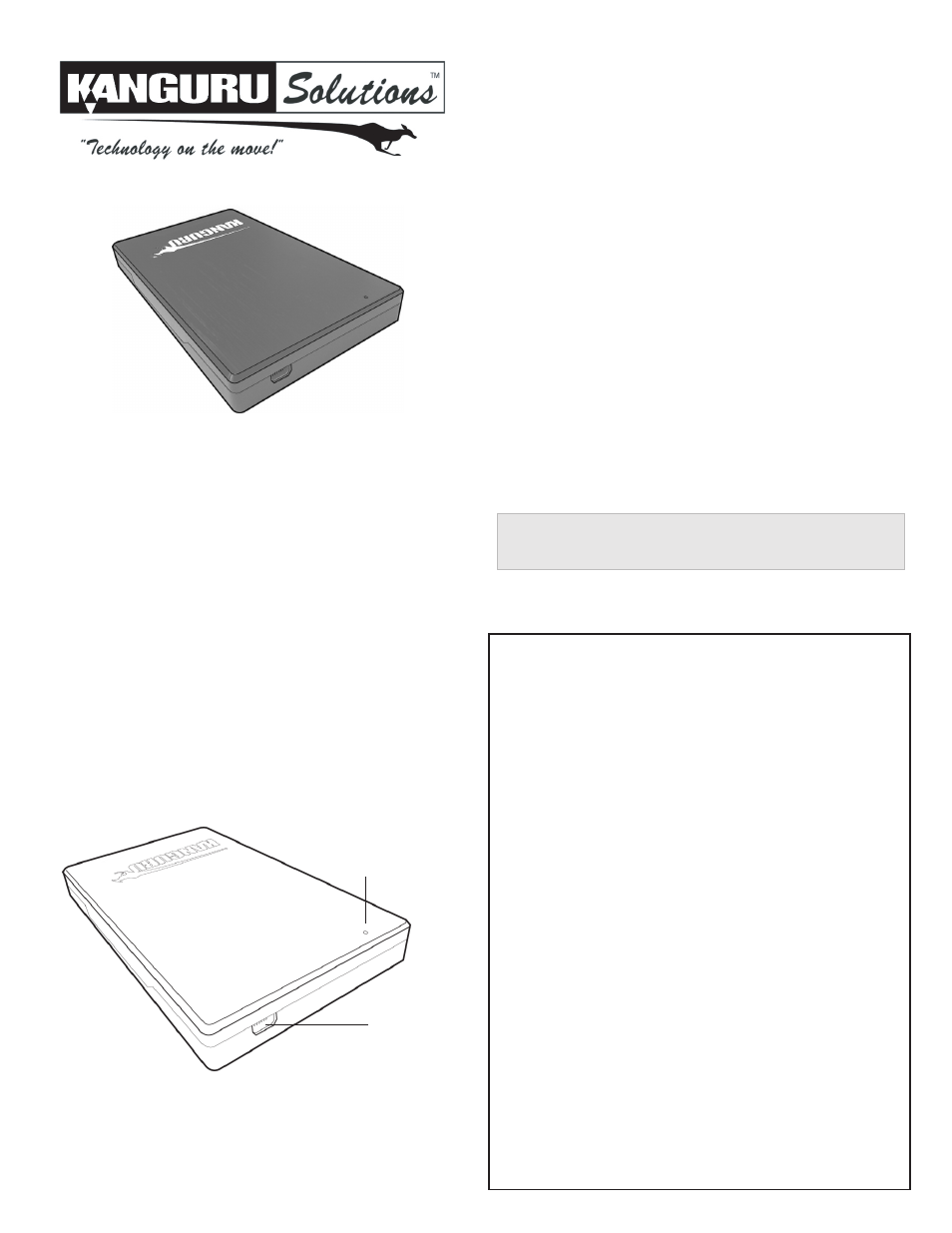
Kanguru QS Mobile USB3.0 HDD
Quick Start Guide
09.05.14 v1.0 © 2014 Kanguru Solutions
Legal terms and conditions available at www.kanguru.com.
Please review and agree before use. Thank you.
Introduction
Combining a sleek, brushed metal enclosure and super-fast USB3.0
connectivity, the Kanguru QS Mobile provides a powerful and elegant
solution for backing up and storing your data.
A convenient, cost-effective, easy to use portable hard drive that works
on both Macs and PCs.
Package Contents:
•
Kanguru QS Mobile
•
USB3.0 Y-type cable
•
Travel pouch
•
Protective rubber skin
•
Quick Start Guide
•
Registration Form
System Requirements:
•
Notebook or desktop computer
•
Windows Vista, Windows 7, Windows 8 (32/64-bit compatible)
•
Mac; Mac OS X 10.4 and above
•
1GB RAM or above
•
Pentium 4, 2GHz processor or equivalent
•
USB port (USB3.0 port required for maximum transfer rates)
Note: This is a Quick Start Guide only. For further information about your QS
Mobile, please refer to the User Guide. A digital copy of the User Guide can be
found on your QS Mobile or downloaded at:
http://support.kanguru.com
Connecting Your Kanguru QS Mobile
Your Kanguru QS Mobile is completely bus powered so no external
power adapters are needed. Simply connect your QS Mobile to your
computer using the USB3.0 cable that comes provided.
One end of the cable has a single USB connector, the other end has dual
USB connectors. The single USB side is connected to the QS Mobile’s
USB3.0 port. The dual USB side is connected to your computer.
Note: The dual ended USB side has a blue connector and a white
connector. The blue connector is the primary connector. The white
connector provides auxiliary power and must also be connected if the
drive is not able to draw enough power through the primary connector
alone.
Once the you have connected your QS Mobile to your computer using
the provided cable, the LED Activity Indicator on the top of the drive
will light up, indicating that the drive is powered on.
Windows users will see a new drive appear in My Computer.
Mac users will see a new drive appear on the Desktop.
Your Kanguru QS Mobile is now ready for use.
LED Activity
Indicator
USB 3.0
Port
General Operation
The Kanguru QS Mobile operates the fastest when connected through
a USB3.0 port. Although the Kanguru QS Mobile is backwards
compatible with USB2.0 and USB1.1, you will get optimal
performance through USB3.0.