Deleting existing administrators – Kanguru KRMC Cloud User Manual
Page 44
Advertising
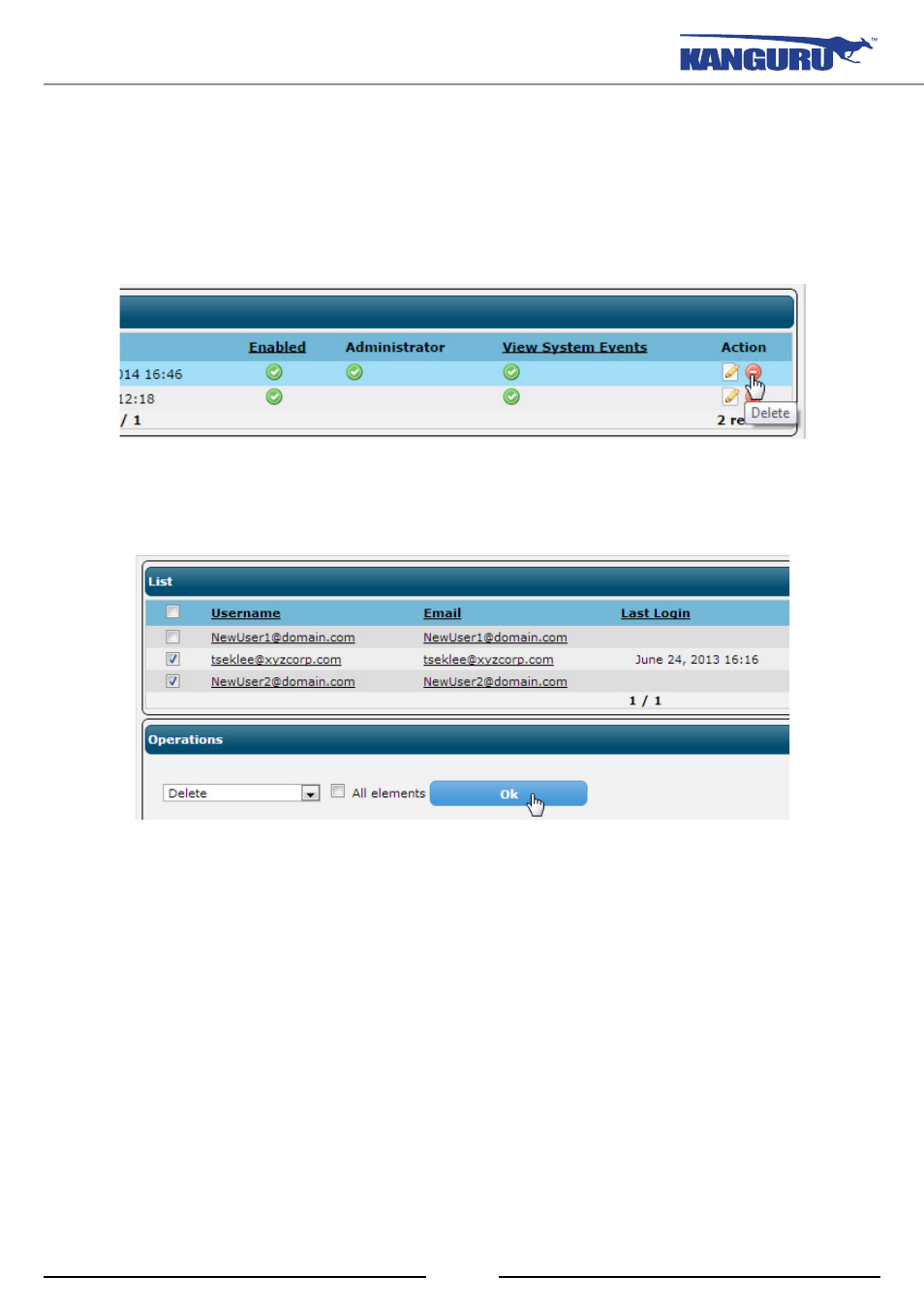
44
8.2.3 deleting existing administrators
There are two methods for removing an already existing secondary administrator from KRMC Cloud:
• To delete a single administrator, simply click on the
delete icon under the Action column of the
administrator that you wish to remove from your KRMC account.
• To delete multiple administrators, click on the check box located to the left of each administrator’s
username that you wish to remove from KRMC Cloud. In the Operations section, select
“Delete” from the menu and then click on the
oK button.
Administrators
Advertising