Instructions for the user, 2 removing the side rack-holder frames, 3 removing and cleaning the inside oven fan – Kleenmaid S9 February 2006 User Manual
Page 44
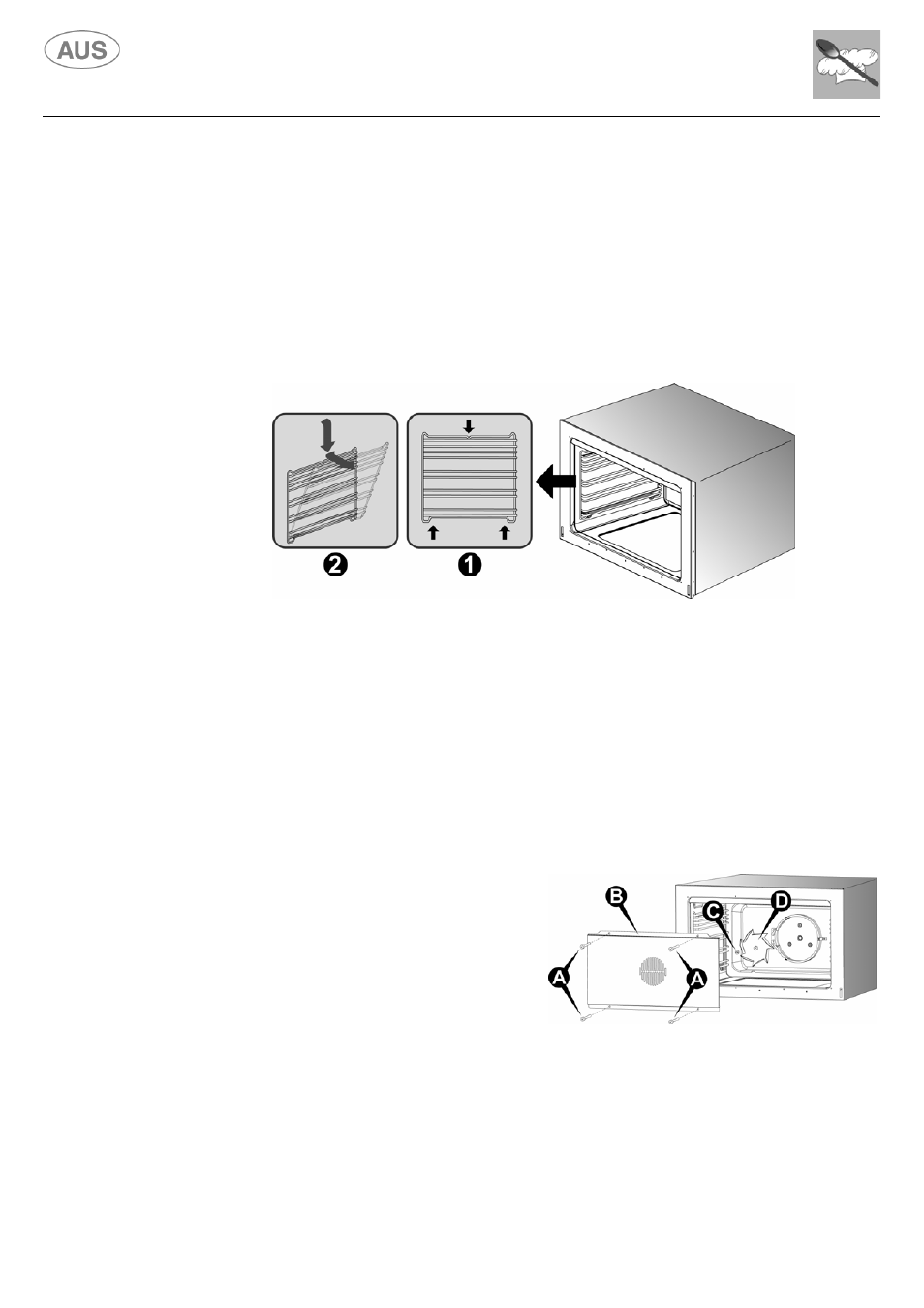
Instructions for the user
44
14.2 Removing the side rack-holder frames
The rack-holder frames can be removed to clean them separately and to facilitate cleaning the
oven walls. The frames are hooked to the oven wall in the three points indicated by the arrows in
the figure (detail 1).
• Press downward with your fingers as shown in detail 2 of the figure to release the frame from
the upper pin.
• Lift the frame upward and take it out.
To re-fit proceed in the inverse direction. Set the lower part of the frame on the respective pins and
press the upper part against the oven wall until it hooks onto the pin.
14.3 Removing and cleaning the inside oven fan
The inside fan of the ventilated oven may require periodic cleaning. To disassemble the fan
proceed as follows:
• Make sure that the power supply to the appliance is switched off.
• Remove all inside components (dripping pan, shelves).
• Loosen and remove the four screws A from the cover panel.
• Remove the cover panel B.
• Use a coin to loosen the fixing nut C of the fan (this threading is inverse; to loosen turn
clockwise).
• Remove the fan D and wash it by
immersing it in warm water and dish
detergent.
Never use abrasive or
corrosive detergents, powdered
products, or metal scrubbers. Rinse the
fan and dry it thoroughly.
Re-fit the fan and the cover by working in the
inverse direction to the instructions for removal.